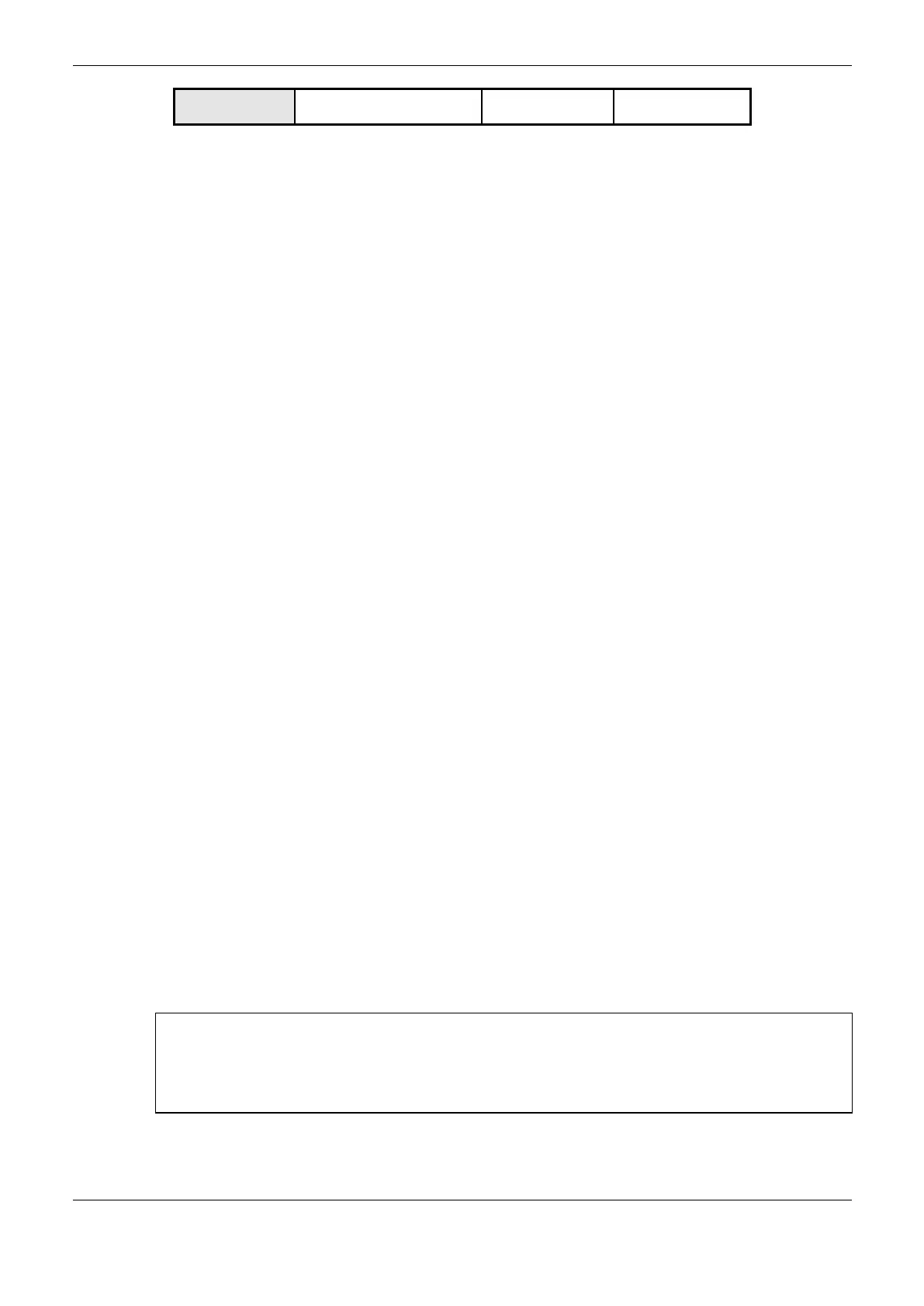4. Configuration
112
Write Mask of
IEC Variables
Starting address of variables
for write mask (%Q)
Table 4-77. Device Mapping
Notes:
Device Mappings Table: the number of settings and values described in the column Options may
vary according to the data type and MODBUS function.
Slave Address: typically, the address 0 is used when the server is a MODBUS RTU or MODBUS
TCP Gateway via TCP, and the same broadcasts the request to all network devices. When the address
0 is used, the client waits for a response and its use serves only to written commands. Moreover, in
accordance with MODBUS standard, the valid address range for slaves is 0 to 247, and addresses 248
to 255 are reserved.
Polling: this parameter indicates how often the communication set for this relation must be executed.
At the end of communication will be awaited a time equal to the configured polling and after, will be
performed a new communication as soon as possible.
Mapping Diagnostic Area: this field is limited by the size of output variables addressable memory
(%Q) at CPU, which can be found in the chapter Technical Description - Specific Features. The
configured MODBUS relations diagnostics are described in Table 4-73.
Size of the Read and Write Data: details of the size of the data supported by each function are
described in the notes of Requests Configuration –Symbolic Mapping Settings section.
Read IEC Variable: in case the MODBUS data type is Coil or Input Status (1-bit), the IEC variables
initial address will be in the format %IX10.1. However, if the MODBUS data type is Holding
Register or Input Register (16-bit), the IEC variables initial address will be in the format %IW. This
field is limited by the memory size of the addressable input variables (%I) from each CPU, which can
be seen on Technical Description chapter.
Write IEC Variable: in case the MODBUS data type is Coil or Input Status (1-bit), the IEC
variables initial address will be in the format %QX10.1. However, if the MODBUS data type is
Holding Register or Input Register (16-bit), the IEC variables initial address will be in the format
%QW. This field is limited by the memory size of the addressable output variables (%Q) from each
CPU, which can be seen on Technical Description - Specific Features chapter.
Write Mask of IEC Variables: the Register Write Mask function (FC 22) employs a logic between
the value already written and the two words that are configured in this field using %QW(0) for the
AND mask and %QW(2) for the OR mask; allowing the user to handle the word. This field is limited
by the size of output variables addressable memory (%Q) of each CPU, which can be found in the
chapter Technical Description - Specific Features.
Default Value: the factory default value cannot be set for the Mapping Diagnostic Area, IEC Read
Variable, IEC Write Variable and Write Mask of IEC Variables fields, since the creation of a relation
can be performed at any time on application development. The MasterTool IEC XE software itself
allocate a value from the range of direct representation output variables (%Q), still unused. Factory
default cannot be set to the Reading/Writing Data Size fields, as they will vary according to the
MODBUS data type selected.
ATTENTION:
Unlike other tasks of an application, when a mark is reached at MainTask debugging, the MODBUS
Ethernet Client instance task or any other MODBUS task will stop being executed at the moment it
tries to write in the memory area. This occurs in order to maintain data consistency of memory areas
while MainTask is not running.
