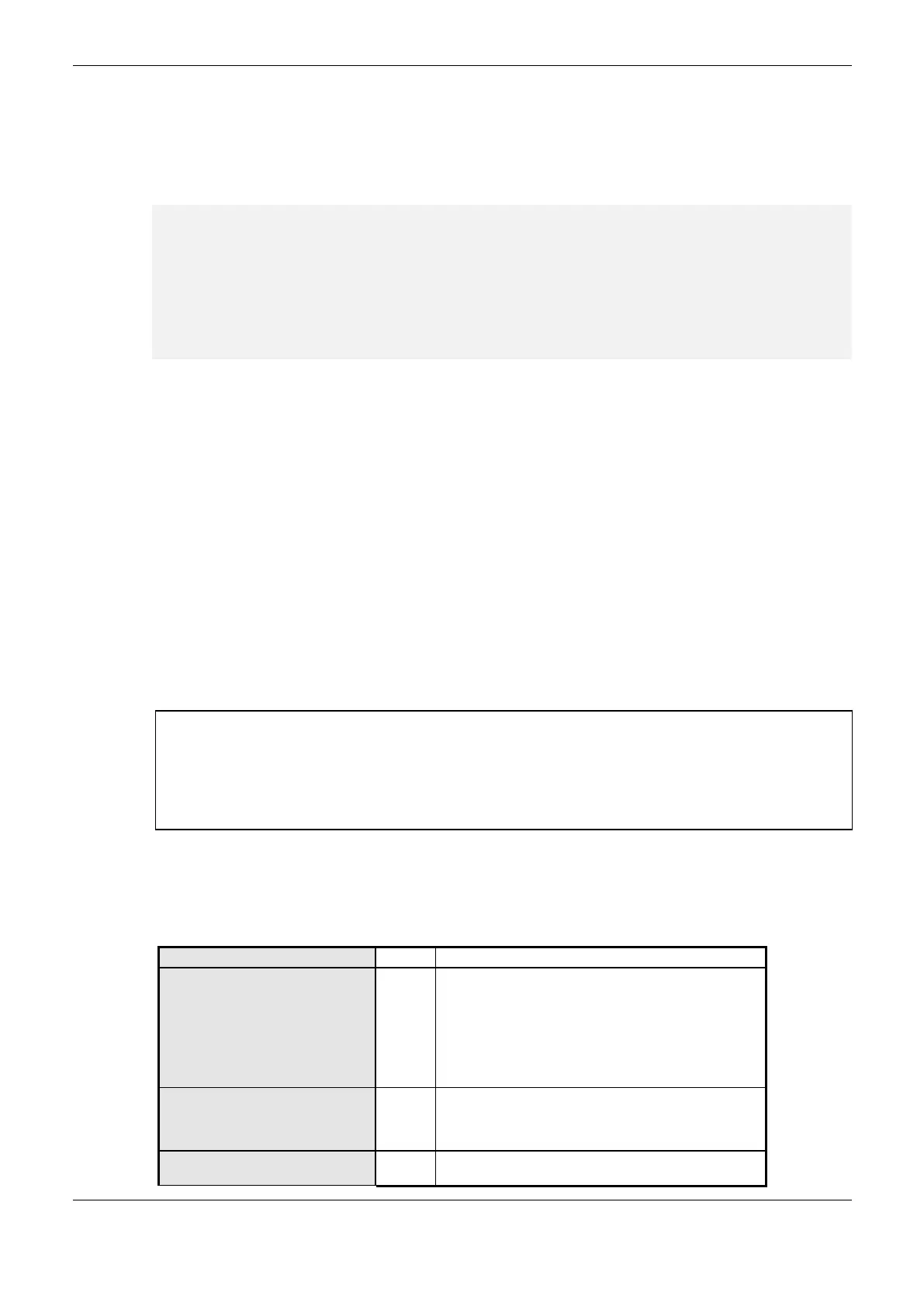4. Configuration
130
object with the right read only by the SCADA. When the value of the variable is TRUE, data is read
by connecting with this PLC. This way, every time there is a status change among PLCs, the variable
state will also change, remaining in the state TRUE in the PLC which is in the redundancy active
state.
The NonSkippedPrg program code, in ST language, is as follow:
PROGRAM NonSkippedPrg
VAR
{attribute 'symbol' := 'read'}
OPCRedundancyActive : BOOL;
END_VAR
IF fbRedundancyManagement.m_fbDiagnosticsLocal.eRedState = REDUNDANCY_STATE.ACTIVE THEN
OPCRedundancyActive := TRUE;
ELSE
OPCRedundancyActive := FALSE;
END_IF
The NonSkippedPrg program code can be edited as long as the user watch out not to change the
above code. This code tests the state of redundancy and writes a BOOL type variable called
OPCRedundancyActive with it. If the PLC is the active, the variable value is TRUE, otherwise it’s
FALSE. This variable receives the attribute 'symbol': = 'read' to allow the OPC Server to access the
content and define where the information should be read.
If it’s decided to add OPC communication after the creation of the project, it is possible to configure
the OPC by adding the above code in the NonSkippedPrg program and adding the Symbol
Configuration object to the project.
For the configuration of the redundant PLC on the OPC Server, it’s necessary to enable the
Redundancy Configuration option in the configuration screen as shown in Figure 4-46. When this
option is selected, the option Use Driver Blocking TCP / IP will always be used. In addition, the IP
Address PLC A and IP Address PLC B fields will be enabled as described in Table 4-88. These IP
Addresses are configured in the same Ethernet interfaces within the PLC project with Half-Cluster
redundancy. For ease of configuration when a redundant project is open, the Read Project
Configuration button can be used.
ATTENTION:
The OPC Server connection redundancy is done through only one Server. For the cases in which a
better data availability for the supervision systems is desired, a redundant SCADA Server
architecture must be adopted. In this cases it isn’t required any OPC Server configuration. Refer to
the SCADA system documentations to see which configurations are needed for the operation of the
redundant architecture.
OPC Communication Quality and Status Variables
For each PLC created in the OPC Server, status variables are generated, named_CommState and
_ComStateOK. The _CommState variable indicates the communication between the OPC and the
PLC state. This state can interpreted by the OPC Clients according to Table 4-89.
If the communication between the OPC Server and the
OPC Client is terminated, this value will be returned.
When there’s more than one OPC Client
simultaneously connected, this return will occur on the
disconnection of the latter connected one. Besides the
fact that this state is in the variable, it’s value can’t be
visualized because it only changes when there’s no
longer a connection with the client
The PLC configured on the OPC Server is not
connected. It can happen if the configuration is
incorrect (wrong PLC and/or Gateway IP Address) or
the PLC is unavailable in that moment.
The PLC configured in the OPC Server is connected.
This is a transitory state during the connection.
