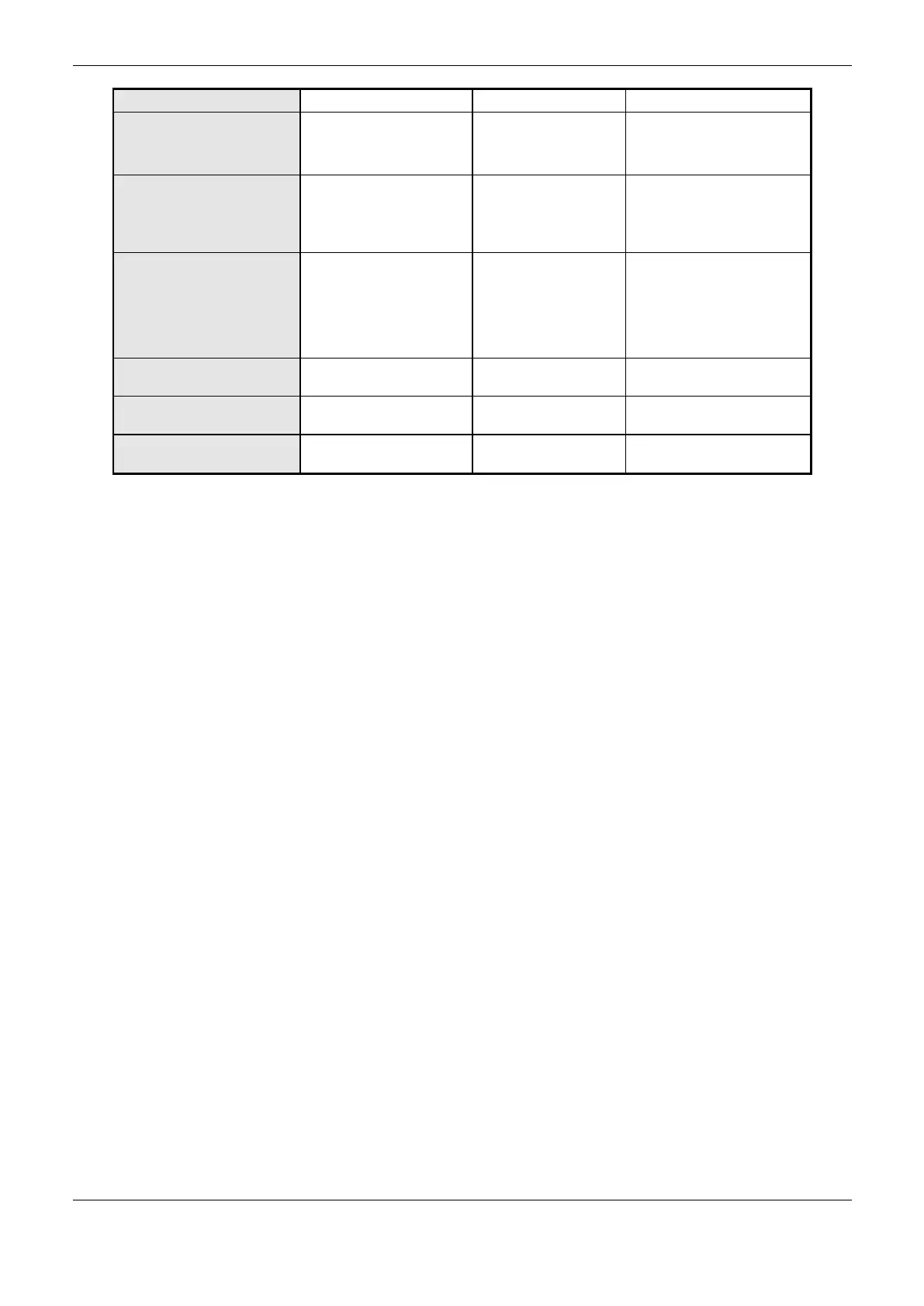4. Configuration
144
Set a time reference (in
microseconds) for the
timeout check of a SDO
Access.
Set a time reference (in
microseconds) for the
timeout check of the
switch from Init to Pre-
Operation mode.
Set a time reference (in
microseconds) for the
timeout check of the
switch from Pre-Operation
and to Safe-Operation and
from Safe-Operation to
Operational modes.
Set the Unit Cycle to the
local microprocessor.
Set the Latch Unit 0 to the
local microprocessor.
Set the Latch Unit 1 to the
local microprocessor.
Table 4-97. EhterCAT Slave Configurations
Notes:
AutoInc Address: This address is used only during startup, when the Master is assigning the
EtherCAT addresses to the Slaves. When, for this matter, the first telegram runs through the Slaves,
each run-through Slave increases its AutoInc by 1. The Slave with address 0 finally will receive the
data.
Optional: If a Slave is declared as Optional, no error message will be created in case the device
doesn’t exist in the bus system. Thus a "Station alias" address must be defined and written to the
EEprom. This option is only available if the option "Autoconfig Master/Slaves" in the settings of the
EtherCAT Master is activated and if this function is supported by the EtherCAT Slave.
Enable Distributed Clock: If the "Distributed Clock" functionality is enabled, the data exchange
cycle time, displayed in the Sync Unit Cycle (µs) field will be determined by the Master Cycle Time.
Thus the master clock can synchronize the data exchange within the network.
Enable Sync 0: If this option is activated, the Sync0 synchronization unit is used. A synchronization
unit describes a set of process data which is exchanged synchronously.
Sync Unit Cycle (Sync 0): If this option is activated, the Master Cycle Time, multiplied by the
chosen factor will be used as synchronization cycle time for the slave. The “Cycle Time (µs)” field
shows the currently set cycle time.
Shift Time (µs): The Shift Time describes the time between the sync events (Sync0, Sync1) and the
Output Valid or Input Latch times. Writable value, if the slave supports shifting of Output Valid or
Input Latch.
Enable Sync 1: If this option is selected, the synchronization unit Sync1 is used. A synchronization
unit is a set of process data which is exchange synchronously.
Sync Unit Cycle (Sync1): If this option is activated, the Master Cycle Time, multiplied by the
chosen factor will be used as synchronization cycle time for the slave. The “Cycle Time (µs)” field
shows the currently set cycle time.
Current State: The current state is displayed. Possible values: Init, Pre-Operational, Safe
Operational and Operational. If the state is Operational, the slave configuration has been terminated
correctly.
