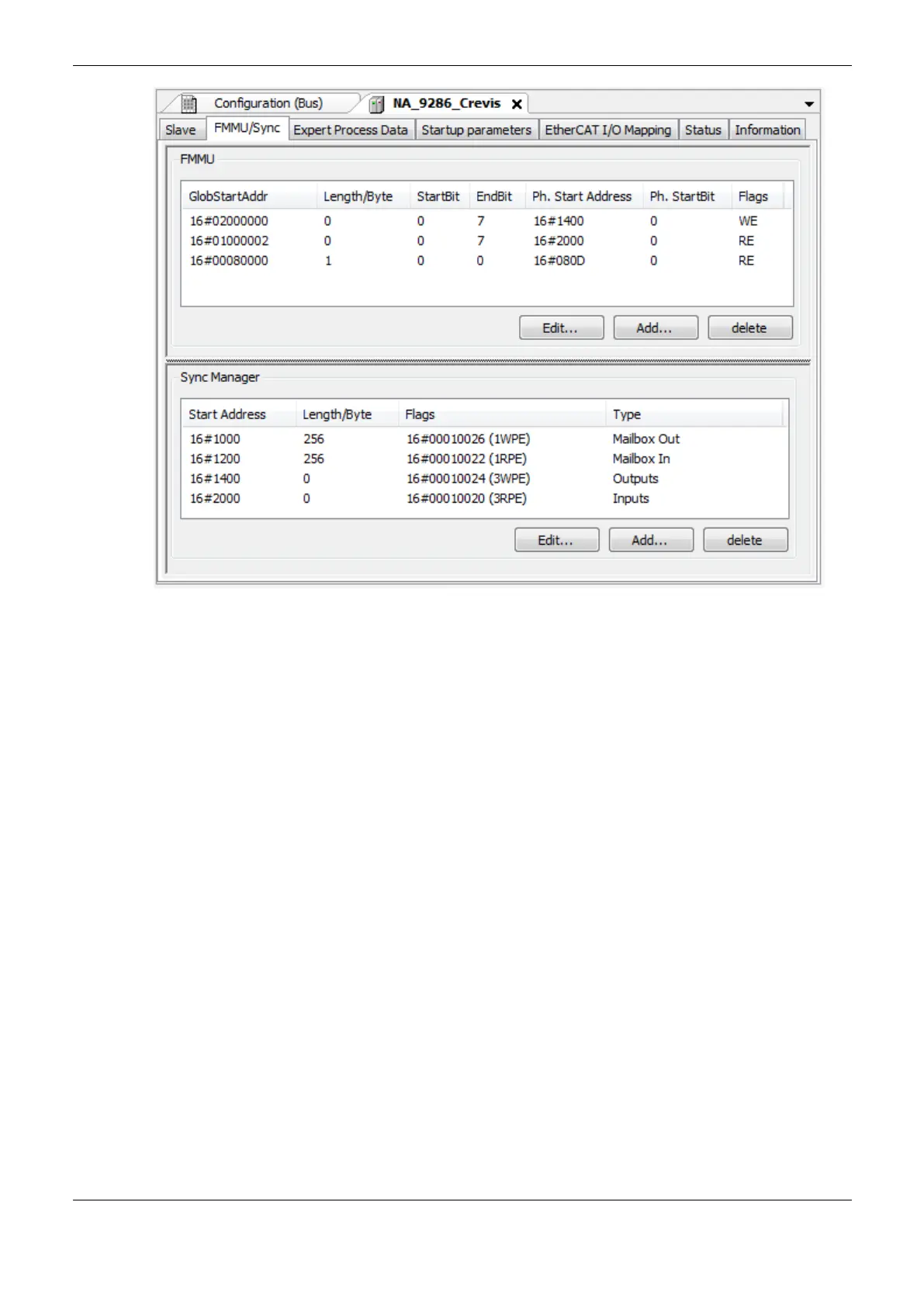4. Configuration
146
Figure 4-54. FMMU/Sync Dialog
FMMU
This table shows the Fieldbus Memory Management Units (FMMUs) of the slave which are used for
handling the process data. Each mapping of the logical address GlobStartAddr on a physical address
Ph. StartBit is defined. Bitwise mapping is possible. New units can be added and existing ones can be
edited by the Edit FMMU dialog, to be opened via the Add… and Edit… buttons.
Sync Manager
This table shows the Synchronization Manager(s) of the slave. For each available Sync Manager
Type (Mailbox In, Mailbox Out, Inputs, Outputs) a physical Start Address, the Access type, the
Buffer and the physical address, where the Interrupts have to be sent to, are defined. New Sync
Managers can be added resp. the existing ones can be edited in the dialog Edit SyncMan, which is to
be opened by buttons Add… and Edit…
Process Data and Expert Process Data
The Process Data tab of the EtherCAT Slave configurator editor shows the slave input and output
process data, each defined by name, type and index by the device description file, as seen in Figure
4-55.
The selected input (to be read) and output (to be written) of the device are available in the I/O
Mapping dialog as PLC inputs and outputs to which project variables might be mapped.
In order to modify the current selection, first you must click on the checkbox before the currently
selected data in order to cancel the selection. After that you can set another one.
