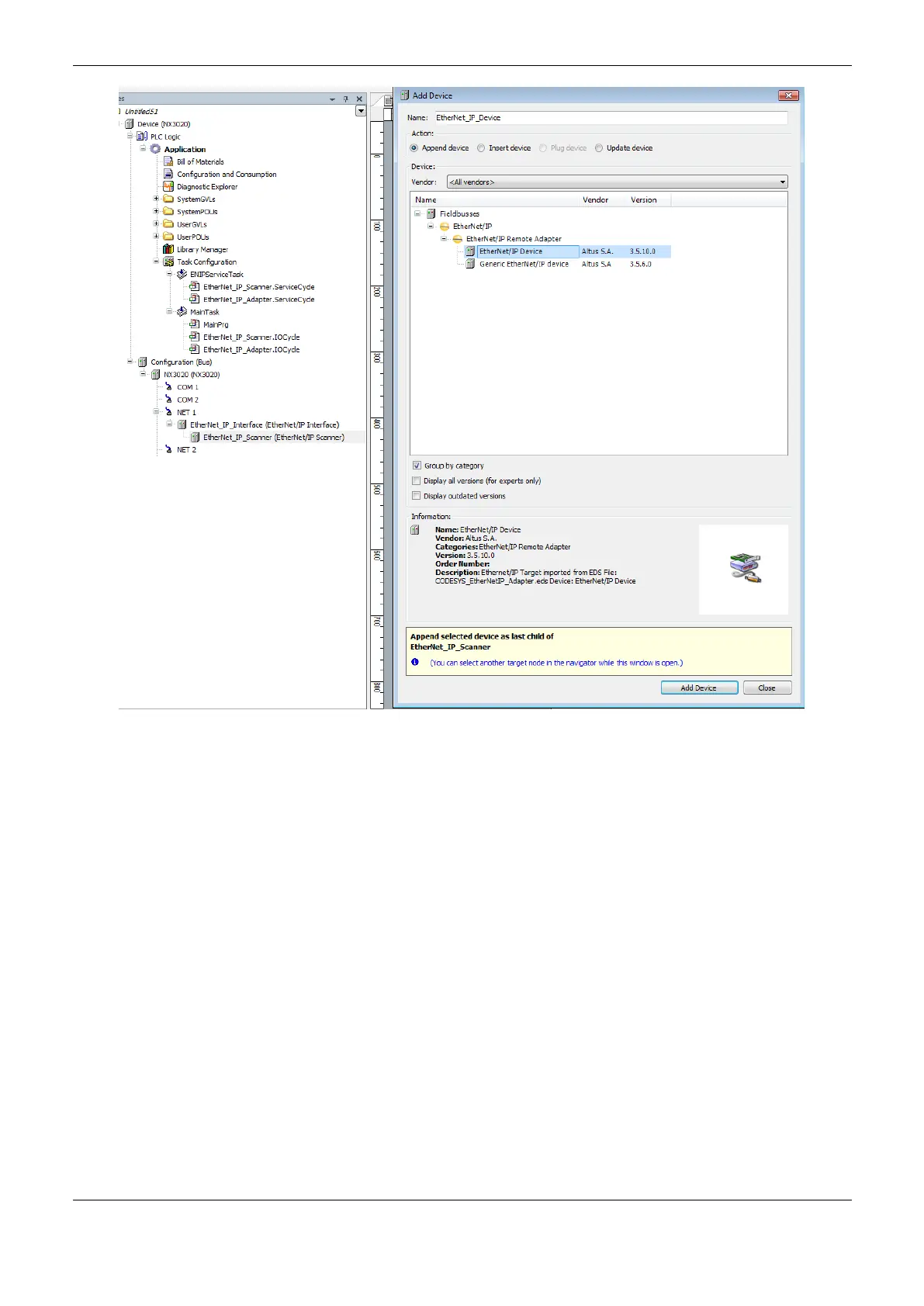4. Configuration
155
Figure 4-63. Adding an EtherNet/IP Adapter Under the Scanner
General
After open the Adapter declared under the Scanner it’s possible to configure it as needed. The first
Tab is General, on it is possible to configure the IP address and the Electronic Keying parameters.
These parameters must be checked or unchecked if the adapter being used is installed on MasterTool.
Otherwise, if the adapter used is type Generic, then the fields “Device Type”, “Vendor Code”,
“Product Code”, “Major Revision” and “Minor Revision” must be fulfilled with the correct
information and the boxes checked as long as needed. The verification can be switched from
“Compatibility Check” to “Strict Identity Check”.
