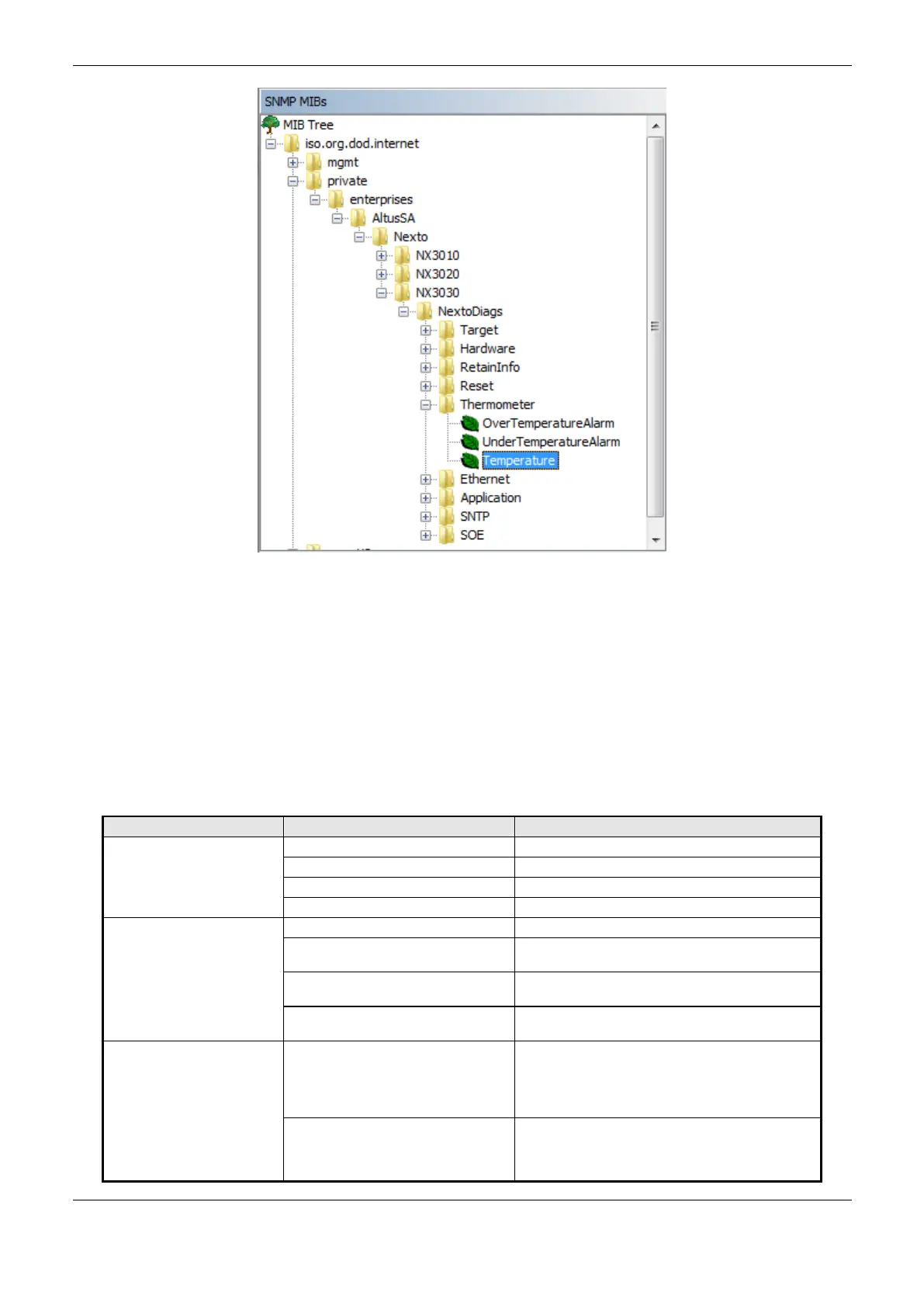4. Configuration
224
Figure 4-118. OID Tree View
The objects available via SNMP in the Nexto Series CPUs are existing diagnostics, which are
important for managing networks. These objects can be seen in Table 4-161.
To access them through an SNMP manager the user must make requests from OID
.1.3.6.1.4.1.43427.1.4.1 to NX3004, .1.3.6.1.4.1.43427.1.5.1 to NX3005, .1.3.6.1.4.1.43427.1.1.1 to
NX3010, 1.3.6.1.4.1.43427.1.2.1 to NX3020 and.1.3.6.1.4.1 .43427.1.3.1 to NX3030.
For example, if the user wants to monitor the internal temperature of a CPU NX3030, the
corresponding OID in this case will be .1.3.6.1.4.1.43427.1.3.1.5.3
(iso.org.dod.internet.private.enterprise.AltusSA.Nexto
.NX3030.NextoDiags.Thermometer.Temperature).
Failure between Aux Proc and Main Proc
The main Proc is not able to communicate with the
RTC (CPU clock)
Communication failure between Thermometer and
Main Proc
Communication failure between the LCD and Main
Proc
Initialization State of CPU:
01: Hot Start
02: Warm Start
03: Cold Start
note: These variables are reset in all energization.
Cold Start Counter:
It will only be increased due to hot removal of the
CPU of the bus and not due to the Reset Cold
command the of MasterTool IEC XE (0 to 65535)
