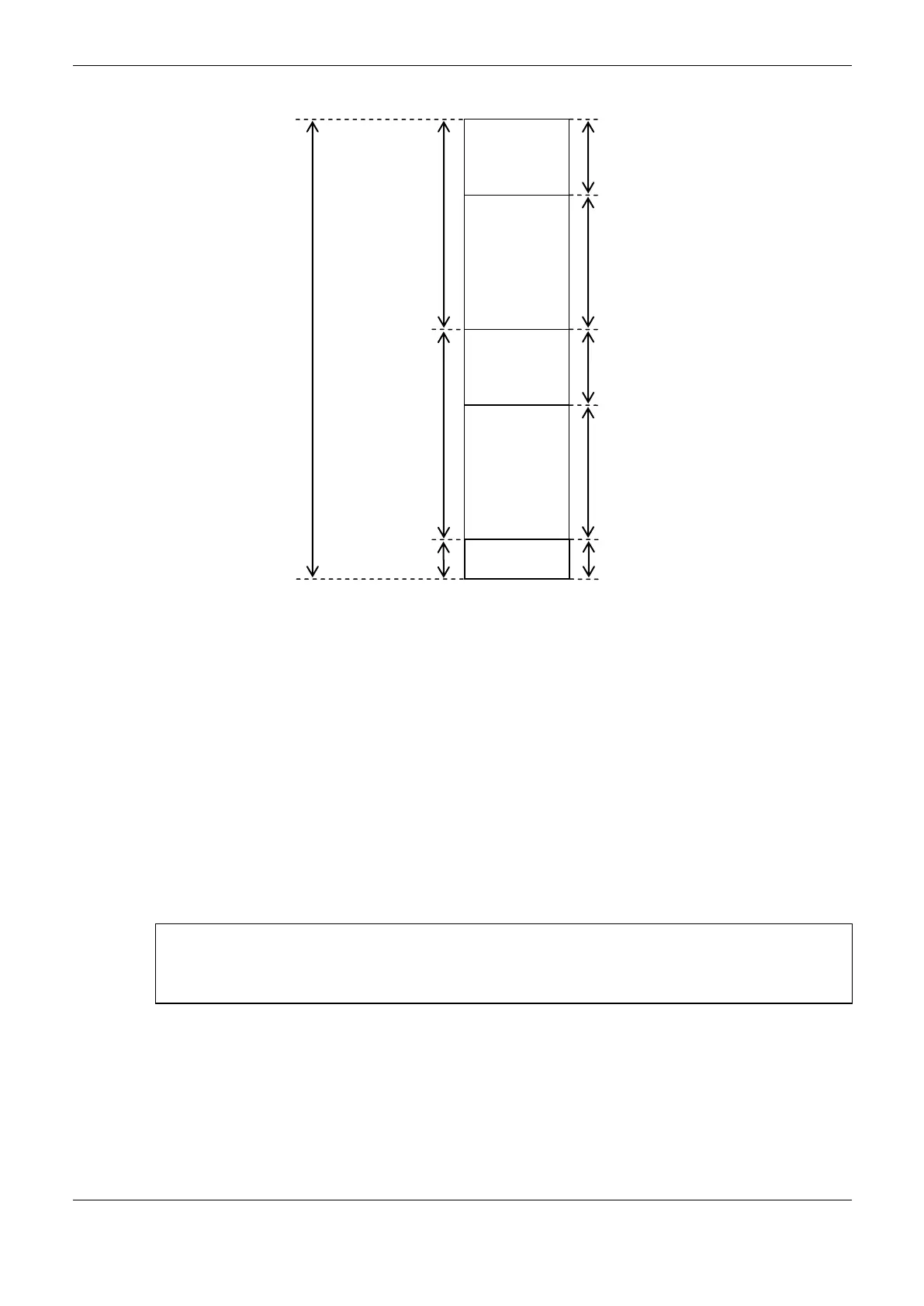6. Redundancy with NX3030 CPU
277
Figure 6-8. Redundant and Non-redundant %Q Allocation
Redundant and Non-redundant %M Variables
The NX3030 CPU allocates 64kbytes of %M variables (%MB0 ... %MB65535).
All the 65535 bytes can be redundant (%MB0000 ... %MB65535). By default the redundant %M
variables quantity is 0.
The %M variable use must be avoided and the use of symbolic variables preferred (see Redundant
and Non-redundant Symbolic Variables section).
Redundant and Non-redundant Symbolic Variables
Besides the direct representation variables (%I, %Q and %M) which are allocated automatically. The
user can explicitly declare symbolic variables, inside of POUs or GVLs. The maximum size allowed
for redundant symbolic variables allocation is 512kbytes.
ATTENTION:
Symbolic variables must not be confused with AT variables. The AT variables are mere symbolic
names attributed to direct representation variables (%I, %Q and %M), using the “AT” declaration.
Thus, AT variables don’t allocate any symbolic variables memory.
Symbolic variables are redundant in the following cases:
When declared in POUs from the “program” type created in the user application, exceptionally
the NonSkippedPrg program.
When declared in GVLs created in the user application and these GVLs marked as redundant.
Symbolic variables aren’t redundant in the following cases:
Reservado for
redundant %Q
output
expansion
RQS kbytes
RQS = 0 ... 65535
RQS default = 16384
Reserved for
redundant %Q
diagnostics
expansion
RQD kbytes
RQD = RQS ... 81919
RQD default = 16384
