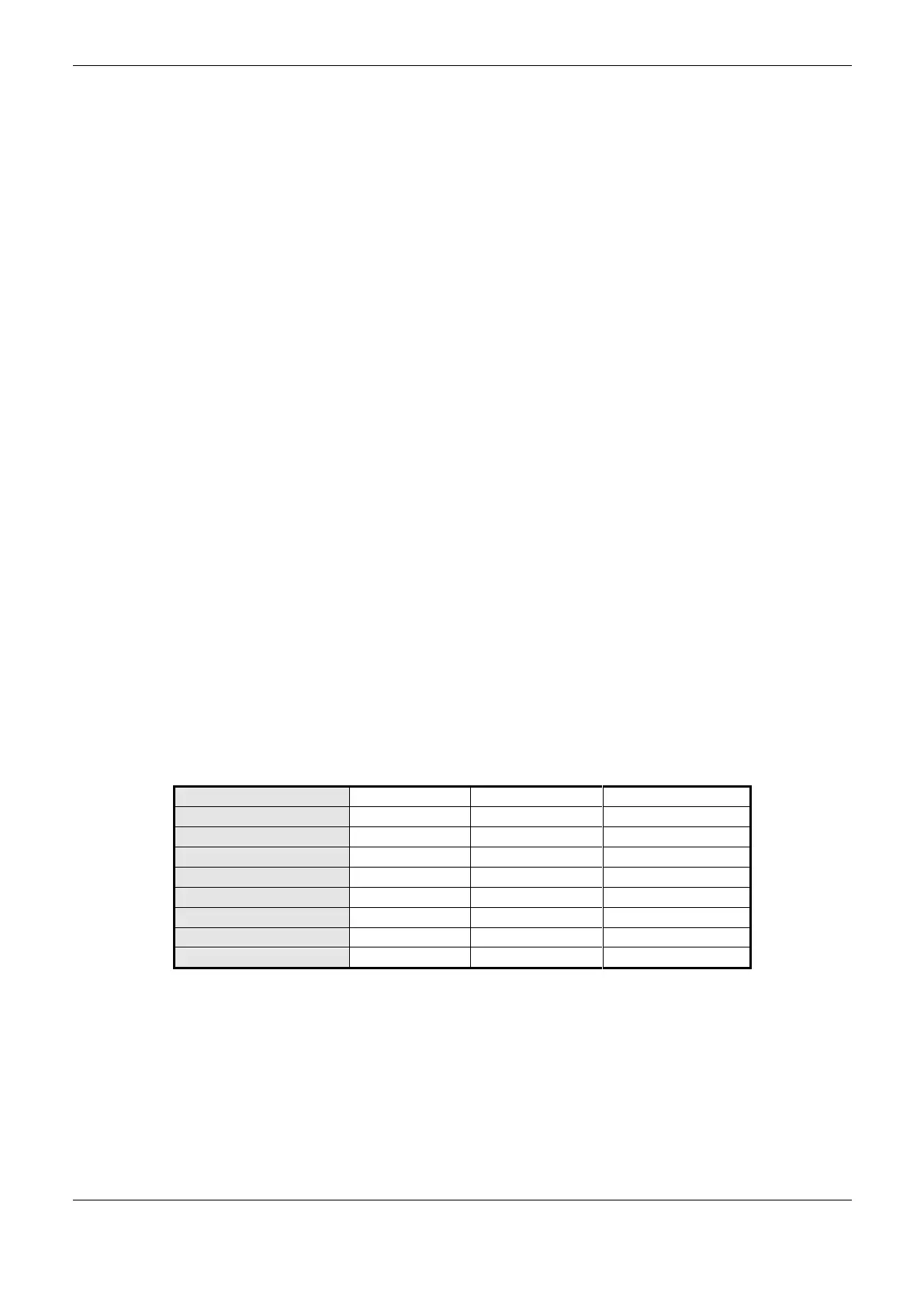6. Redundancy with NX3030 CPU
324
Step 3 – Allocate %I and %Q Variables Areas for the PROFIBUS Network considering Future Remote
Expansion
As the NX5001, remotes and I/O modules were being inserted in the device tree in the previous step,
%I and %Q variables were being allocated in three different areas:
%I variables area for inputs
%Q variables area for outputs
%Q variables area for diagnostics
MasterTool executes the allocation of each one of these three variable areas in a continuous way,
with no holes between them.
The initial and final address of each one of these three areas must be planned, considering the
initially installed remotes in the network (see steps 1 and two), but also remotes which might be
inserted in the future in this same PROFIBUS network.
At defining the initial address of each area, it’s important to reserve expansion for the device which
allocates addresses immediately before the beginning of this area. On the other hand, at defining the
final address of each area, it’s important to reserve expansion for this PROFIBUS network.
Next, an example of such planning is shown, for %I variables area for inputs:
PROFIBUS 1 network:
o %IB0 ... %IB499 (addresses allocated to already installed remotes)
o %IB500 ... %IB999 (addresses allocated future remotes)
PROFIBUS 2 network:
o %IB1000 ... %IB1499 (addresses allocated to already installed remotes)
o %IB1500 ... %IB1999 (addresses allocated future remotes)
Modbus TCP server:
o %IB2000 ... %IB2999 (addresses allocated to current mapping)
o %IB3000 ... %IB3999 (addresses allocated to future mapping)
For the two other areas (output %Q and diagnostic %Q) similar examples could be executed.
It’s possible to predict the initially allocated and future expansion areas size using the following
Table 6-5 which indicates the byte quantity allocated for the 3 phases for each module:
Table 6-5. %I and %Q variables allocation for PROFIBUS network modules
Note:
Variable Allocation: Further information regarding the size and type of memory allocated for each
module can be found in the PROFIBUS-DP NX5001 Master Utilization Manual.
After executing the planning for the 3 areas (initial and final address of each area), the initial
addresses must be inserted in the projected started in step 2.
