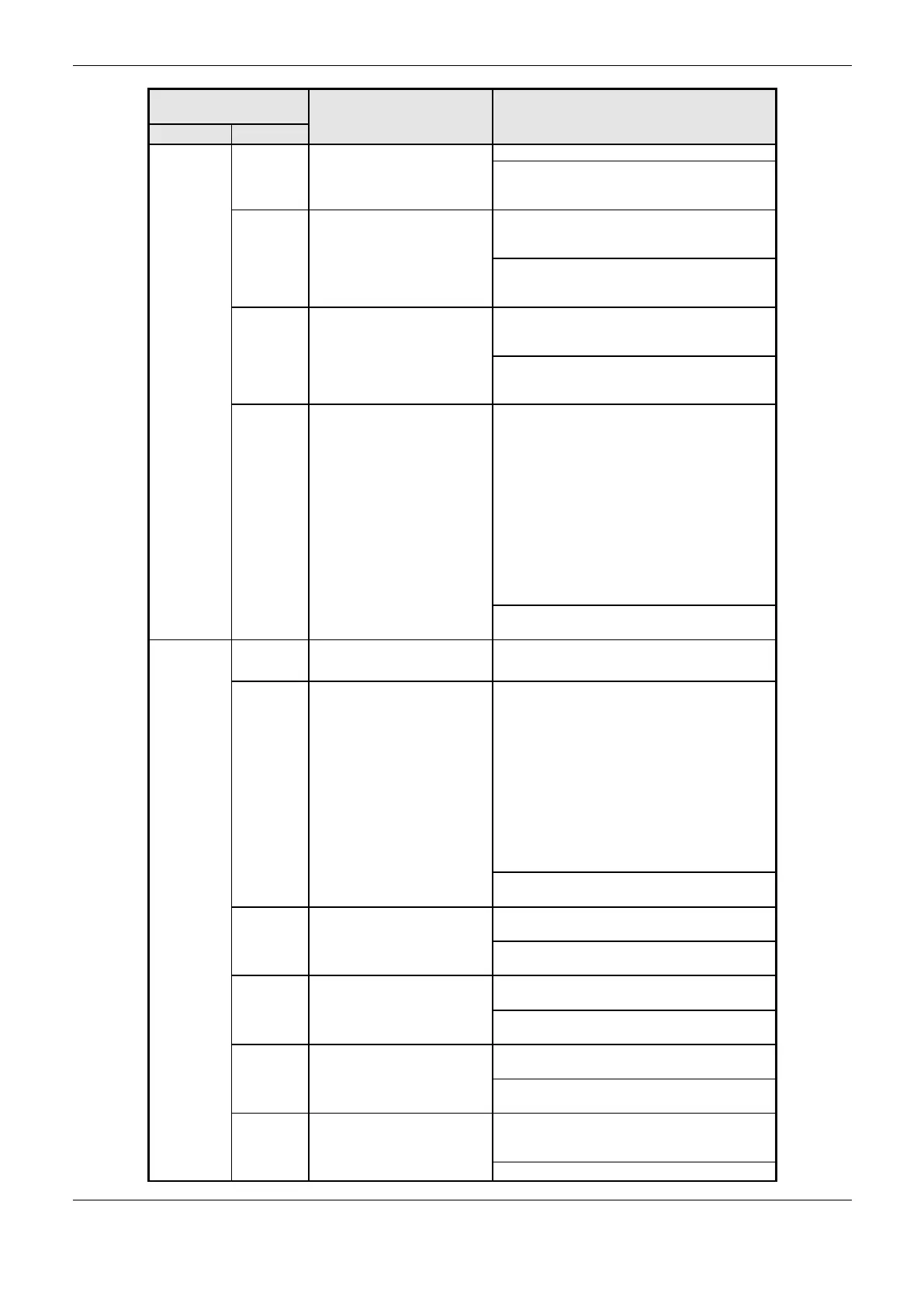6. Redundancy with NX3030 CPU
334
Direct Representation
Variable
AT variable
DG_NX4010.tRedundancy.R
edDgnLoc.sGeneral_Diag.*
successfully in this MainTask cycle.
FALSE – The RedDgnRem structure has
obsolete or invalid values, as it wasn’t read from
the other PLC (remote) in this cycle.
TRUE – The Redundant Data Synchronization
service was executed successfully in this
MainTask cycle.
FALSE – The Redundant Data Synchronization
service wasn’t executed successfully in this
MainTask cycle.
TRUE – the Redundant Forcing List
Synchronization service was executed
successfully in this MainTask cycle.
FALSE – the Redundant Forcing List
Synchronization service wasn’t executed
successfully in this MainTask cycle.
TRUE – The application isn’t compatible
between the PLCs. Was done a new application
download with one of the following changes:
- Changes in redundant memory area;
- Changes in symbolic redundant variables;
Whereas this diagnostic be TRUE, one of the
PLCs will stay in Inactive state until the same
application be present in the two PLCs. This
implies in reload the old application or download
the new application to both PLCs. More
information about how to proceed can be found
in section Redundant CPU Program
Downloading.
FALSE – The application is compatible between
the PLCs.
TRUE – The project application and project
archive will not be synchronized between the
PLCs. It’s a copy from the non-volatile variable
used to enabling or disabling the project
synchronization, as described in the Project
Synchronization Disabling section. The project
synchronization is disabled in the local or remote
PLC. This way, it’s enough to execute the
disabling command in one PLC for the project
synchronization to be disabled. The enabling and
disabling project synchronization commands are
described in the Project Synchronization
Disabling section.
FALSE – The project application and project
archive will be synchronized between the PLCs.
TRUE – Firmware version is incompatible
between this CPU and the remote one
FALSE – Firmware version is compatible
between this CPU and the remote one
TRUE – The project application between this
CPU and the remote one is different.
FALSE – The project application between this
CPU and the remote one is equal.
TRUE – The project archive between this CPU
and the remote one is different
FALSE – The project archive between this CPU
and the remote one is equal
TRUE – Some alteration was done online in the
application and it hasn’t been synchronized yet
with the stand-by PLC.
FALSE – There wasn’t alterations online in the
