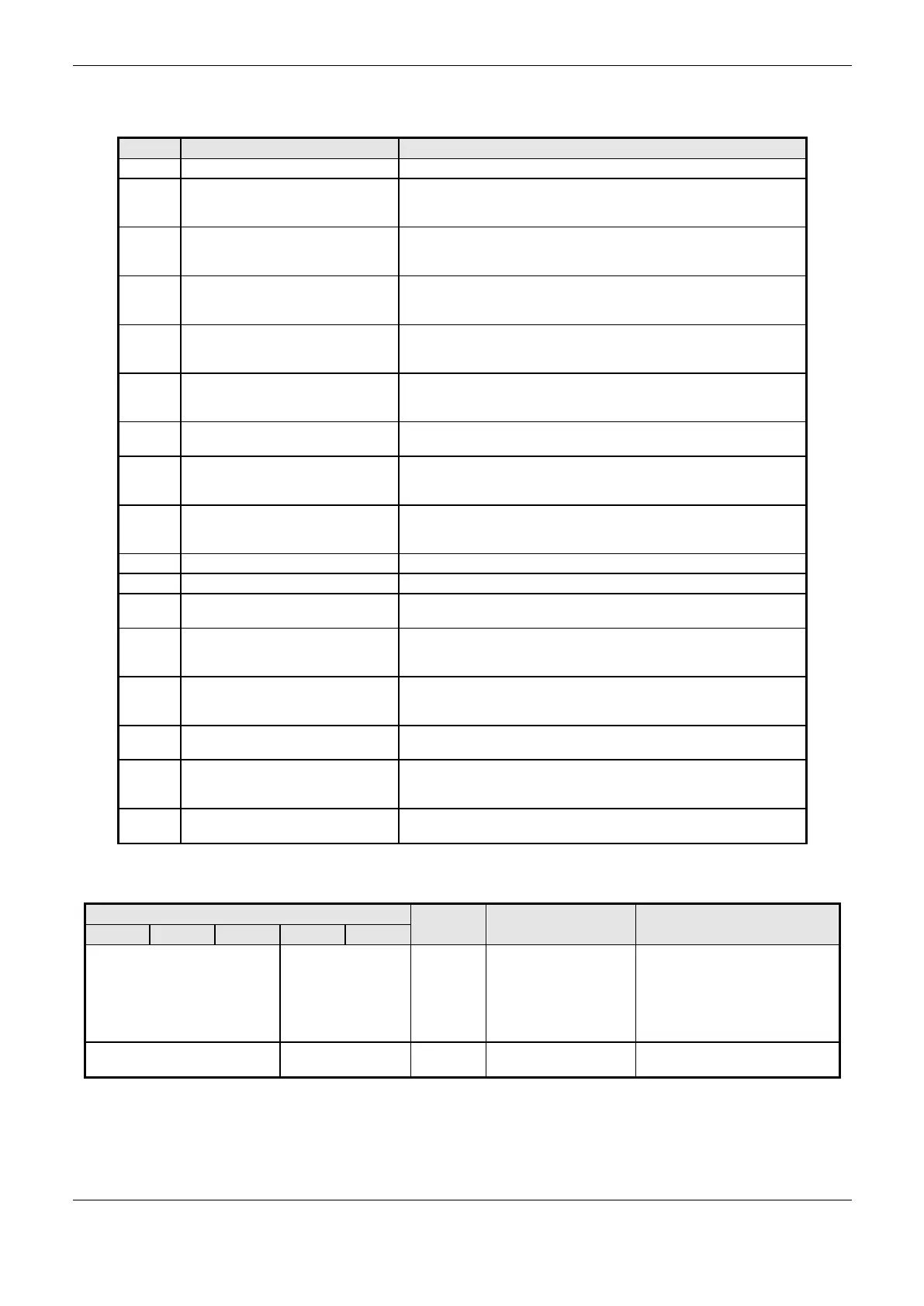7. Maintenance
366
Situations in which the Application Stops: The codes for the possible situations in which the
application stop can be consulted below:
This state is presented while other states are not ready.
Application in Stop Mode due to hardware watchdog reset or runtime
reset, when the option “Start User Application After a Watchdog Reset”
is unmarked.
ABSENT_MODULES_HOT_SWAP_
DISABLED
Application in Stop Mode due to Absent Modules diagnostic being set
when the Hot Swap Mode is disabled or disabled, for declared
modules only.
CFG_MISMATCH_HOT_SWAP_DIS
ABLED
Application in Stop Mode due to Configuration Mismatch diagnostic
being set when the Hot Swap Mode is disabled or disabled, for
declared modules only.
ABSENT_MODULES_HOT_SWAP_
STARTUP_CONSISTENCY
Application in Stop Mode due to Absent Modules diagnostic being set
when the Hot Swap Mode is enabled with startup consistency or
enabled with startup consistency for declared modules only.
CFG_MISMATCH_HOT_SWAP_ST
ARTUP_CONSISTENCY
Application in Stop Mode due to Incompatible Configuration diagnostic
being set when the Hot Swap Mode is enabled with startup consistency
or enabled with startup consistency for declared modules only.
Application in Stop Mode and all consistencies executed successfully.
The application can be set to Run Mode.
APPL_STOP_MODULES_NOT_RE
ADY
Application in Stop Mode and all consistencies executed successfully,
but the I/O modules are not able to start the system. It is not possible to
set the application to Run Mode.
APPL_STOP_MODULES_GETTING
_READY_TO_RUN
Application in Stop Mode and all consistencies executed successfully.
The I/O modules are being prepared to start the system. It is not
possible to set the application to Run Mode.
APPL_STOP_DUE_TO_EXCEPTIO
N
Application in Stop Mode due to an exception in the CPU.
DUPLICATED_SLOT_HOT_SWAP_
DISABLED
Application in Stop Mode due to Duplicated Slots diagnostic being set
when the Hot Swap Mode is disabled or disabled, for declared modules
only.
DUPLICATED_SLOT_HOT_SWAP_
STARTUP_CONSISTENCY
Application in Stop Mode due to Duplicated Slots diagnostic being set
when the Hot Swap Mode is enabled with startup consistency or
enabled with startup consistency for declared modules only.
DUPLICATED_SLOT_HOT_SWAP_
ENABLED
Application in Stop Mode due to Duplicated Slots diagnostic being set
when the Hot Swap Mode is enabled with startup consistency
NON_DECLARED_MODULE_HOT_
SWAP_STARTUP_CONSISTENCY
Application in Stop Mode due to Non Declared Modules diagnostic
being set when the Hot Swap Mode is enabled with startup
consistency.
NON_DECLARED_MODULE_HOT_
SWAP_DISABLED
Application in Stop Mode due to Non Declared Modules diagnostic
being set when the Hot Swap Mode is disabled.
Table 7-23. Codes of the Situations in which the Application Stops
CPU Direct Representation Variable
DG_Modulo.tDetailed.*
AT Variable
Informs the operation state of the
CPU:
01: All user applications are in
Start Mode.
03: All user application is in Stop
Mode.
There is one or more forced I/O
points.
Table 7-24. Application Detailed Diagnostics Group Description
