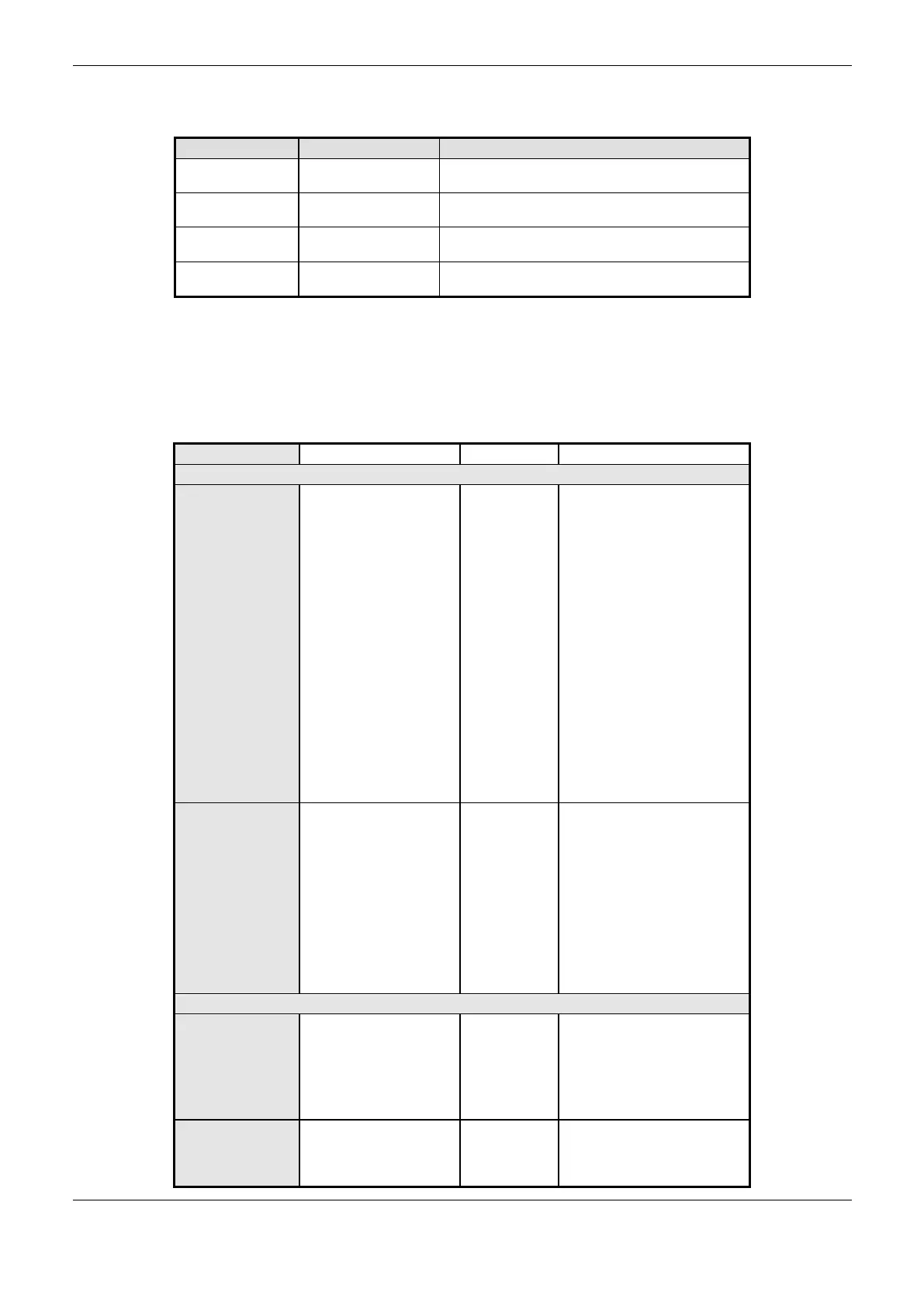4. Configuration
61
bits number. Table 4-16 shows the allowed configurations for COM 1 interfaces of the NX3010,
NX3020 and NX3030 CPUs:
NO PARITY, ODD, EVEN, PARITY ALWAYS ONE,
PARITY ALWAYS ZERO
NO PARITY, ODD, EVEN, PARITY ALWAYS ONE,
PARITY ALWAYS ZERO
NO PARITY, ODD, EVEN, PARITY ALWAYS ONE,
PARITY ALWAYS ZERO
NO PARITY, ODD, EVEN, PARITY ALWAYS ONE,
PARITY ALWAYS ZERO
Table 4-16. Specific Configurations
Advanced Configurations
The advanced configurations are related to the serial communication control, in other words, when it
is necessary the utilization of a more accurate data transmission and reception control.
Executes the request
control for a command
transmission through RS-
232C interface.
- RTS: Enabled at the
beginning of transmission and
restarted, as fast as possible
after the end of it. E.g. The
RS-232/RS-485 external
converter control.
- RTS OFF: Always disabled.
- RTS ON: Always enabled.
- RTS/CTS: In case the CTS is
disabled, the RTS is enabled.
Therefore the CTS enabling
must be waited until the
transmission can start again
and the RTS restarted, as fast
as possible, at the end of
transmission. E.g. the radio
modems control using the
same modem signal.
- Manual RTS: the user is
responsible for all control
signals.
Bytes quantity which
must be received to
generate a new UART
interruption. Low values
make the TIMESTAMP
more precise when the
EXTENDED MODE is
used and minimizes the
overrun errors. However,
values too low may
cause several
interruptions delaying the
CPU.
When true, all received
bytes during transmission
will be discharged
instead of going to the
RX line. Used to disable
the full-duplex operation
of the RS-232C interface.
- Enabled: Configuration
enabled
- Disabled: Configuration
disabled
When true, generates an
external event due to
DCD signal change.
- Enabled: Configuration
enabled
- Disabled: Configuration
disabled
