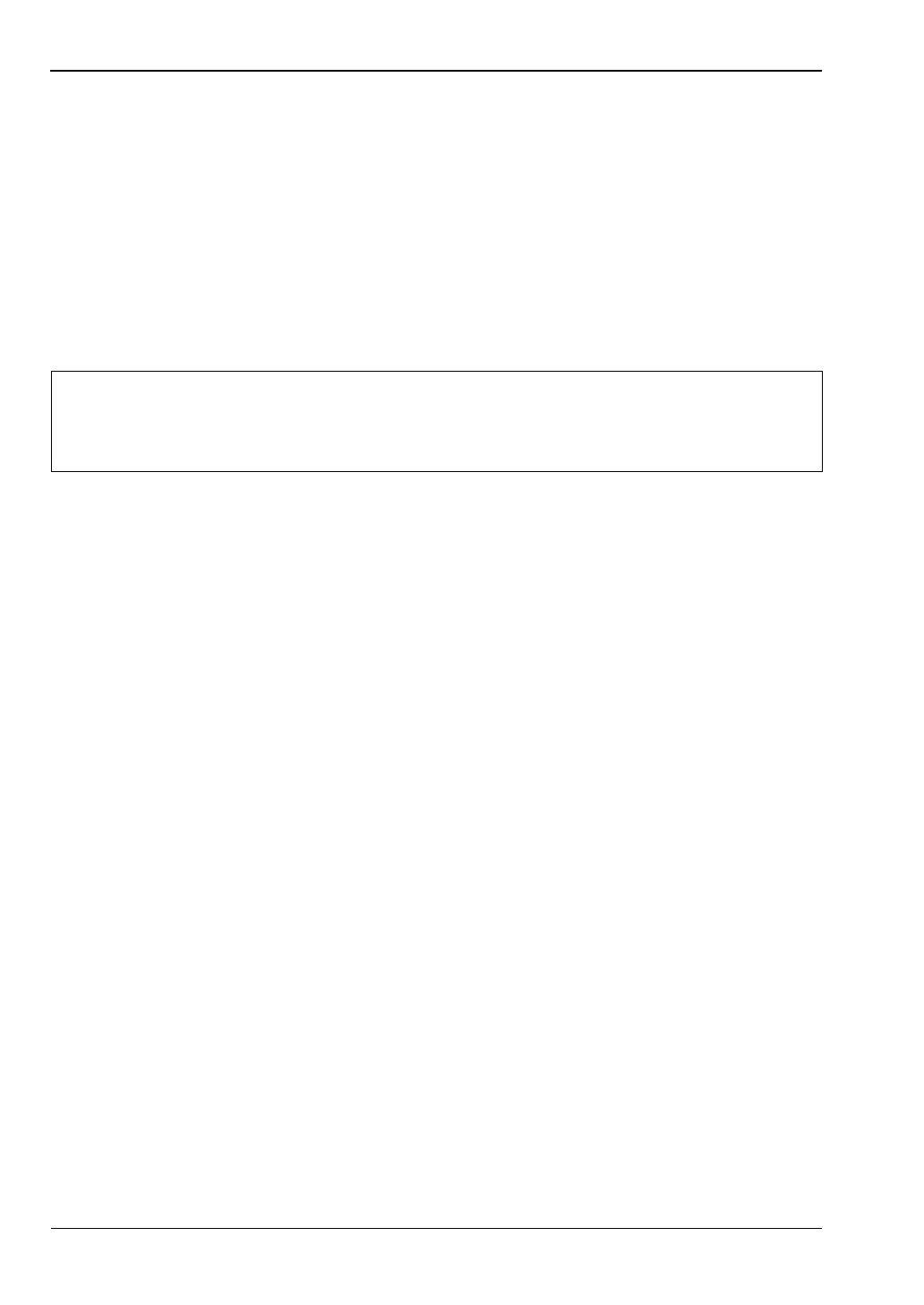C-3 Self Test or Application Self Test Error Messages Error Messages
C-2 PN: 10580-00305 Rev. L MS20xxC UG
C-3 Self Test or Application Self Test Error Messages
Self Test
To run self test, press Shift and System (8) and then Self Test. Refer to the results window in
Figure C-1, which summarizes the status of several key functions in the instrument that are
common to all applications (note that your instrument display may differ from this image). If
any subtest shows FAILED, then check that the battery level is adequate for operation, or
check that the temperature is within acceptable limits. Reset to factory defaults with either
Factory Defaults (Esc+On), or Master Reset (System+On).
Caution
Use of Master Reset (System+On), will permanently erase all user saved setups
and measurement traces and will return the VNA Master to a full Factory Default
condition. Be sure to make backup copies of any important files before proceeding
with a Master Reset. If the error persists, contact your Anritsu Service Center.
