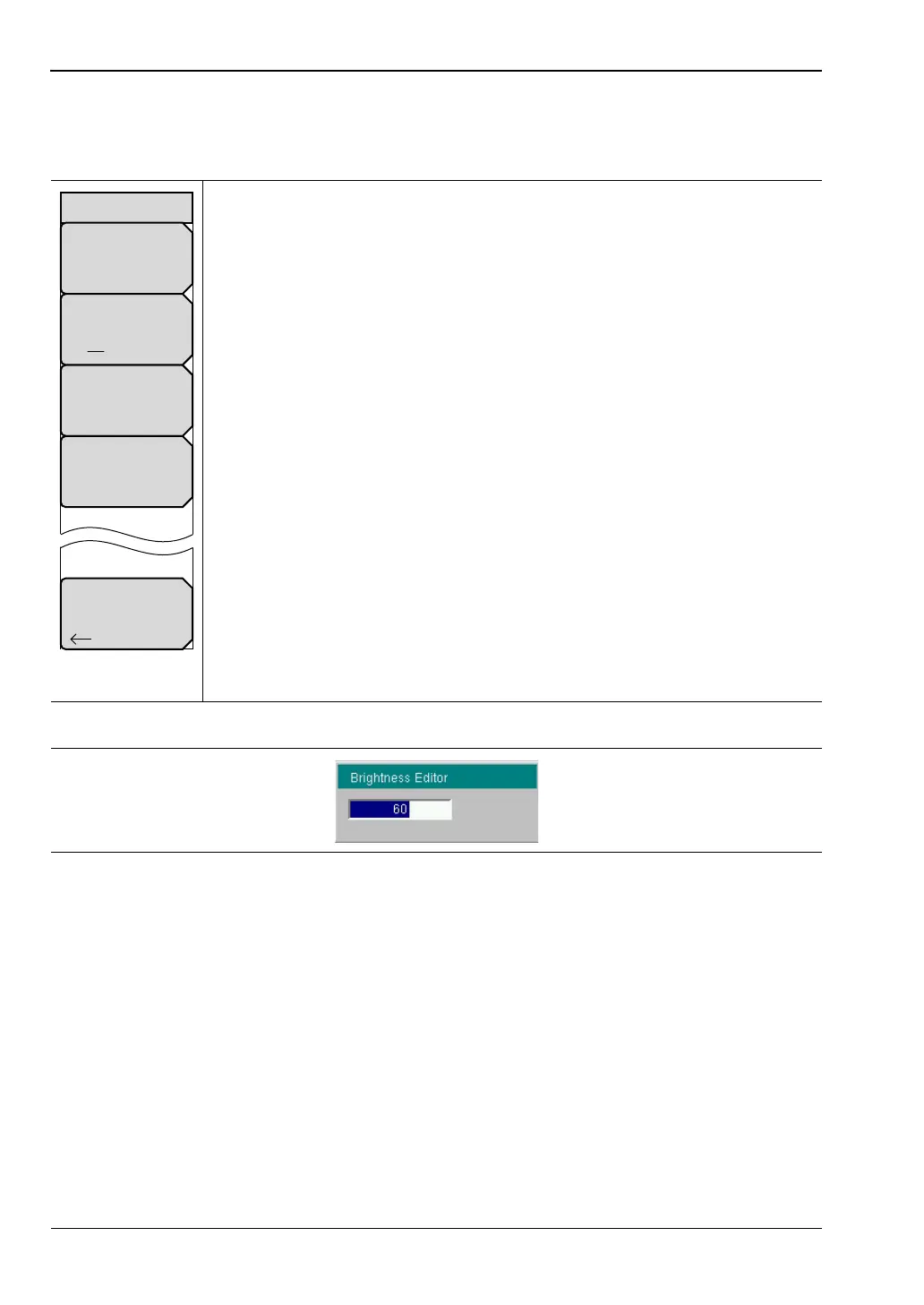6-11 Brightness Settings Menu System Operations
6-10 PN: 10580-00305 Rev. L MS20xxC UG
6-11 Brightness Settings Menu
Key Sequence: Shift, System (8)>System Options > Display > Brightness
The brightness of the display can be adjusted to optimize viewing under a
wide variety of lighting conditions.
Brightness: Press this submenu key to open the Brightness Editor window,
where you can adjust the display brightness level from 0 to 100, with 100
being the brightest. See Figure 6-12. Use the rotary knob to adjust the value
in increments of 5, or press the Up/Down arrow keys to change the value in
increments of 25. Press the Left or the Right arrow key to jump to 0 or 100,
respectively. Press Enter to accept the change. All display elements on the
instrument screen are affected by the Brightness setting.
Auto Dim
On Off: Press this key to toggle the display auto-dimming feature on and
off. Enabling auto-dim can extend battery life.
Auto Dim Delay: Press this key to adjust the amount of idle time, from 1 to
15 minutes, before the instrument display goes dim. Use the arrow keys or the
rotary knob to adjust the value in increments of 1. You can also use the
numeric keypad, then press Enter. Out-of-range values are ignored.
Auto Dim Brightness: Press this submenu key to select the brightness
percentage level of the display when it is dimmed. Use the arrow keys or the
rotary knob to adjust the value in increments of 5%, from 0% to 25%. You can
also use the numeric keypad, then press % or the Enter key. Out-of-range
values are ignored.
Back: Press this key to return to the “Display Settings Menu” on page 6-9.
Figure 6-11. Brightness Settings Menu
Figure 6-12. Brightness Editor Input Box
Back
Brightness Settings
Auto Dim
Delay (min)
3
Auto Dim
Brightness
10.00 %
Brightness
Auto Dim
On Off
