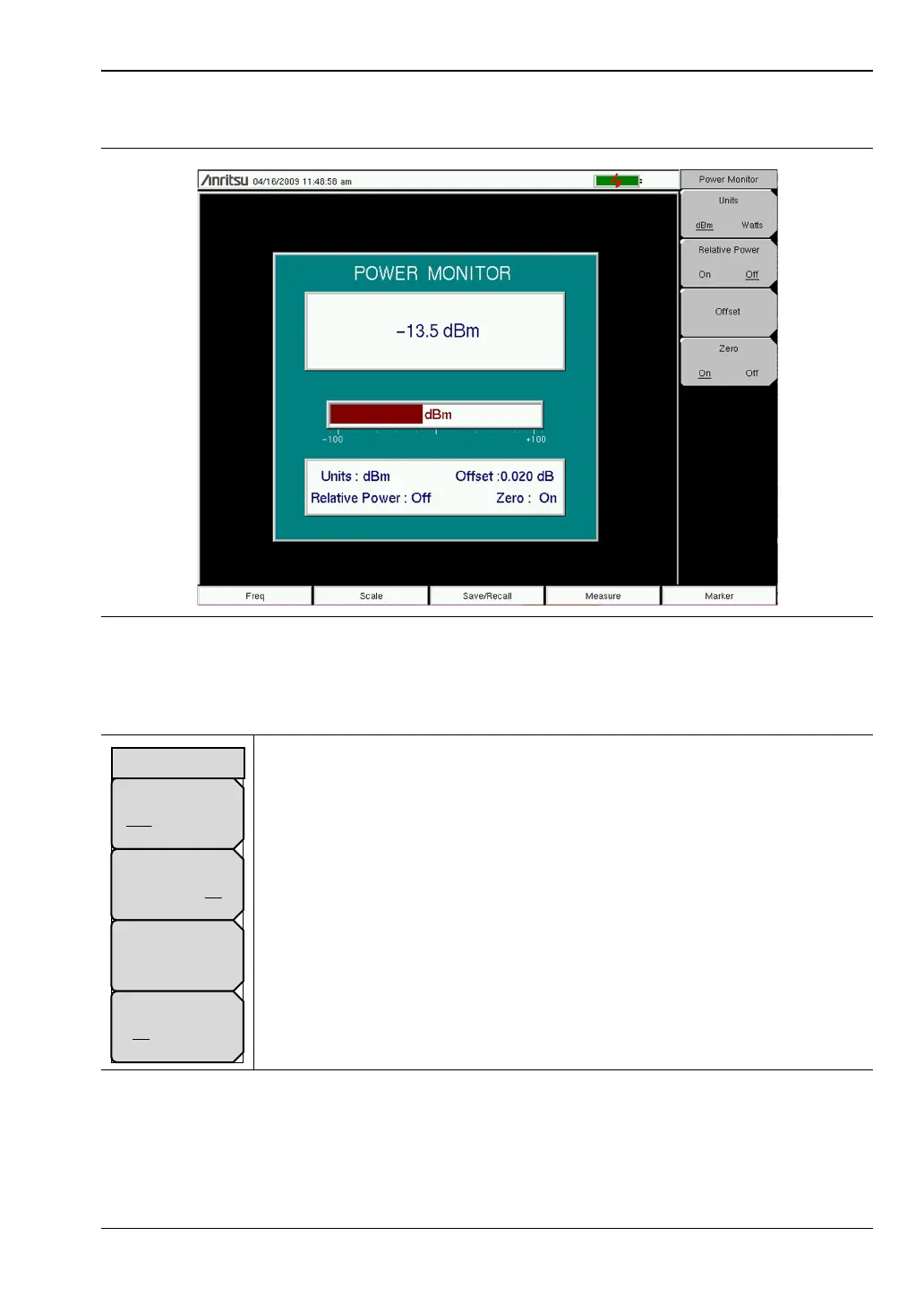Power Monitor, Option 5 3-3 Power Monitor Display
MS20xxC UG PN: 10580-00305 Rev. L 3-3
3-3 Power Monitor Display
3-4 Power Monitor Menu
Figure 3-2. Power Monitor Display
Units
dBm Watts: Press this key to toggle units between dBm and Watts.
Relative Power
On Off: Press this key to turn relative power On or Off.
Offset: Press this key to enter an offset value to account for any external
attenuator that is used during a measurement.
Zero
On Off: Press this key to toggle zeroing On in order to perform Zeroing of
the power monitor detector.
Figure 3-3. Power Monitor Menu
Offset
Units
dBm Watts
Relative Power
On Off
Zero
On Off
Power Monitor