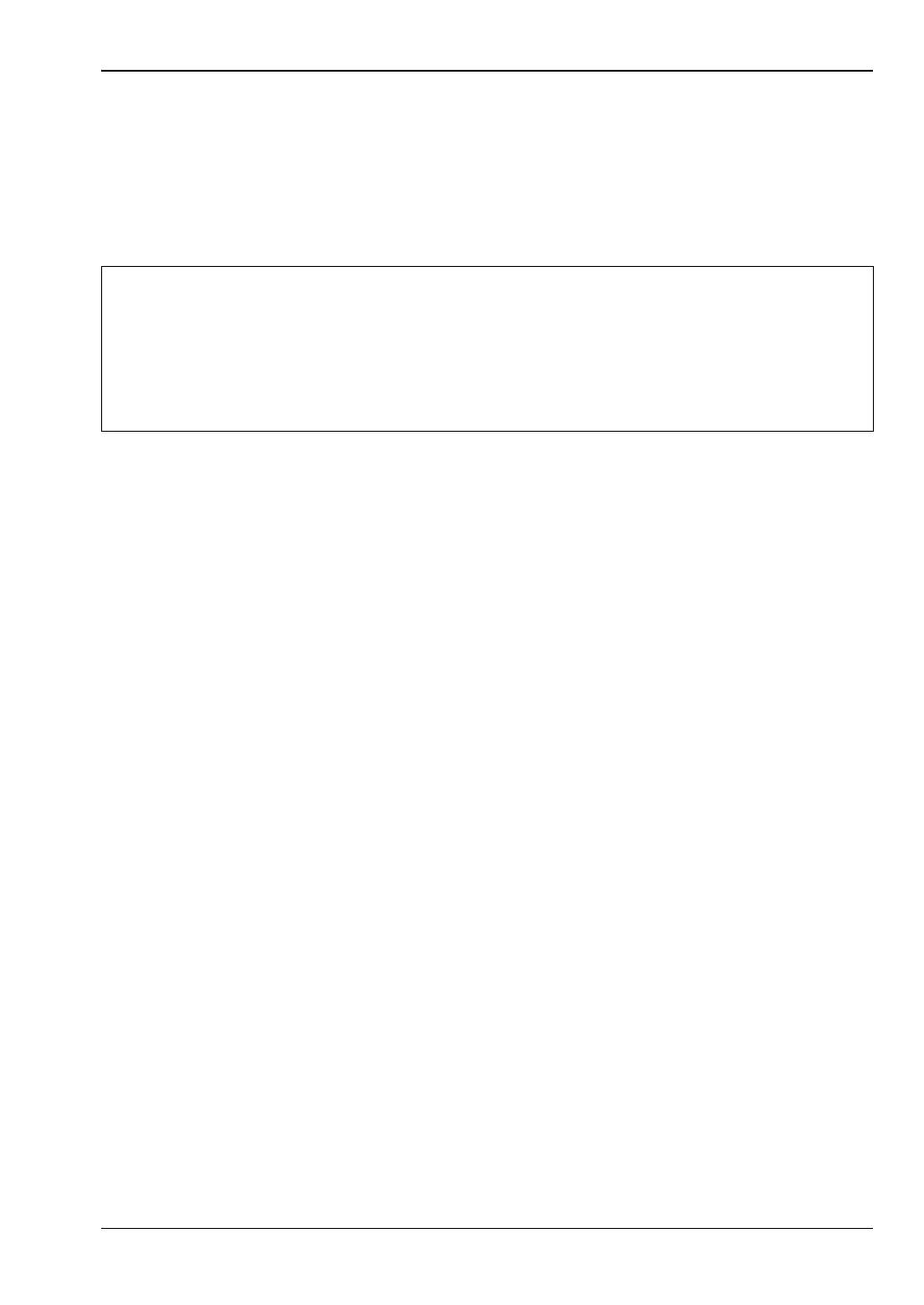Quick Start Guide 2-3 Front Panel Overview
MS20xxC UG PN: 10580-00305 Rev. L 2-3
2-3 Front Panel Overview
The VNA Master menu-driven flexible interface is intuitive and easy to use. Hard keys on the
front panel are used to initiate function-specific menus. Five function hard keys (unlabeled)
are located below the display. These keys vary in function depending upon the current mode
of operation. If a function hard key has no function in the current mode, then the key label in
the measurement display area is blank adjacent to that key.
Located to the right of the display, the VNA Master has eight soft keys (unlabeled buttons),
hard keys, arrow keys, and a rotary knob. The locations of all of the keys are shown in
Figure 2-2.
Nine of these hard keys (the number keys 1 through 9) are dual purpose, depending upon the
current mode of operation. The dual-purpose keys are labeled with a number on the key itself
and with the alternate function printed in blue (same color as the Shift key) on the panel
above the key. Use the Shift key to access the functions printed on the panel above the
number keys.
The eight soft keys (unlabeled buttons) are located adjacent to the right edge of the
measurement display screen (or sweep window). These eight soft keys change function
depending upon the current mode of operation and the menu selection. The current soft key
function is indicated at the top of the active function block, which is located within the
measurement display screen (or sweep window). The active function block displays a label for
each active soft key. If a soft key has no function in the current mode, then the active function
block display is blank adjacent to that soft key.
The Escape key (labeled Esc and used for aborting data entry) is the round button located
above the eight (unlabeled) soft keys.
The rotary knob and the keypad (and sometimes the arrow keys) can be used to change the
value of an active parameter. The rotary knob can also be pressed to duplicate the action of
the Enter key.
Note
Users who are familiar with the operation of previous VNA Master instruments will
find that those menus are quite different from the menus for this current MS20xxC
VNA Master. Some menus are the same, but those related to measurement
setups and sweeps are very different. The intent with the MS20xxC is to provide
you with more flexibility and choice in measurement configurations even if these
choices result in configurations that are not very practical (such as the overlay of a
Smith Chart on top of a rectilinear chart).
