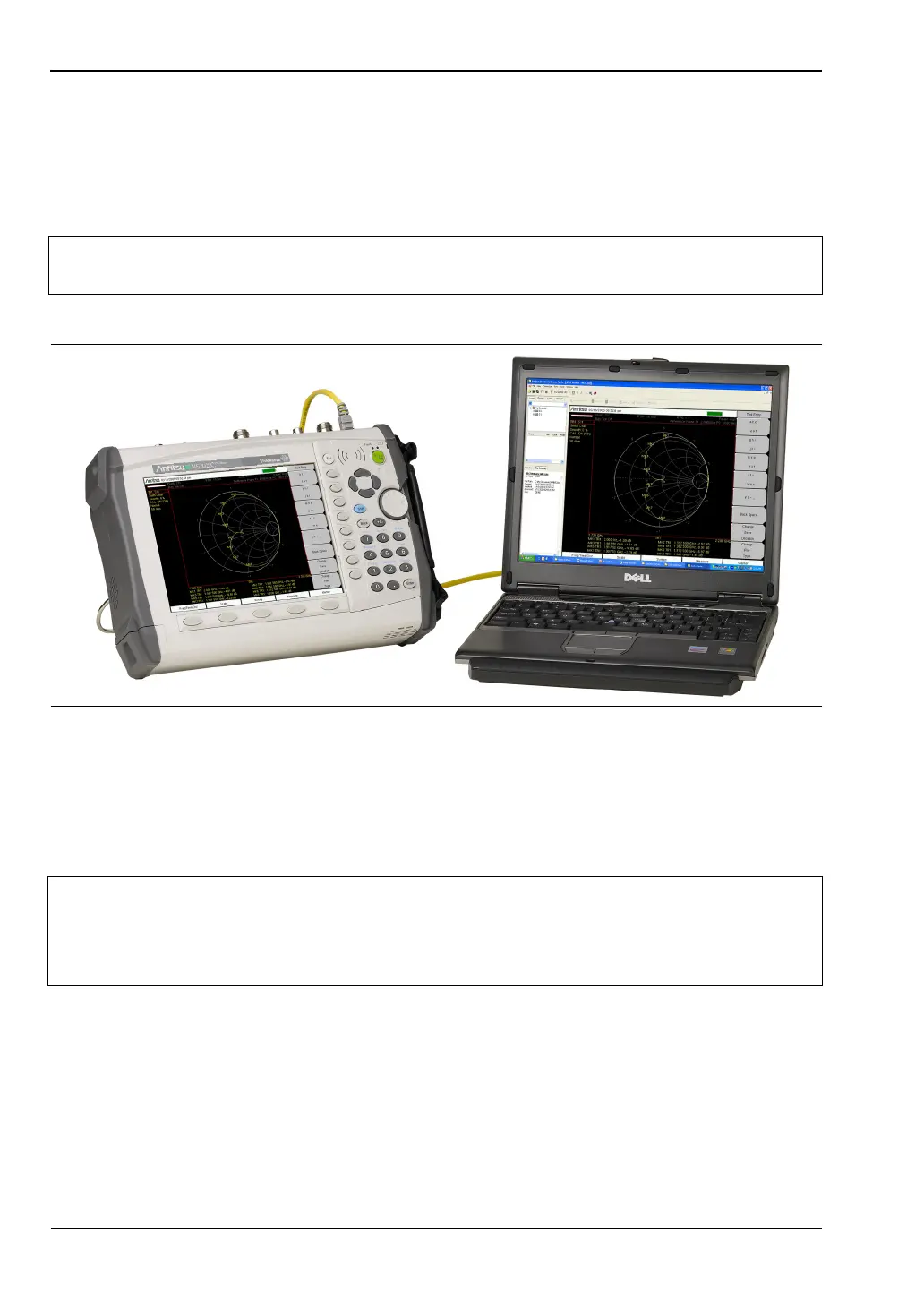2-11 Test Panel Connectors Quick Start Guide
2-24 PN: 10580-00305 Rev. L MS20xxC UG
USB Interface - USB Type Mini-B
The USB 2.0 interface can be used to connect the VNA Master directly to a PC. Refer to
Figure 2-13, item “14” on page 2-20 for the USB connector location. The first time the
VNA Master is connected to a PC, the normal USB device detection will be performed by the
computer operating system.
USB Interface - USB Type A
The VNA Master can also act as a USB Host, which allows various USB Flash Memory
devices to be connected to the instrument for storing measurements and setups. Refer to
Figure 2-13, item “13” on page 2-20.
Note
For proper detection, either Line Sweep Tools or Web Remote Tools must be
installed on the PC prior to connecting the VNA Master to the PC USB port.
Figure 2-17. MS2028C Connected to PC via USB Mini-B
Note
For proper operation with the instrument, USB Flash Drives should be formatted
using either FAT (for drives that are 2GB or less) or FAT32.
USB drives with NTFS formatting may not be correctly recognized by the
instruments.
