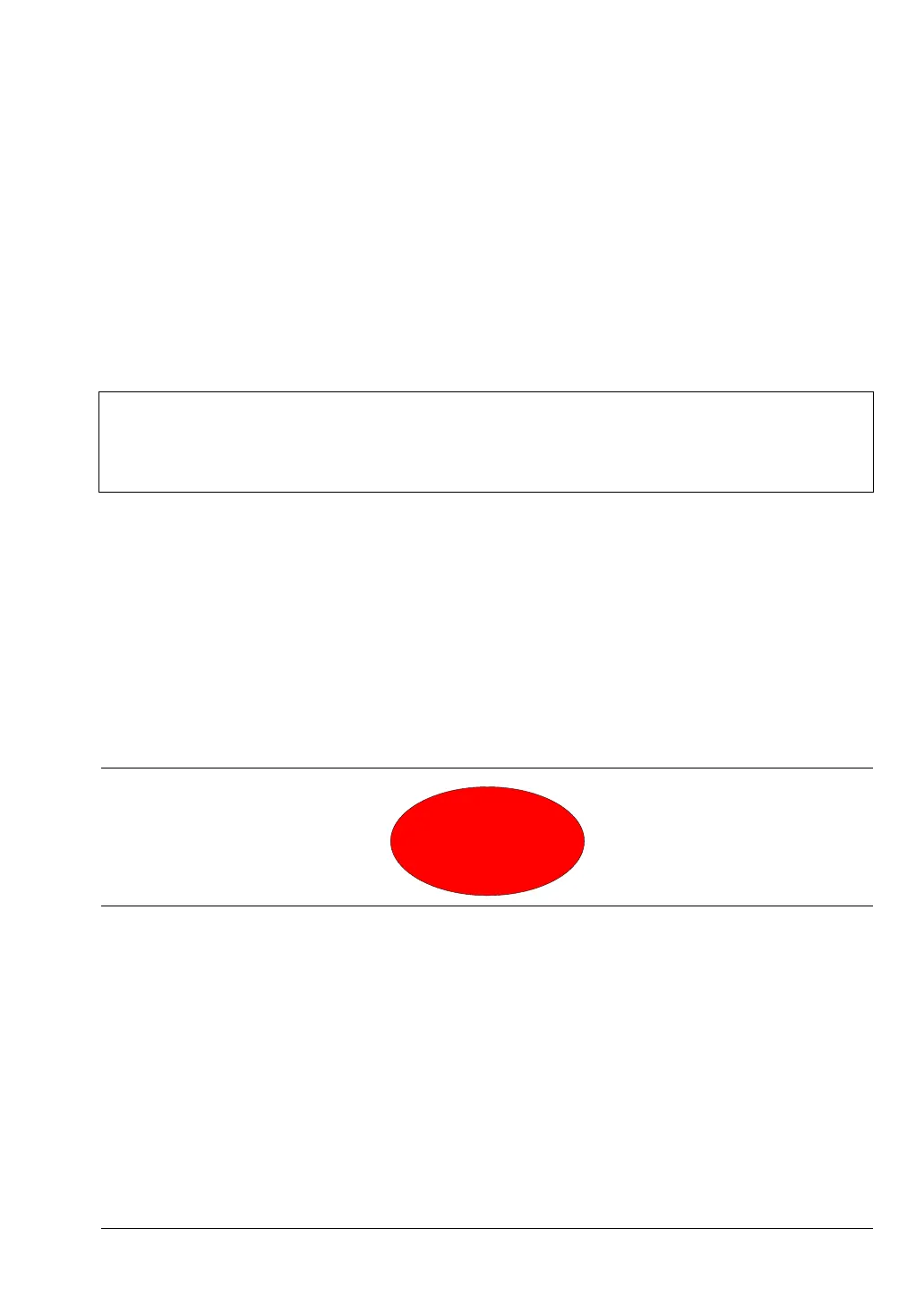MS20xxC UG PN: 10580-00305 Rev. L 7-1
Chapter 7 — GPS Receiver, Option 31
7-1 Introduction
The VNA Master is available with a built-in GPS receiver feature (Option 31) that can
provide latitude, longitude, altitude, and UTC timing information. This option also enhances
frequency reference oscillator accuracy in the spectrum analyzer mode. When GPS is actively
locked to satellites, this information is saved with all saved measurements and can be
displayed with Master Software Tools. No accuracy specifications apply if no GPS satellites
are acquired.
7-2 Activating the GPS Feature
Attach the GPS antenna to the GPS Antenna connector on the top of the instrument.
1. Press the Shift key, then the System (8) key on the numeric keypad to display the
System menu.
2. Press the GPS submenu key.
3. Activate GPS by pressing the GPS On/Off submenu key so that On is underlined. When
GPS is first turned On, the GPS icon is displayed in red to indicate that fewer than four
satellites are currently being tracked.
Note
The VNA Master Technical Data Sheet provides a list of the options and
measurements that require GPS (Option 31). In addition to having Option 31
installed, a GPS antenna is required. Refer to the instrument Technical Data Sheet
for compatible GPS antennas.
Figure 7-1. GPS Icon, Red
