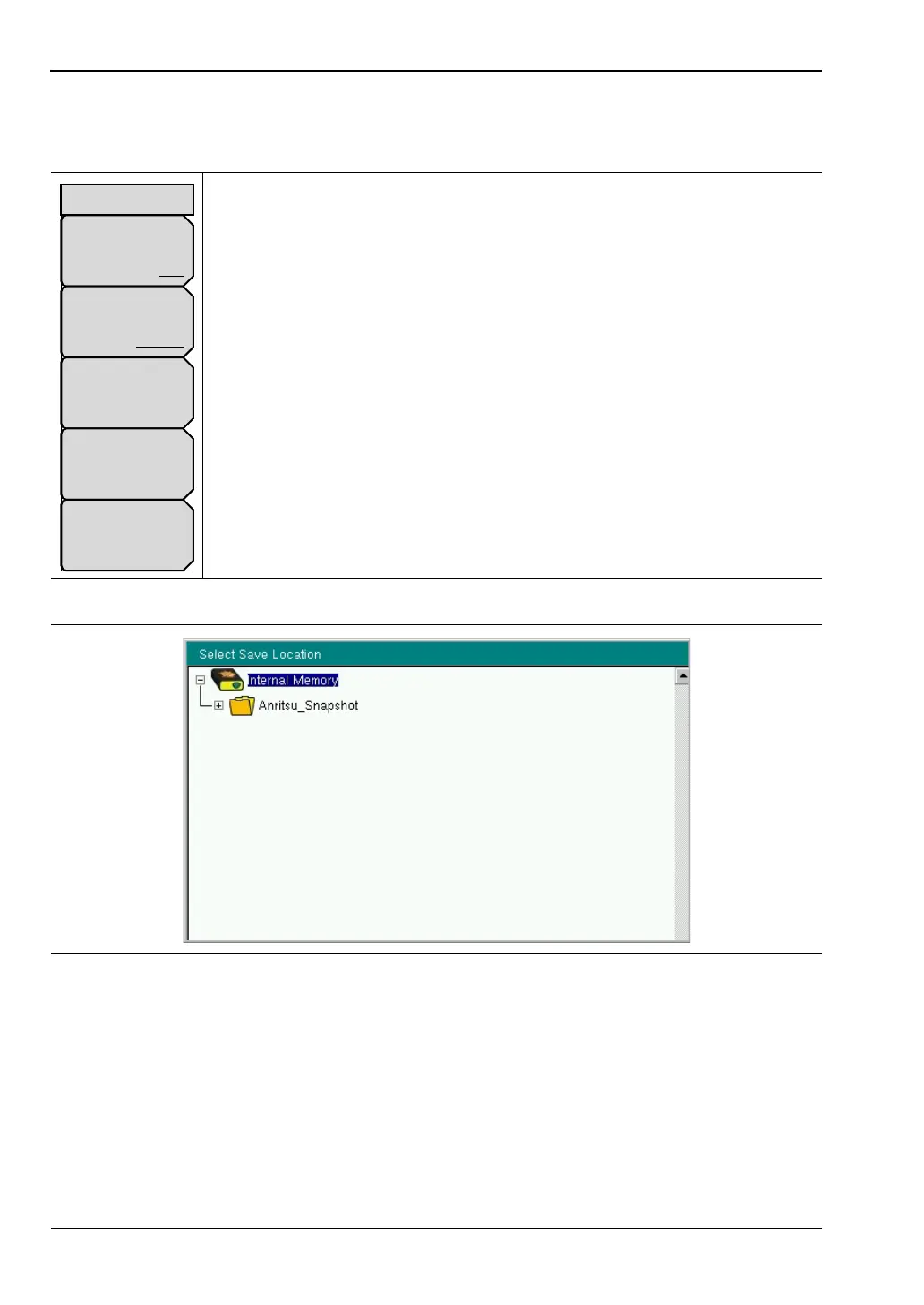5-5 File Menu File Management
5-10 PN: 10580-00305 Rev. L MS20xxC UG
Save Location Menu
Key Sequence: File > Save > Change Save Location
Sort By
Name Type Date: Press this submenu key to sort the folders by Name,
Type, or Date.
Sort Order
Ascend Descend: Press this submenu key to display the folder names in
ascending or descending order.
Create Folder: Press this submenu key to create a new folder in the
highlighted location or folder. Name the new folder in the create directory
dialog box.
Set Location: Press this submenu key to set the current location for saving
files and then return to the “Save Menu” on page 5-9.
Refresh Directories: Press this submenu key to update the display.
Figure 5-8. Save Location Menu
Figure 5-9. Select Save Location Dialog Box
Sort By
Name Type Date
Sort Order
Ascend Descend
Create
Folder
Set
Location
Refresh
Directories
Save Location