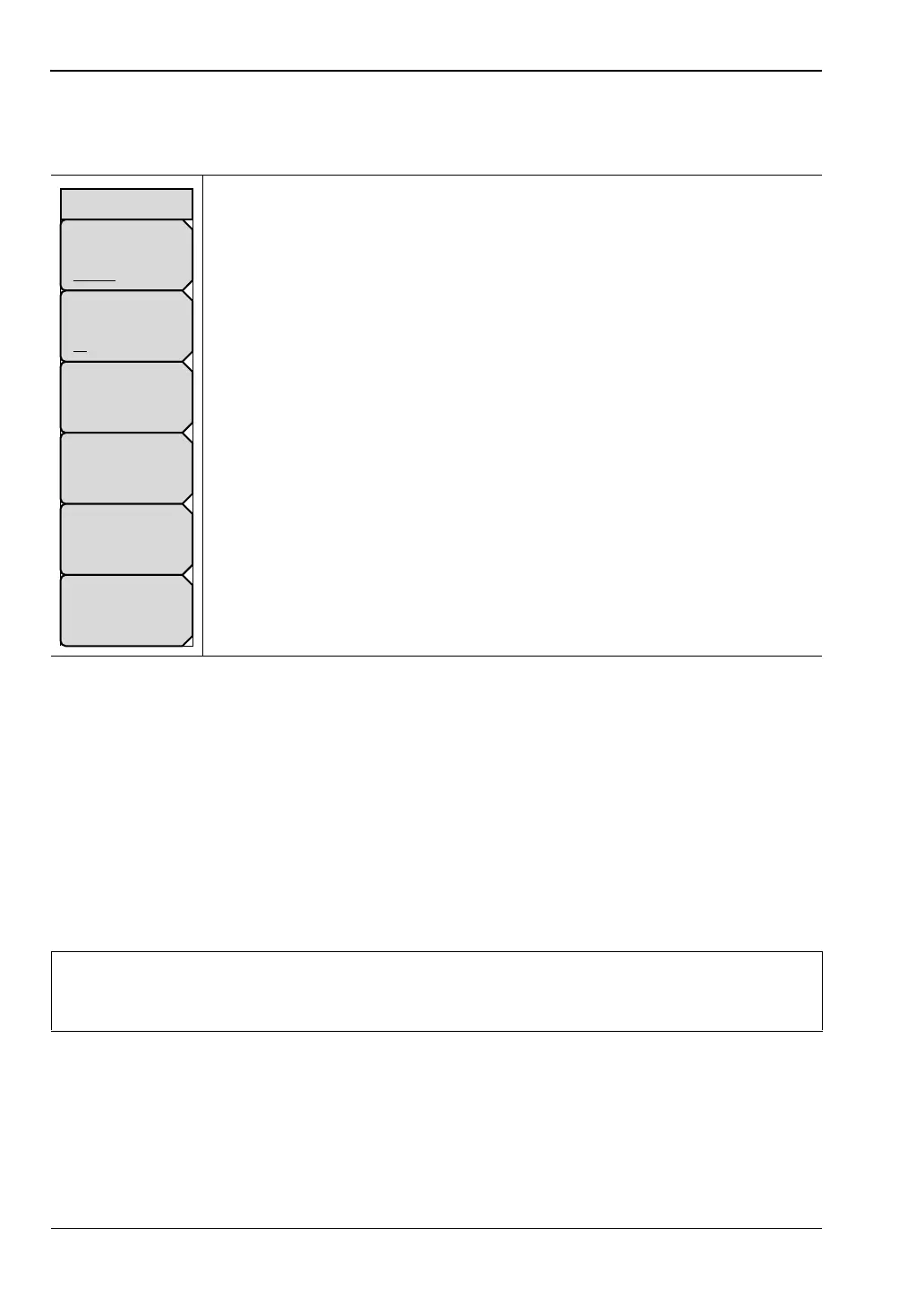G-3 Using DHCP More About DHCP
G-4 PN: 10580-00305 Rev. L MS20xxC UG
Ethernet Menu
Key Sequence: Shift, System (8)>System Options > Ethernet Config
G-3 Using DHCP
When using DHCP, no setup is required to lease and use a dynamic IP address. In a dynamic
IP operation, the assigned IP address may change from use to use. The DHCP server assigns
IP addresses on a time rotation basis. As soon as the device is disconnected from the network,
the IP address that it was using becomes available to lease to the next unit requesting an IP
address. Normally, some amount of lag time occurs on the DHCP server end, so if the device
is connected again reasonably soon, it may receive the same address.
G-4 Static IP Address
When a DHCP server is not available, a Static IP address can be used. A Static IP address is
a fixed address. After being set, it will always remain the same, and care must be taken to
avoid conflict with other equipment on the network.
Type
Manual DHCP: Press this submenu key to select whether the address will
be entered manually, or will be supplied automatically by a network DHCP
server. If Manual is selected, then use the submenu keys or the Left/Right
arrow keys to select the field that is to be modified. Use the keypad, the
Up/Down arrow keys, or the rotary knob to enter the input. Press Enter to
accept the changes, or press the Esc key to return to normal operation
without changing anything.
Field
IP G-Way Sub: Press this submenu key to select the desired Internet
Protocol Property to be edited.
First Octet: Moves the cursor to the left most column of the selected IP
properties field.
Second Octet: Moves the cursor to the second column from the left of the
selected IP properties field.
Third Octet: Moves the cursor to the third column from the left of the
selected IP properties field.
Fourth Octet: Moves the cursor to the fourth column from the left of the
selected IP properties field.
Figure G-3. Ethernet Menu
Note
The VNA Master must be connected to the network before it is turned on in order
to allow DHCP to work. Key elements of the DHCP lease are performed only
during the instrument startup operations or when switching from manual to DHCP.
Ethernet
Type
Manual DHCP
Field
IP G-Way Sub
First Octet
Second Octet
Third Octet
Fourth Octet
