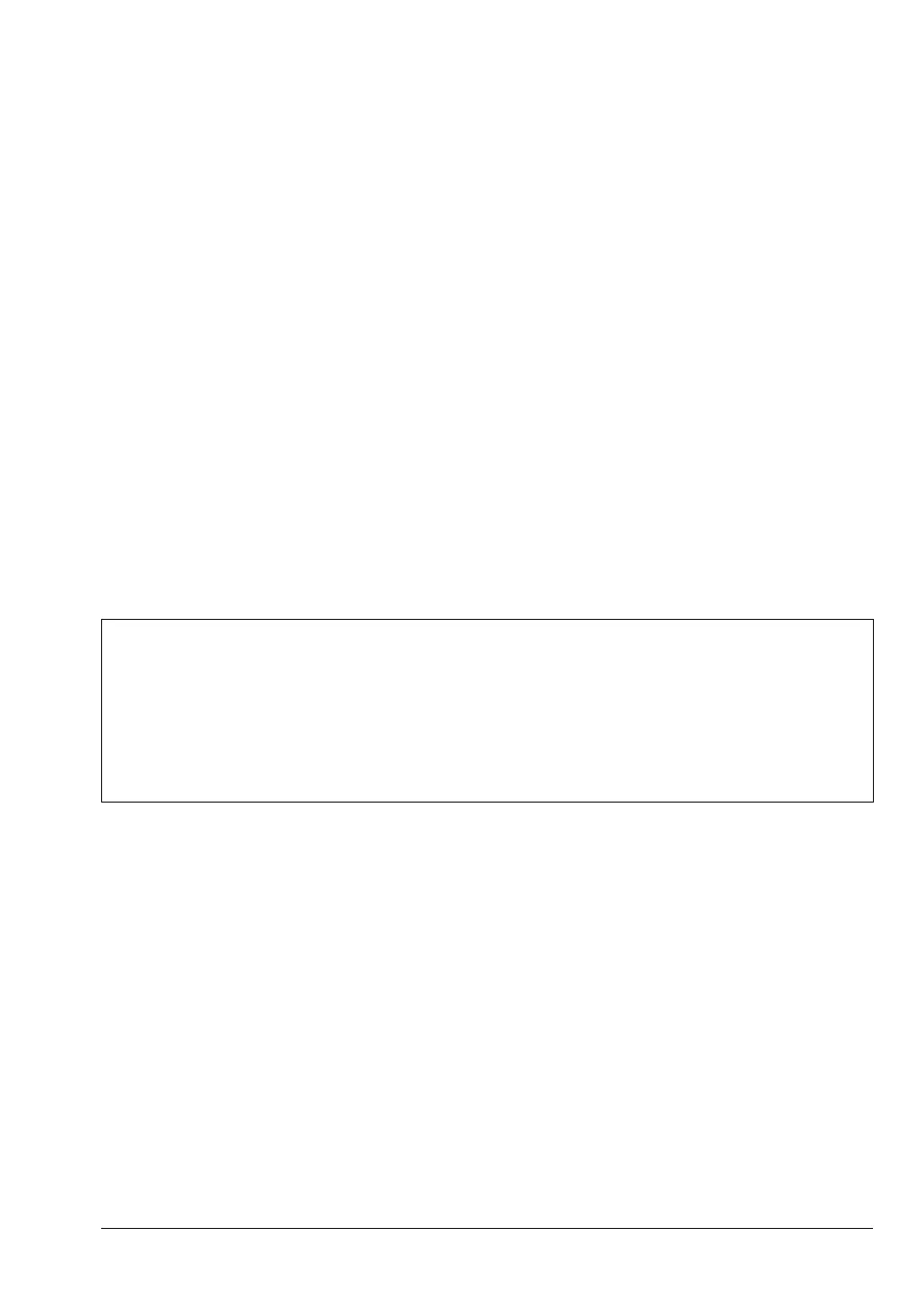MS20xxC UG PN: 10580-00305 Rev. L G-1
Appendix G — More About DHCP
G-1 Introduction
DHCP stands for Dynamic Host Configuration Protocol. This protocol allows a server to
dynamically assign IP addresses to devices that are connected to the network. Most networks
include a DHCP server to manage IP addresses. When a DHCP server is available on the
network, DHCP is the preferred IP address mode.
G-2 Ethernet Configuration
LAN Connection
The RJ-45 connector is used to connect the VNA Master to a local area network. Integrated
into this connector are two LEDs. The amber LED shows the presence of a 10 Mbit/s LAN
connection when on, and a 100 Mbit/s LAN connection when off. The green LED flashes to
show that LAN traffic is present. The instrument IP address is set by pressing the Shift key,
then the System (8) key followed by the System Options submenu key and the Ethernet Config
submenu key. The instrument Ethernet address can be set automatically using DHCP, or
manually by entering the desired IP address, gateway address, and subnet mask.
Dynamic Host Configuration Protocol (DHCP) is an Internet protocol that automates the
process of setting IP addresses for devices that use TCP/IP, and is the most common method
of configuring a device for network use. To determine if a network is set up for DHCP, connect
the MS20xxC to the network and select DHCP protocol in the Ethernet Config menu.
Turn the VNA Master off, and then on. If the network is set up for DHCP, then the assigned
IP address should be displayed briefly after the power up sequence.
Note
An active Ethernet cable must be connected to the instrument before it is turned
ON in order to enable the Ethernet port for DHCP or for a static IP address.
Depending upon local conditions, the port may remain enabled when changing
from DHCP to static IP address, when changing from static IP address to DHCP,
or when temporarily disconnecting the Ethernet cable.
If the port becomes disabled, then ensure that an active Ethernet cable is attached
to the instrument before cycling the power OFF and back ON.
