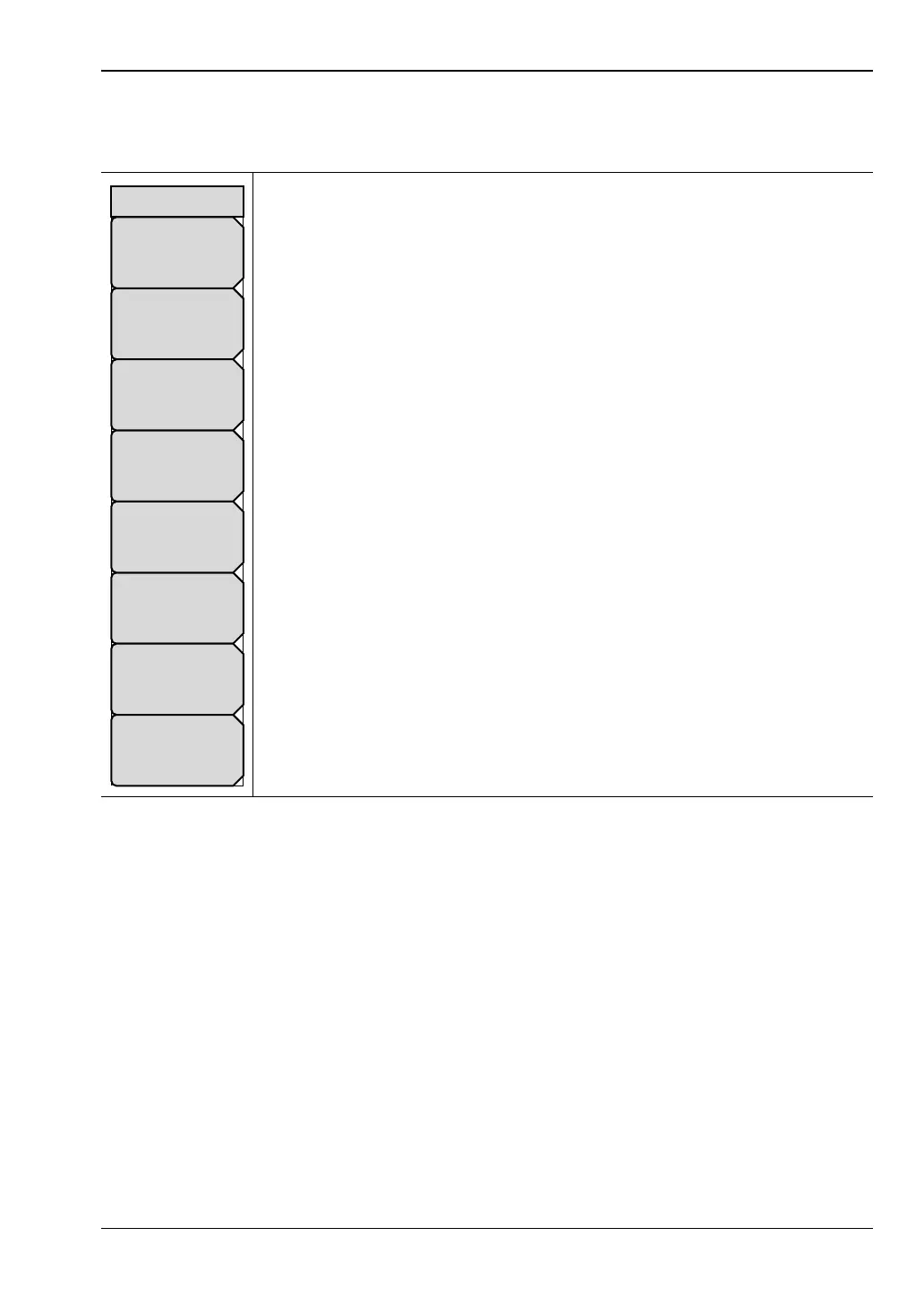File Management 5-5 File Menu
MS20xxC UG PN: 10580-00305 Rev. L 5-9
Save Menu
Key Sequence: File > Save
a b c: Use the top five submenu keys to enter letters and symbols in
filenames. Press the Shift key for uppercase letters.
Use the Left/Right Arrow keys to move left and right within the text.
Use the Back Space submenu key to move left, deleting characters.
Back Space: Press this submenu key to delete characters to the left.
Change Save Location: Press this submenu key to open the “Save Location
Menu” on page 5-10.
Change Type Setup/JPEG/... Press this submenu key to select among the
various file types available for setup and measurement data. This key also
opens the File Type menu with a submenu key to select Full screen or Graph
Only images for JPEG file types.
Figure 5-7. Save Menu
Back Space
Change
Save
Location
g h i
j k l
m n o
p q r
s t u
v w x
a b c
d e f
Change Type
Setup/JPEG/...
y z - _ +