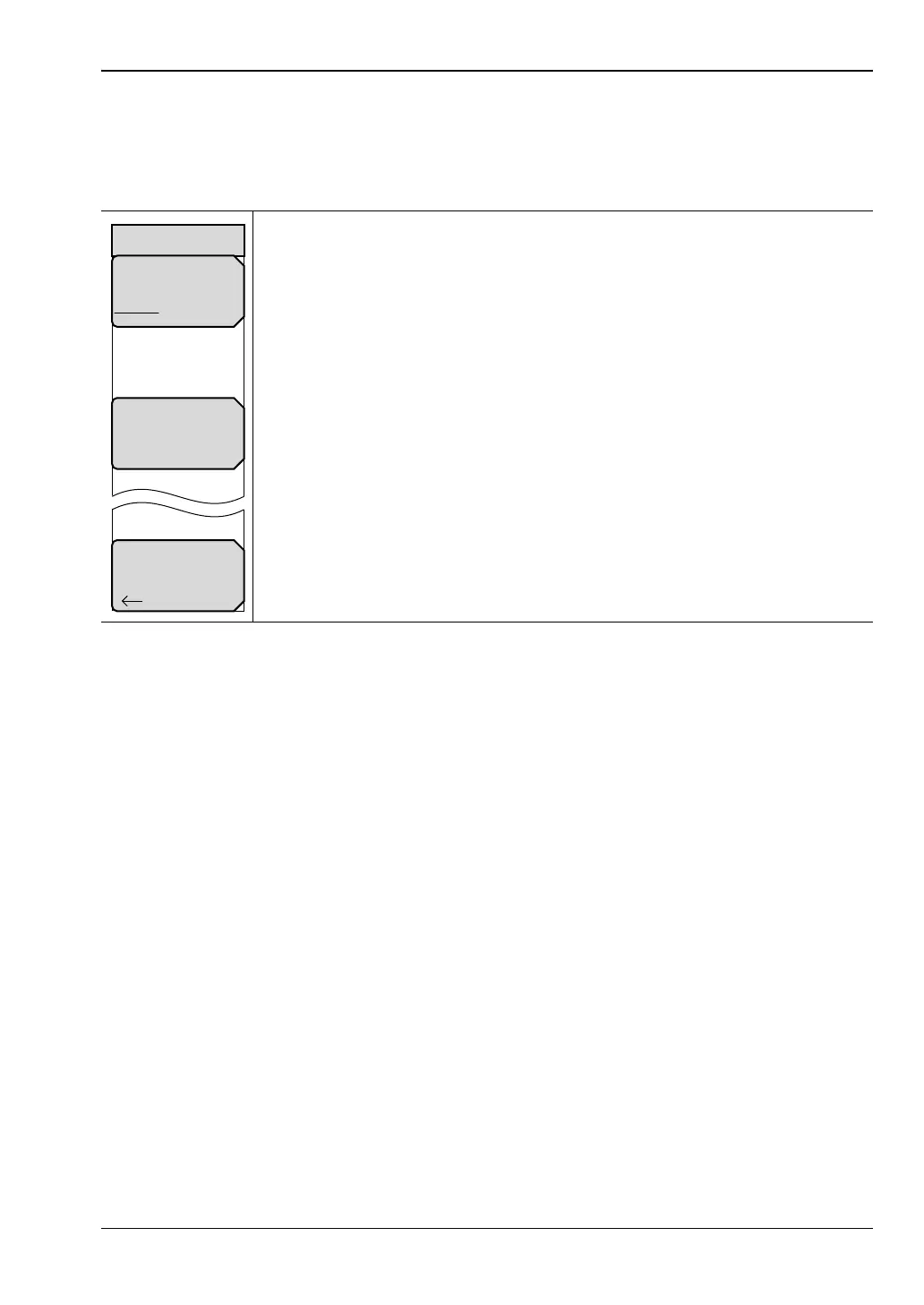System Operations 6-8 Application Options Menu (SPA Mode)
MS20xxC UG PN: 10580-00305 Rev. L 6-7
6-8 Application Options Menu (SPA Mode)
This menu is specific to the Spectrum Analyzer application.
Key Sequence: Shift, System (8)>Application Options
SPA mode selected
Impedance
50 Ohm 75 Ohm Other: Press this submenu key to toggle the impedance
setting to 50 ohm, 75 ohm, or Other impedance value. Selecting 75 ohm
selects the 7.5 dB loss of the Anritsu 12N50-75B adapter. For other adapters,
select Other and enter the appropriate loss value.
Auto Ref Level: Press this submenu key to adjust the position of a displayed
signal so that it is approximately two divisions down from the top of the sweep
window, if possible. When the key is pressed, the reference level is adjusted
once. Auto Ref Level may turn off the low-noise front-end preamplifier, but
does not turn it on. It has no effect on vertical scaling.
Back: Press this key to return to the “System Menu” on page 6-4.
Figure 6-7. Application Options Menu (SPA Mode)
Back
Options
Impedance
50 Ohm 75 Ohm Other
Auto Ref Level