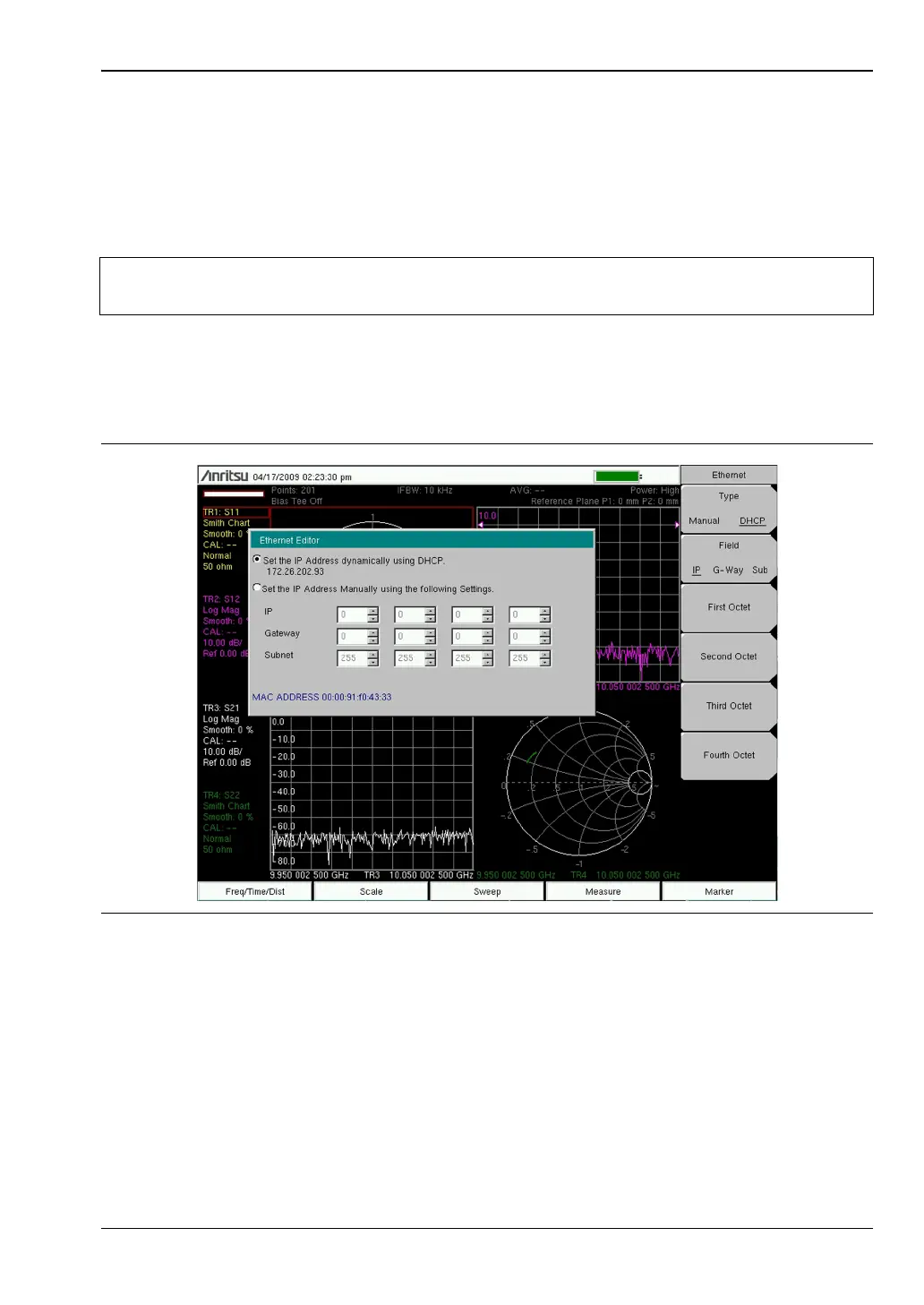Quick Start Guide 2-11 Test Panel Connectors
MS20xxC UG PN: 10580-00305 Rev. L 2-23
Dynamic Host Configuration Protocol (DHCP) is an Internet protocol that automates the
process of setting IP addresses for devices that use TCP/IP and is the most common method of
configuring a device for network use. To determine if a network is set up for DHCP, connect
the VNA Master to the network and select DHCP protocol in the Ethernet Config menu.
Turn the VNA Master off, and then on. If the network is set up for DHCP, then the assigned
IP address should be displayed briefly after the power-on sequence.
To display the IP address with the instrument on, press the Shift key, then the System (8)
key, then the System Options soft key and the Ethernet Config soft key. The IP address is
displayed as shown in Figure 2-16. For more information about DHCP, refer to
Appendix G, “More About DHCP”.
Note
In order to acquire an address from a DHCP protocol network, the VNA Master
MUST be connected to the network BEFORE being switched on.
Figure 2-16. IP Address Assigned Using DHCP
