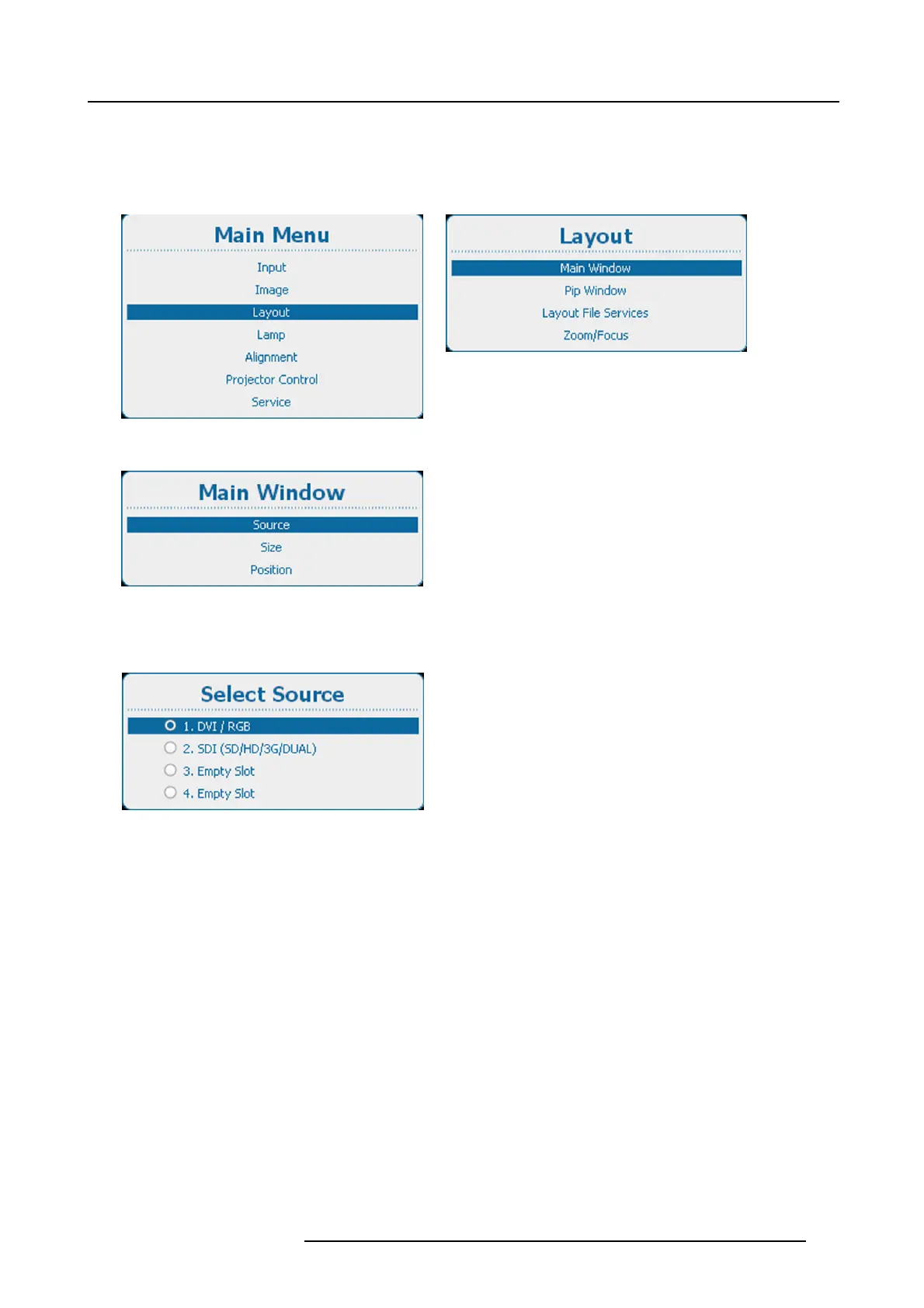10. Layout
10.3.1 Main window source selection
How to select
1. Press Menu to activate the menus and select Layout → M ain window → Source.
Image 10-1
Main menu, layout
Image 10-2
Layout, main window
Image 10-3
Main window, source
2. Press ENTER to select.
The Select Source window opens.
Image 10-4
Select source
3. Use the ▲ or ▼ key to select the desired source and press ENTER.
The radio button of the selected source is checked and the source is linked with the main window.
R5905032 HDX SERIES 01/06/2011
155
