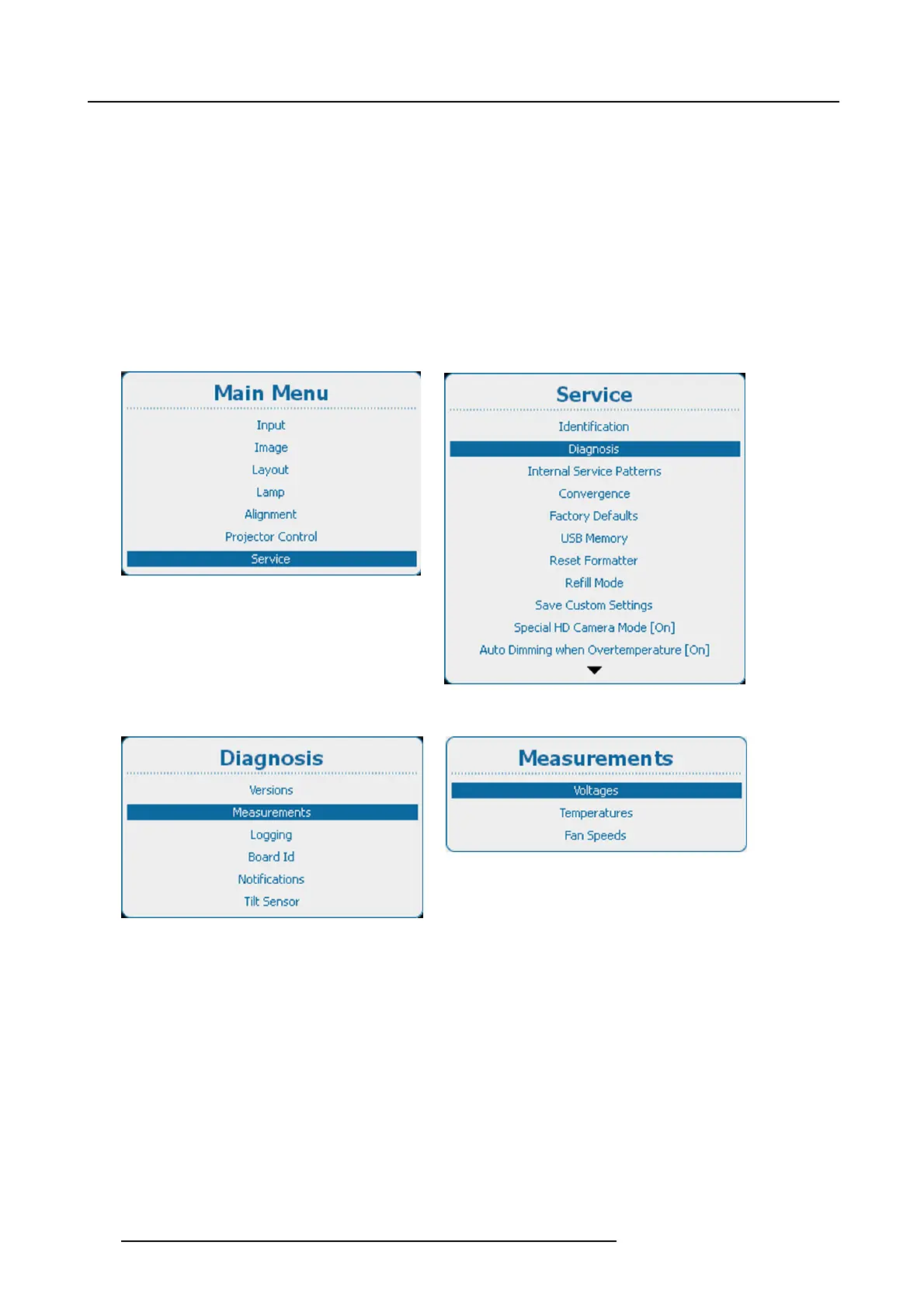14. Service
14.3.2 Measurements
About measurements
Measurements contains the following parts:
• Voltages
• Temperatures
• Fan speeds
All tables are built up in an identical way. The current measured value is surrounded with the low and high error and warning limits.
Once one of these values are crossed the threshold an error or warning message is logged or displayed on the local LCD screen.
How to display an overview
1. Press Menu to activate the menus and select Service → Diagnosis → Meas urements.
Image 14-8
Main menu, service
Image 14-9
Service, diagnosis
Image 14-10
Diagnosis, measurements
Image 14-11
Measurements, voltages
2. Use the ▲ or ▼ key to select Voltages and get an overview of the voltages or to select Temperatures to get an overview of the
internal temperatures or to select Fan Spe eds to get an overview of current speeds of the different fans.
268 R5905032 HDX SERIES 01/06/2011
