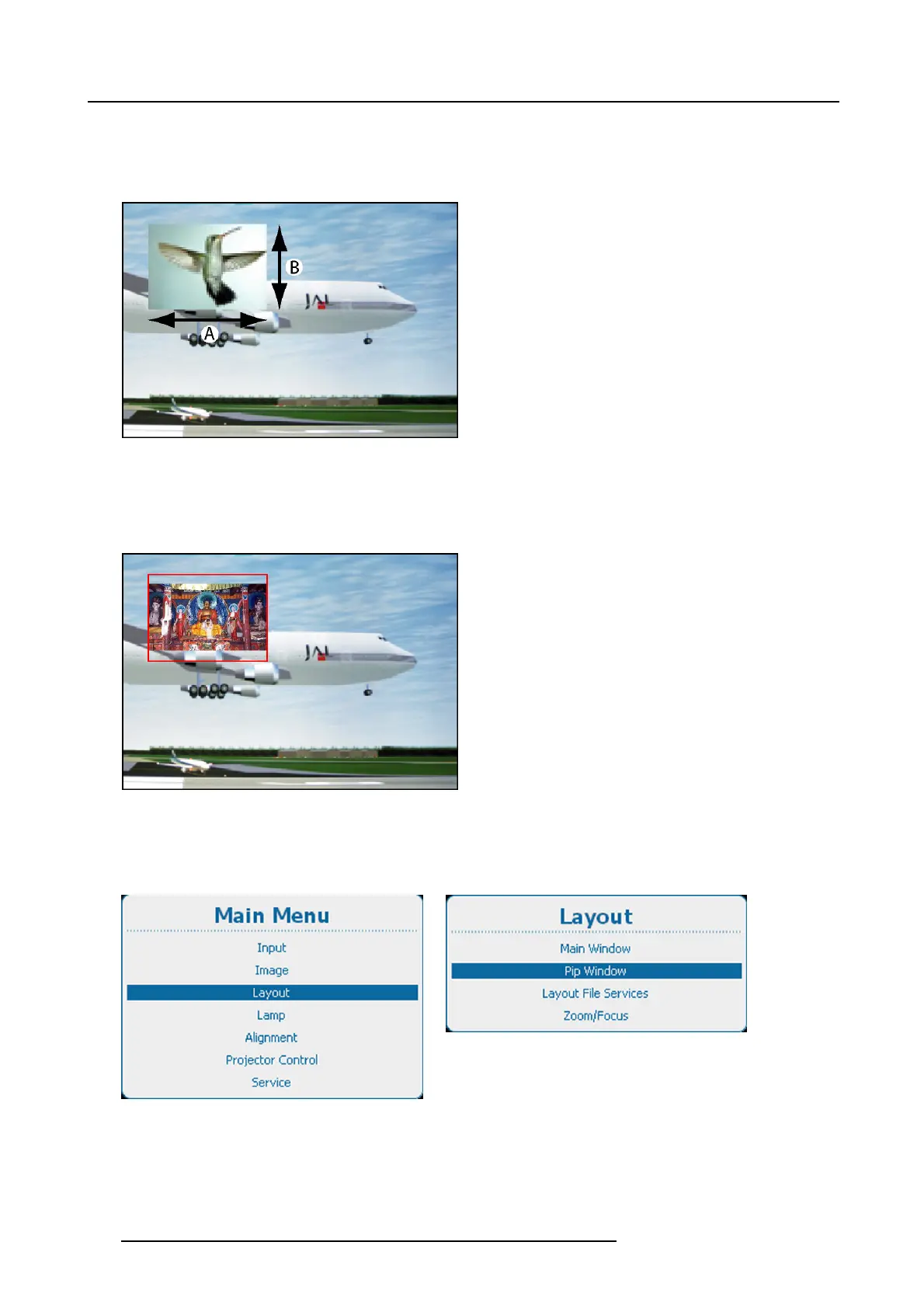10. Layout
10.4.4 PiP window, Size
What can be done?
The width and height of the picture in picture window can be changed till the desired dimensions are obtained.
Image 10-25
Size PIP window
AWidthPIPwindow
B Height PIP window
The size of the picture in picture window can be changed with respect to the original aspect ratio of the PIP image.
Remark: During adjustment of the window size, scaling artifacts can be visible.
Image 10-26
Size PIP window remark
How to resize
1. Press Menu to activate the menus and select Lay out → PiP window → Size.
Image 10-27
Main menu, layout
Image 10-28
Layout, PiP Window
164 R5905032 HDX SERIES 01/06/2011
