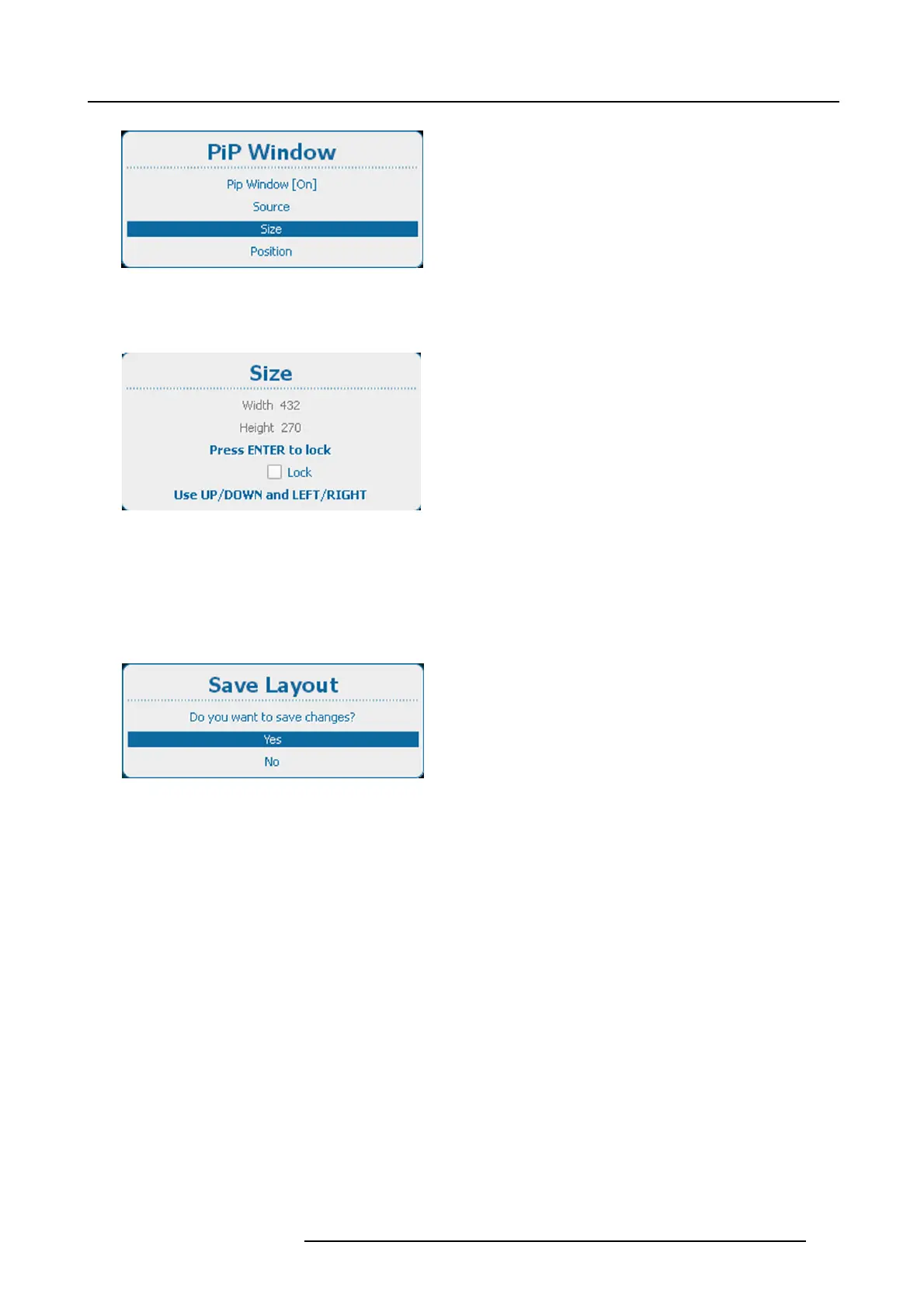10. Layout
Image 10-29
PiP window, size
2. Press ENTER to select.
The Size window opens.
Image 10-30
PiP window, resize
3. To keep the current aspect ratio, press ENTER to check Lock.
Once Lock is checked, the width and the height will follow each other when changing one of the dimensions.
4. Use the ▲ or ▼ key to change the height and the ◄ or ► key to change the width.
5. When the desired size is reached, press EXIT.
A Sa ve Layo ut window opens.
Image 10-31
Save layout
6. Use the ▲ or ▼ key to select Yes and press ENTER to save.
Select No if you want to quit without saving the current position.
R5905032 HDX SERIES 01/06/2011
165
