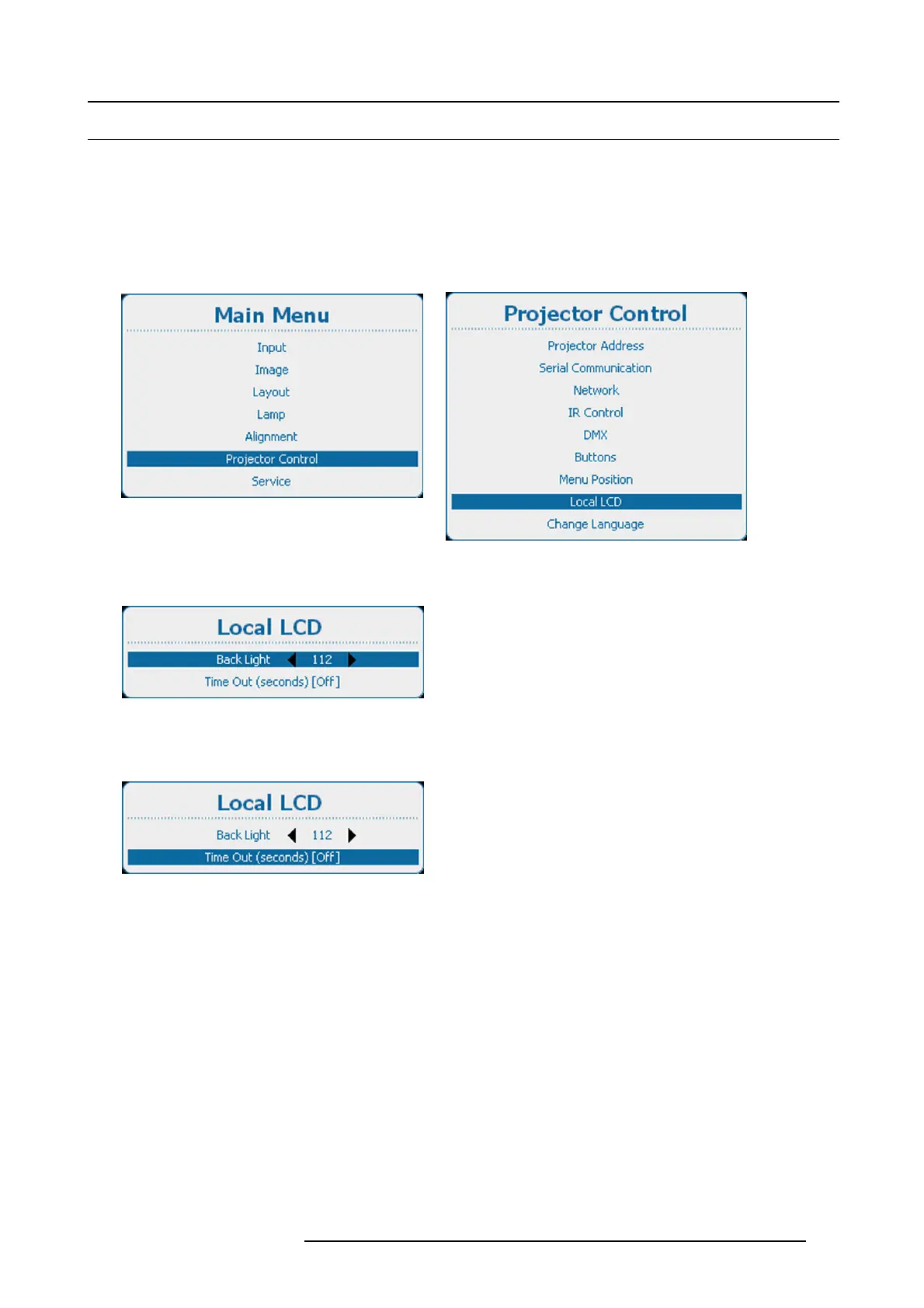13. Projector Control
13.10 Local LCD
What is possible ?
The back light of the local LCD can be adapted to the needs of the environment.
A time out for the local LCD can be set. If there is nothing done on the local LCD, it can go out after a time out.
How to set up
1. Press Menu to activate the menus and select Projector Control → Local LCD.
Image 13-79
Main menu, projector control
Image 13-80
Projector control, Local LCD
2. Use the ▲ or ▼ key to select B ack Light.
Image 13-81
Local LCD, back light
3. Use the ◄ or ► key to change the back lighting of the local LCD panel.
4. Use the ▲ or ▼ key to select Time out.
Image 13-82
Local LCD, time out
5. Press ENTER to toggle between [Off], [10], [30], [60] or [120].
[Off] : LCD panel remains always on.
a value : LCD shut down in x seconds.
R5905032 HDX SERIES 01/06/2011
259
