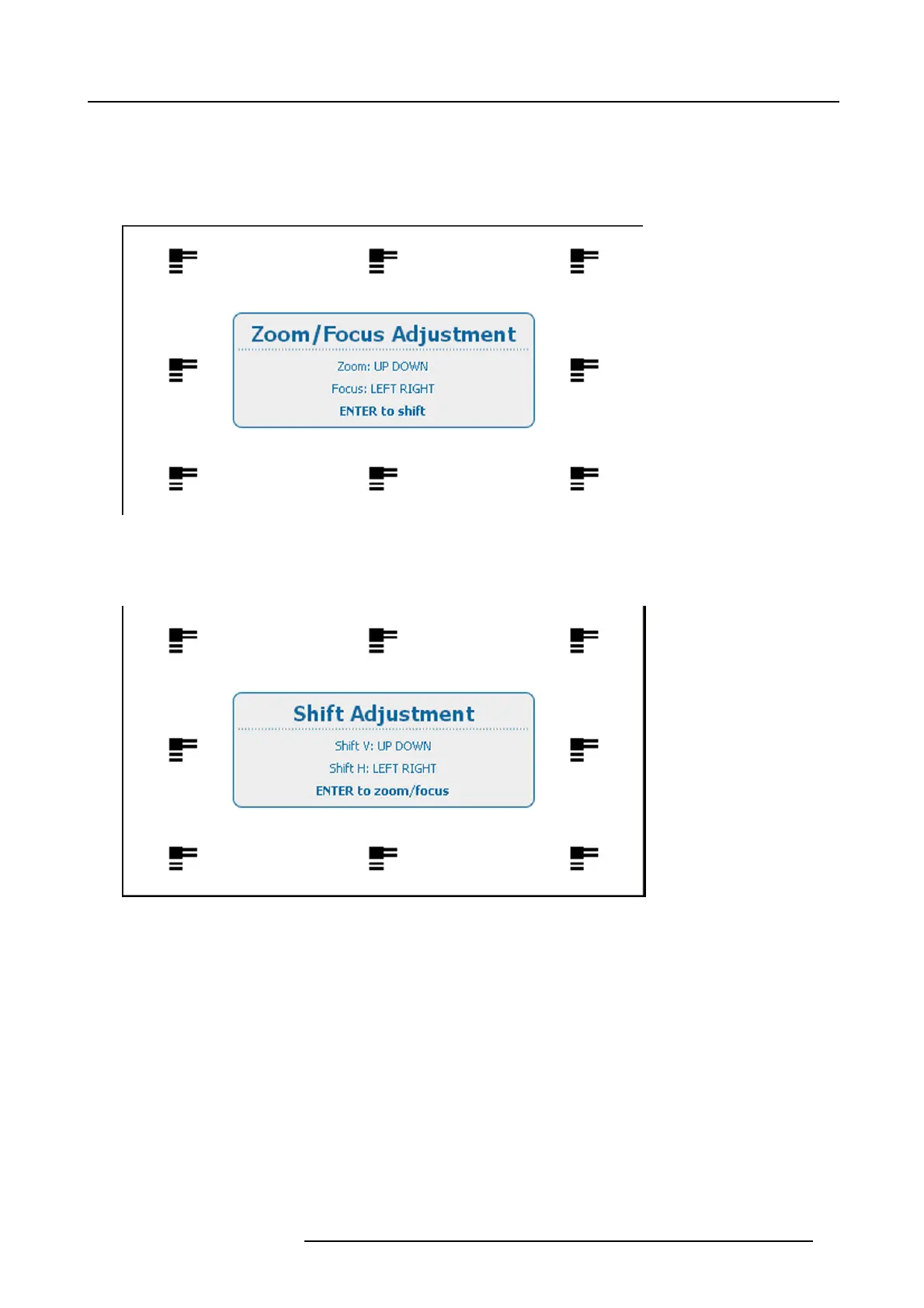3. Physical installation
3.2.5 Lens shift, zoom & focus
Via Lens key
1. Press LENS key on the local keypad or the remote control.
The zoom/focus menu opens.
Image 3-29
Zoom/Focus adjustment
2. Use the ▲ or ▼ key to zoom the lens.
Use the ◄ or ► key to focus the lens.
Press ENTER to switch to Lens shift adjustment.
Image 3-30
Shift adjustment
3. Use the ▲ or ▼ key to shift the lens in vertical direction.
Use the ◄ or ► key to shift the lens in horizontal direction.
Press ENTER to switch to zoom/focus adjustment.
Via direct access keys on the remote control
1. Press LENS FOCUS button [-] or [+] (C) for an overall focus of the image.
2. Press ▲ LENS SHIFT ▼ button for correct vertical position of the image on the screen.
3. Press ◄ LENS SHIFT ► button for correct horizontal position of the image on the screen.
R5905032 HDX SERIES 01/06/2011
39
