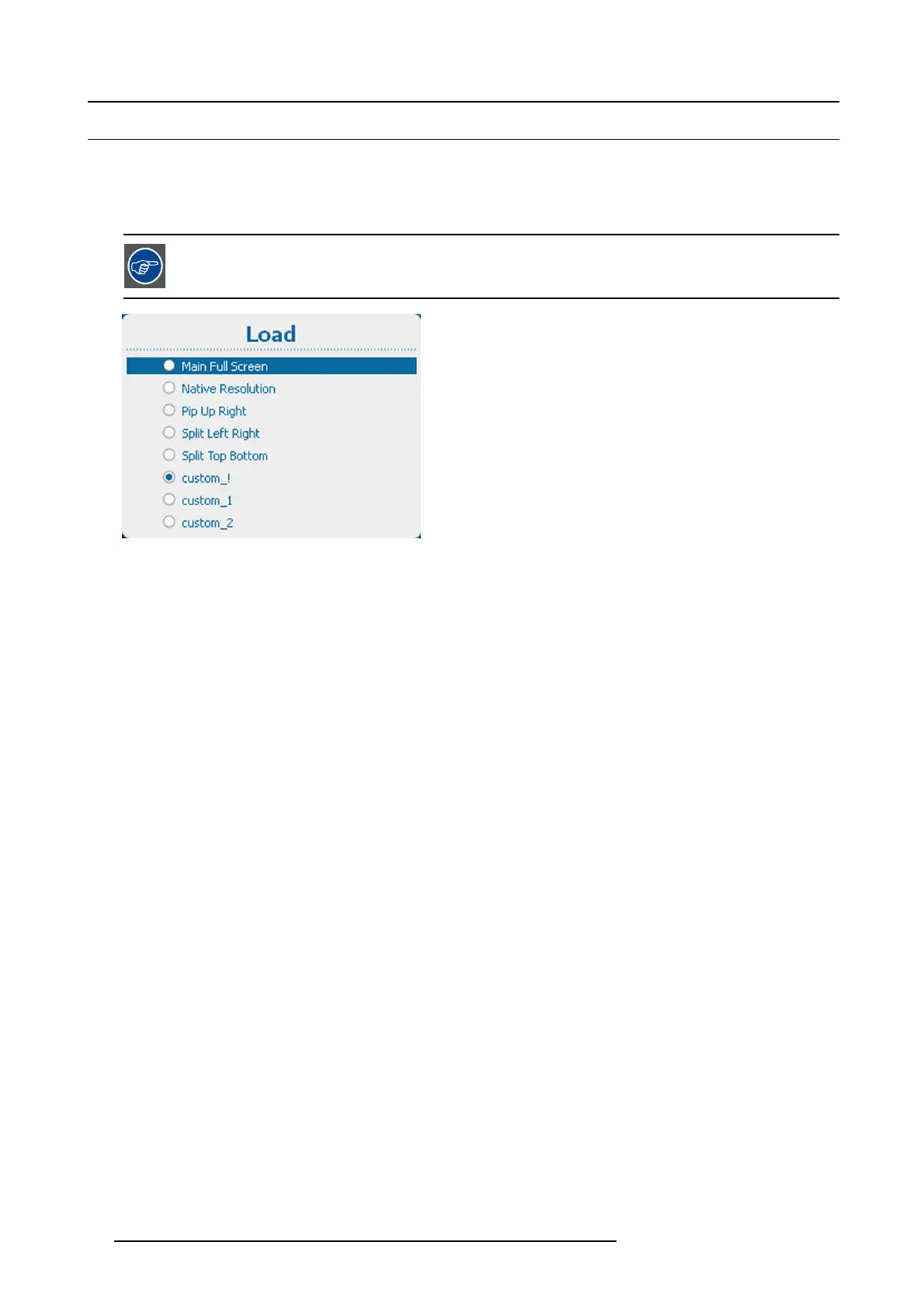6. Quick set up adjustment
6.4 Quick picture in picture
Quick On - Off
Press on the PIP key on the remote control or the local keypad to activate the Load layout window.
Use the ▲▼key to scroll to the desired layout and press ENTER to activate.
Select Main full scree n to switch off PIP.
Image 6-5
Load layout file list
82 R5905032 HDX SERIES 01/06/2011
