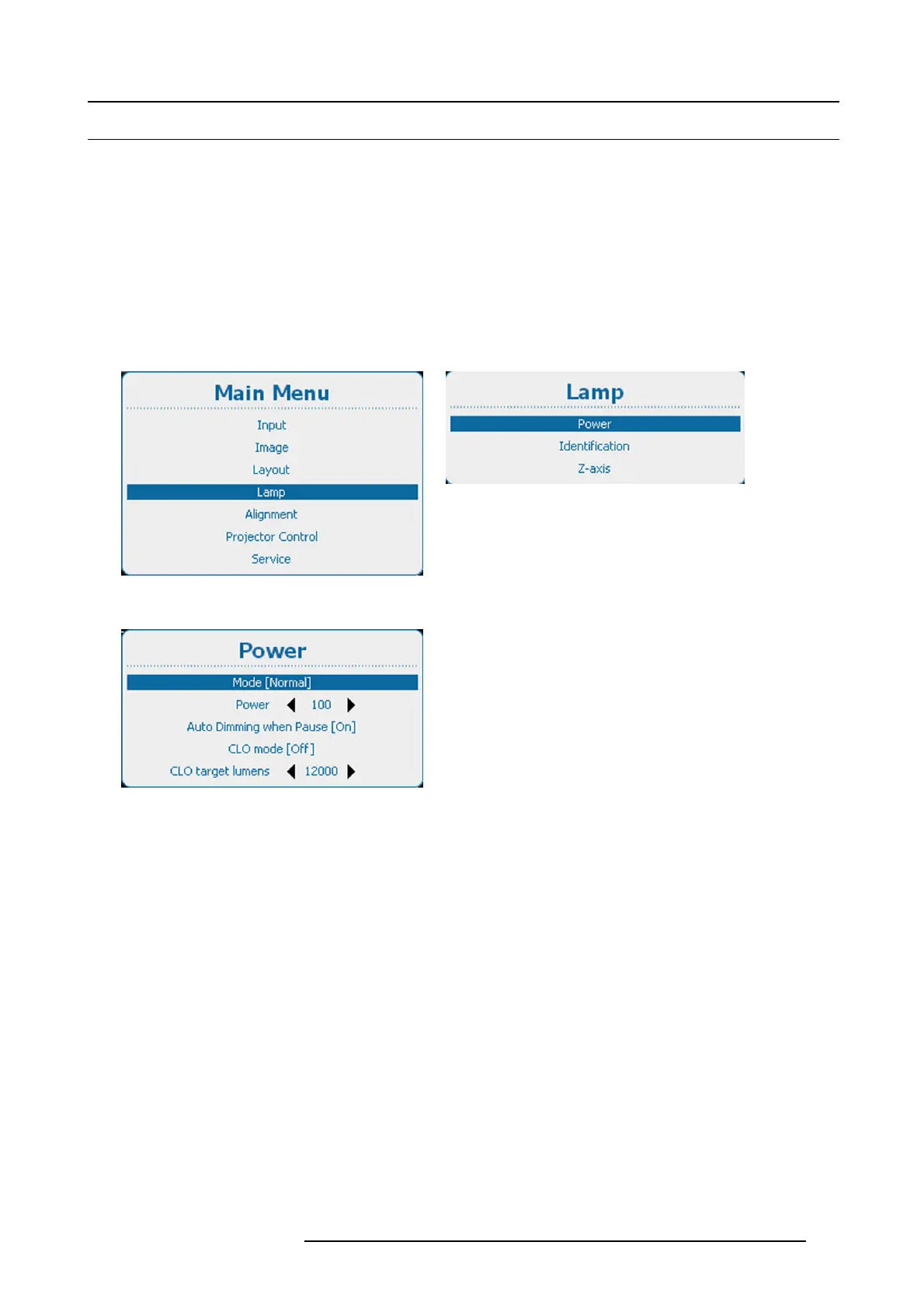11. Lamp
11.2 Lamp power mode
What can be done?
The lamp power mode can be switched between Normal and Economic. When playing in Economic mode, the lamp life time will
higher than in normal mode.
The counter of the lamp life time counts equal for normal or economic mode but the customer will see that the ageing of the lamp is
lower in economic mode.
Normal : maximum allowed power is fed to the lamp. Maximum light output is reached in this way.
Economic : a reduced wattage is fed to the lamp. Reduced light output but a longer life time for the lamp.
How to switch
1. Press Menu to activate the menus and select Lamp → Power → Mode.
Image 11-1
Main menu, lamp
Image 11-2
Lamp, power
Image 11-3
2. Press ENTER to toggle between [Normal] and [Economic].
Remarks
1. When mode is set to [Normal], then CLO mode can be switched on and off.
2. When switching the power mode to [Econom ic] while the CLO mode is On, then the CLO mode remains On but the power mode
will be set to Normal. Once the CLO is swithed off again then the power mode will be switched automatically to Economic.
3. When the power mode is [Economic] and the CLO mode is switched to the [On] mode, then the power mode will be switched
to the [Normal] mode. Once the CLO mode is switched to [Off] again, then the power mode is switched back to [Econo m ic]
R5905032 HDX SERIES 01/06/2011
177
