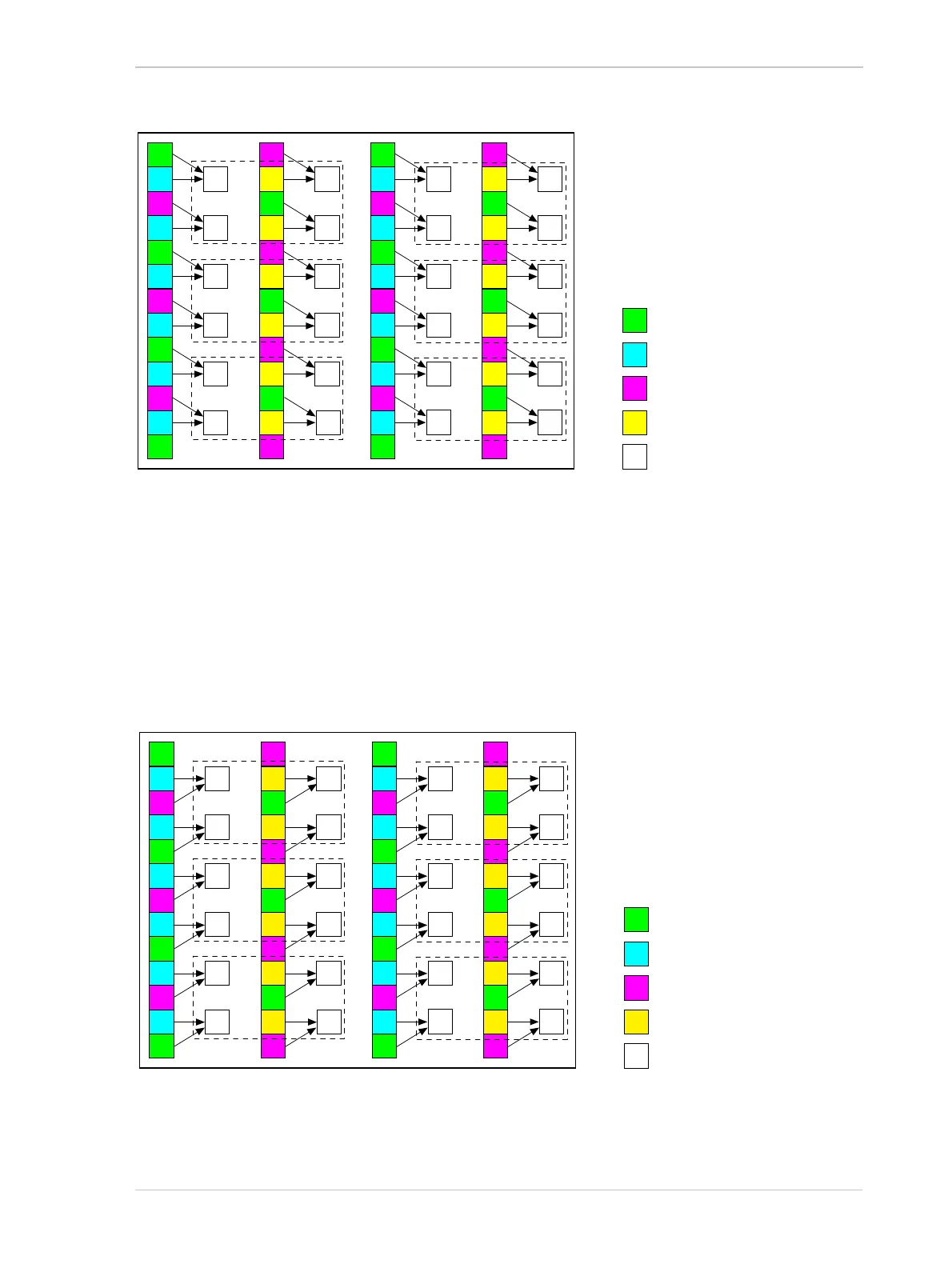AW00089317000 Color Creation and Enhancement
Basler ace GigE 169
As shown in Figure 89, when the camera acquires field 1, it will obtain the following color
combinations for any group of four binned pixels:
Magenta + Cyan
Green + Cyan
Yellow + Green
Yellow + Magenta
G+C
M+C
G
C
M
C
M
Ye
G
Ye
M+Ye
G+Ye
G+C
M+C
G
C
M
C
M
Ye
G
Ye
M+Ye
G+Ye
G+C
M+C
G
C
M
C
M
Ye
G
Ye
M+Ye
G+Ye
GM
G+C
M+C
G
C
M
C
M
Ye
G
Ye
M+Ye
G+Ye
G+C
M+C
G
C
M
C
M
Ye
G
Ye
M+Ye
G+Ye
G+C
M+C
G
C
M
C
M
Ye
G
Ye
M+Ye
G+Ye
GM
Fig. 88: Color Combinations for Field 0
= a "binned" pixel in a vertical shift register
= a yellow pixel in the sensor
= a magenta pixel in the sensor
= a cyan pixel in the sensor
= a green pixel in the sensor
M+C
G+C
G
C
M
C
M
Ye
G
Ye
Ye+G
Ye+M
M+C
G+C
G
C
M
C
M
Ye
G
Ye
Ye+G
Ye+M
M+C
G+C
G
C
M
C
M
Ye
G
Ye
Ye+G
Ye+M
GM
M+C
G+C
G
C
M
C
M
Ye
G
Ye
Ye+G
Ye+M
M+C
G+C
G
C
M
C
M
Ye
G
Ye
Ye+G
Ye+M
M+C
G+C
G
C
M
C
M
Ye
G
Ye
Ye+G
Ye+M
GM
Fig. 89: Color Combinations for Field 1
= a "binned" pixel in a vertical shift register
= a yellow pixel in the sensor
= a magenta pixel in the sensor
= a cyan pixel in the sensor
= a green pixel in the sensor
