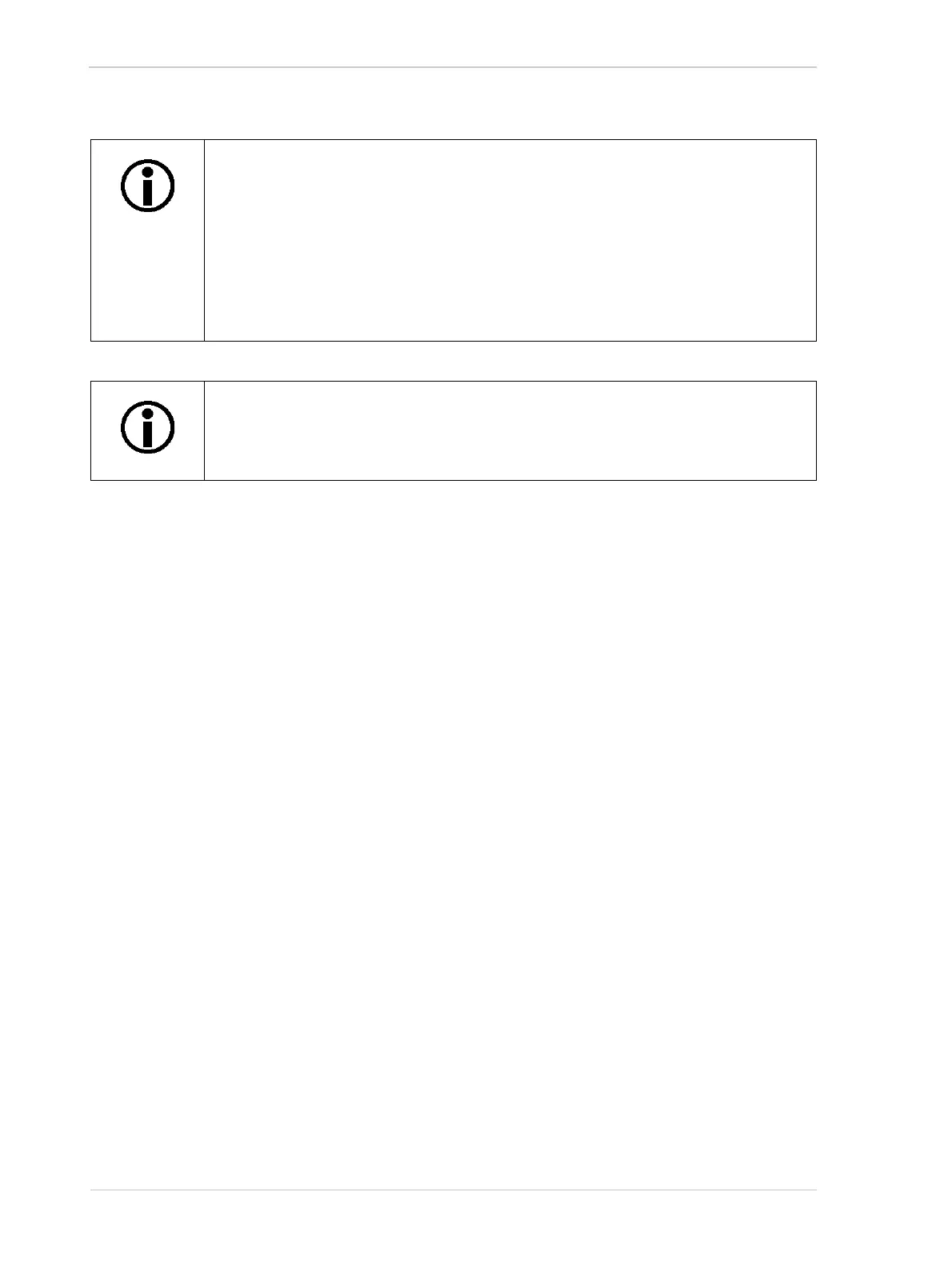Standard Features AW00089317000
228 Basler ace GigE
Sequence Advance
A sequence set can only control the operation of the camera after its parameter values were loaded
into the active set. The loading into the active set and therefore the selection of a sequence set as
the current set for a specific image acquisition are performed according to the selected sequence
advance mode. The selection of a sequence set as the current set is always linked to the frame start
trigger signals unless software commands are used (see below). Accordingly, a sequence advance
mode provides a scheme for advancing from one sequence set to the next as frames are triggered.
The following sequence advance modes are available:
Auto: Sequence set advance is automatically controlled by the camera. The camera will cycle
through the available sequence sets in ascending sequence set index number as frames are
triggered. Individual sequence sets can be used consecutively. After one sequence set cycle is
complete another one will start automatically.
Controlled: Sequence set advance is controlled by a source that can be selected. The
available sources are automatic control by the camera (the "always active" setting), an input
line or the "disabled" setting allowing sequence set advance only by software commands.The
camera will cycle through the available sequence sets in ascending sequence set index
number as frames are triggered. After one sequence set cycle is complete another one will
start automatically.
Free selection: Sequence set advance by selecting sequence sets at will from the available
sequence sets. The selection is controlled by the states of the input line.
The regular cycling through the sequence sets according to the Auto or Controlled advance modes
can be modified at any time during the cycling:
a restart starts a new sequence set cycle before the previous cycle is completed. The restart
can be controlled by the states of the input line (controlled sequence advance only) or by a
software command.
a non-cyclical advance allows to skip a sequence set and will advance to the sequence set
after the next. The non-cyclical advance can be controlled by a software command.
Make sure the sequencer feature is disabled when configuring sequence sets.
When the sequencer feature is enabled, the values of the sequence parameter
values of the current sequence set cannot be read or changed using the pylon API
or the pylon Viewer. Only those sequence parameter values will be displayed that
were active before the sequencer was enabled. You will not be able to "see" the
parameter values set by the current set.
We recommend that you do not attempt to read or change any of the sequence
parameters when the sequencer feature is enabled.
Because the sequence sets only reside in volatile memory they are lost, if
the camera is reset or switched off. If you are using the sequencer feature,
you must populate the sequence sets after each camera reset or startup.
Sequence sets can not be saved in user sets.
