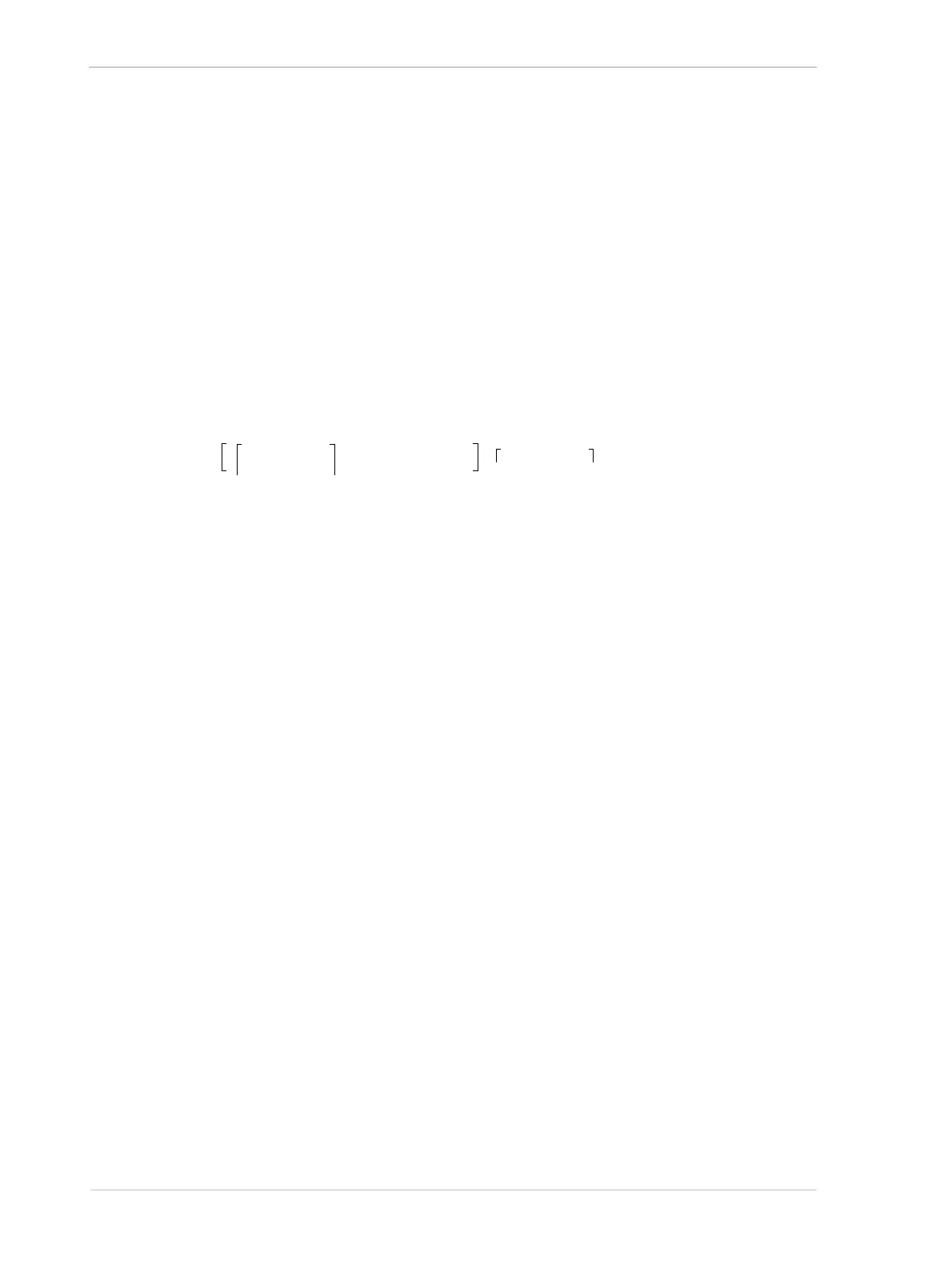Network Related Camera Parameters and Managing Bandwidth AW00089317000
354 Basler ace GigE
environment, you may find that a bandwidth reserve of 2% or 3% is adequate. If you are operating
in an extremely noisy environment, you may find that a reserve of 8% or 10% is more appropriate.
Step 4 - Calculate the "data bandwidth needed" by each camera.
The objective of this step is to determine how much bandwidth (in Byte/s) each camera needs to
transmit the image data that it generates. The amount of data bandwidth a camera needs is the
product of several factors: the amount of data included in each image, the amount of chunk data
being added to each image, the "packet overhead" such as packet leaders and trailers, and the
number of frames the camera is acquiring each second.
For each camera, you can use the two formulas below to calculate the data bandwidth needed. To
use the formulas, you will need to know the current value of the Payload Size parameter and the
Packet Size parameter for each camera. You will also need to know the frame rate (in frames/s) at
which each camera will operate.
Data Bandwidth Needed = Bytes/Frame x Frames/s
Where:
Packet Overhead = 72 (for a GigE network)
78 (for a 100 MBit/s network)
Leader Size = Packet Overhead + 36 (if chunk mode is not active)
Packet Overhead + 12 (if chunk mode is active)
Trailer Size = Packet Overhead + 8
x
1
means round up x to the nearest integer
x
4
means round up x to the nearest multiple of 4
Step 5 - Calculate “data bandwidth assigned” to each camera.
For each camera, there is a parameter called Bandwidth Assigned. This read only parameter
indicates the total bandwidth that has been assigned to the camera. The Bandwidth Assigned
parameter includes both the bandwidth that can be used for image data transmission plus the
bandwidth that is reserved for packet resents and camera control signals. To determine the “data
bandwidth assigned,” you must subtract out the reserve.
You can use the formula below to determine the actual amount of assigned bandwidth that is
available for data transmission. To use the formula, you will need to know the current value of the
Bandwidth Assigned parameter and the Bandwidth reserve parameter for each camera.
Bytes/Frame
Payload Size
Packet Size
-----------------------------------
1
Packet Overhead Payload Size
4
Leader Size Trailer Size+++=
Data Bandwidth Assigned Bandwidth Assigned
100 Bandwidth Reserved
–
100
-----------------------------------------------------------------------
=
