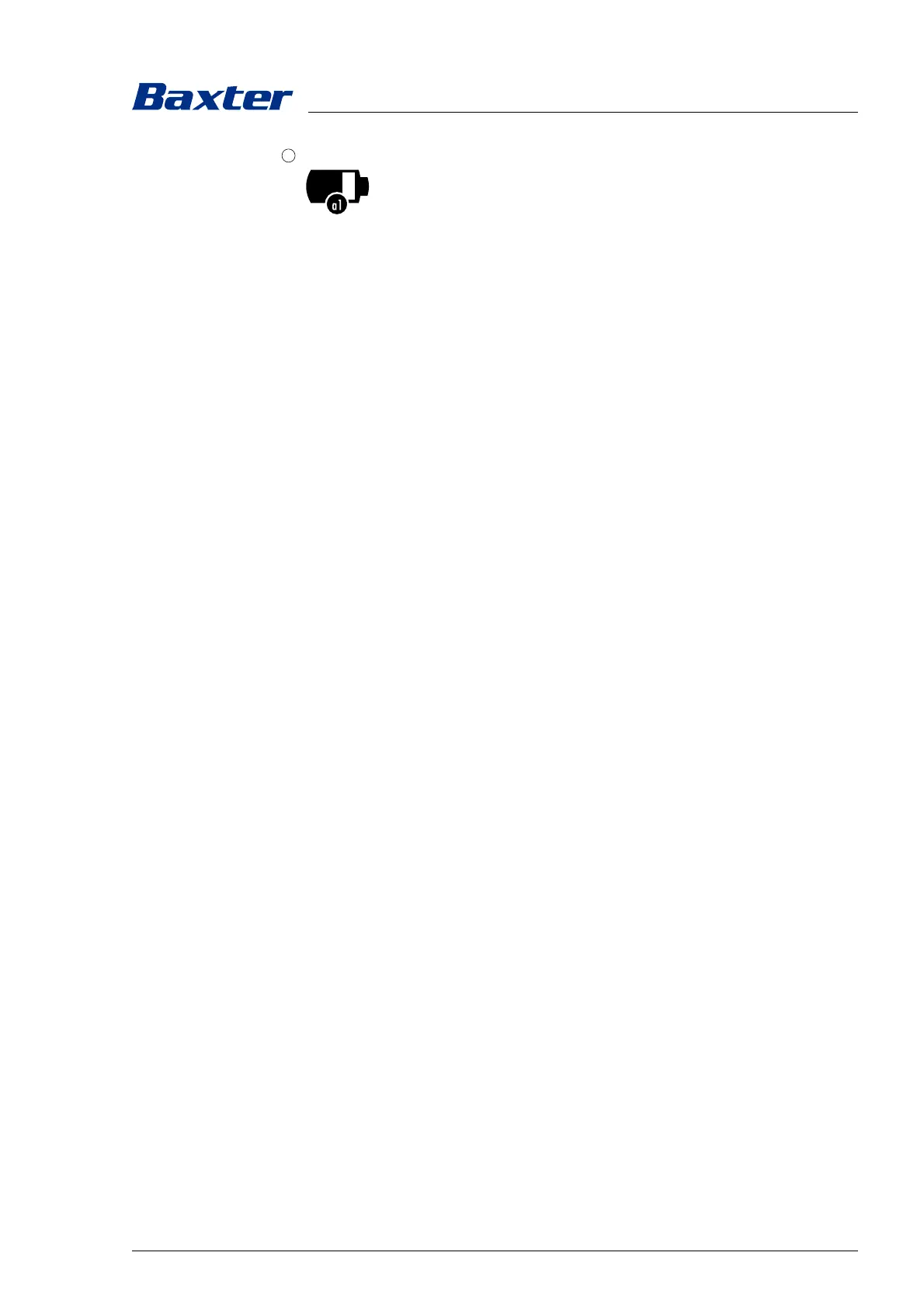Description
7990044_030_10 – 2078511 – 2023-01-19 51
The battery charge status can be seen on the indicator [a1] on the
column keypad. Observe the indicator while using the operating
table.
If the batteries are completely discharged, recharging will take
approximately 3 hours. Indicator [a1] on the column keypad lights
green when the batteries are fully charged. The charge current is
reduced to a trickle charging current after charging. The trickle
charging current is not harmful to the battery.
Always keep the operating table in a charged state so that it is
ready for use immediately in case of external power supply failure.
If the operating table is not in use for an extended period, the
batteries should be recharged periodically to preserve the battery
service life. A charging interval of 1 month is recommended.
3.16 External power supply (line connection)
The operating table external power supply is provided by the
power supply circuit in the room. When connected to the power
supply, there are no limitations on the use of electrically powered
operating table functions.
3.17 Equipotential bonding
Equipotential bonding compensates for different electrical
potentials between live parts that may be touched in the area
around the patient and protects against electrical discharges.
3.18 Automatic collision prevention
The operating table monitors the movement range of the
operating tabletop and prevents collisions with the floor, the
running gear and the operating table column. The function also
ensures increased safety in the operating room.
Movement ranges are only monitored with the following operating
table equipment:
– Head section single joint or head section double joint on the
two-part tabletop head end
– Upper back section and head section single joint or head
section double joint head end on the one-part tabletop
– One-part leg section or Carbon 600 tabletop section on the
tabletop foot end
Different operating table equipment and accessories on the side
rails are not monitored with regard to collisions. In this case,
incorrect warning messages or no warning message may occur.
A warning tone during the function indicates that the maximum
adjustment range will soon be reached. The function stops
automatically prior to a possible collision with the floor, the
running gear or the operating table column. Objects (for example,
devices or furnishings) within the range of movement of the
operating tabletop are not detected by the operating table. In this
case the function must be stopped by the user before a collision
occurs.
The monitoring of collisions takes place regardless of the load on
the operating table.
