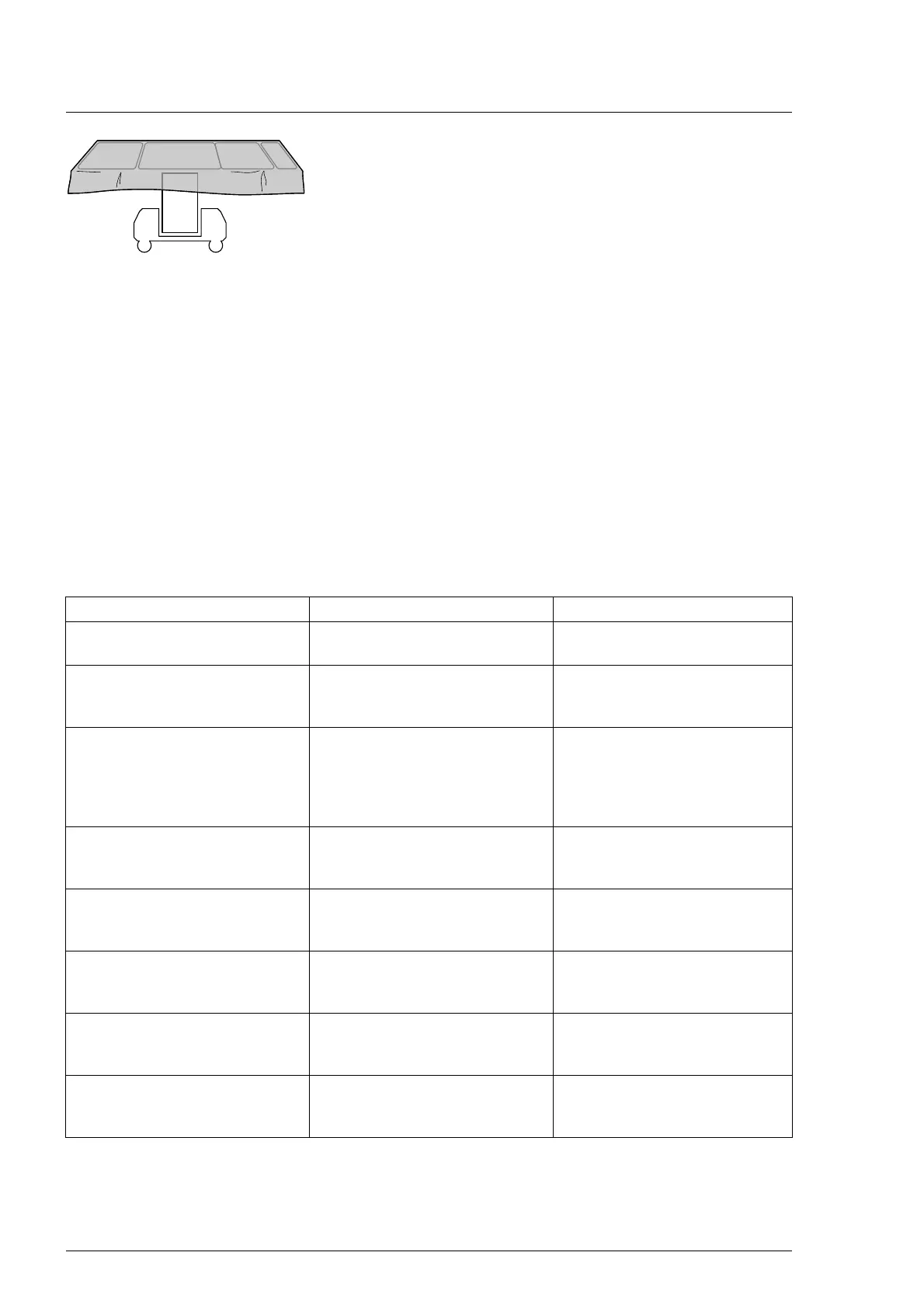Troubleshooting
82
7990044_030_10 – 2078511 – 2023-01-19
23. Protect the operating table from contamination using
suitable materials.
6 Troubleshooting
If an error recurs or cannot be resolved, take the device out of service and inform the Technical
Customer Service of Baxter.
In case of an error during the operation of the operating table, the user might be prompted to restart the
operating table. The error status will be corrected through the restart. If the error is reported again after
the restart, inform the technical customer service.
Error Possible cause Correction
No function when pressing a key Operating table not switched on Press the power key on the
column keypad
Operating table cannot be
switched on
Operating table discharged Operate the operating table with
mains power supply and
recharge the column batteries
No response when using the
column keypad
Key lock is active Release the keypad or use a two-
key control (Press the ON button
and simultaneously press the
desired function on the column
keypad)
No movement when key is
pressed, instead an audible error
signal sounds
Function is either not possible or
not permitted at that time
–
No response when pushing key,
the battery status indicator on
the column keypad flashes
Operating table discharged Operate the operating table with
mains power supply and
recharge the column batteries
Operating table cannot be
charged, the battery status
indicator does not flash
Either the control electronics,
mains power cable or input fuse
(2x 10 AT) is defective
Contact Technical Customer
Service
Operating table cannot be run on
power supply, external power
supply indicator does not light up
The mains power supply cable is
defective
Contact Technical Customer
Service
Operating table cannot be
charged, external power supply
indicator does not light up
Mains input on the operating
table is defective
Contact Technical Customer
Service
