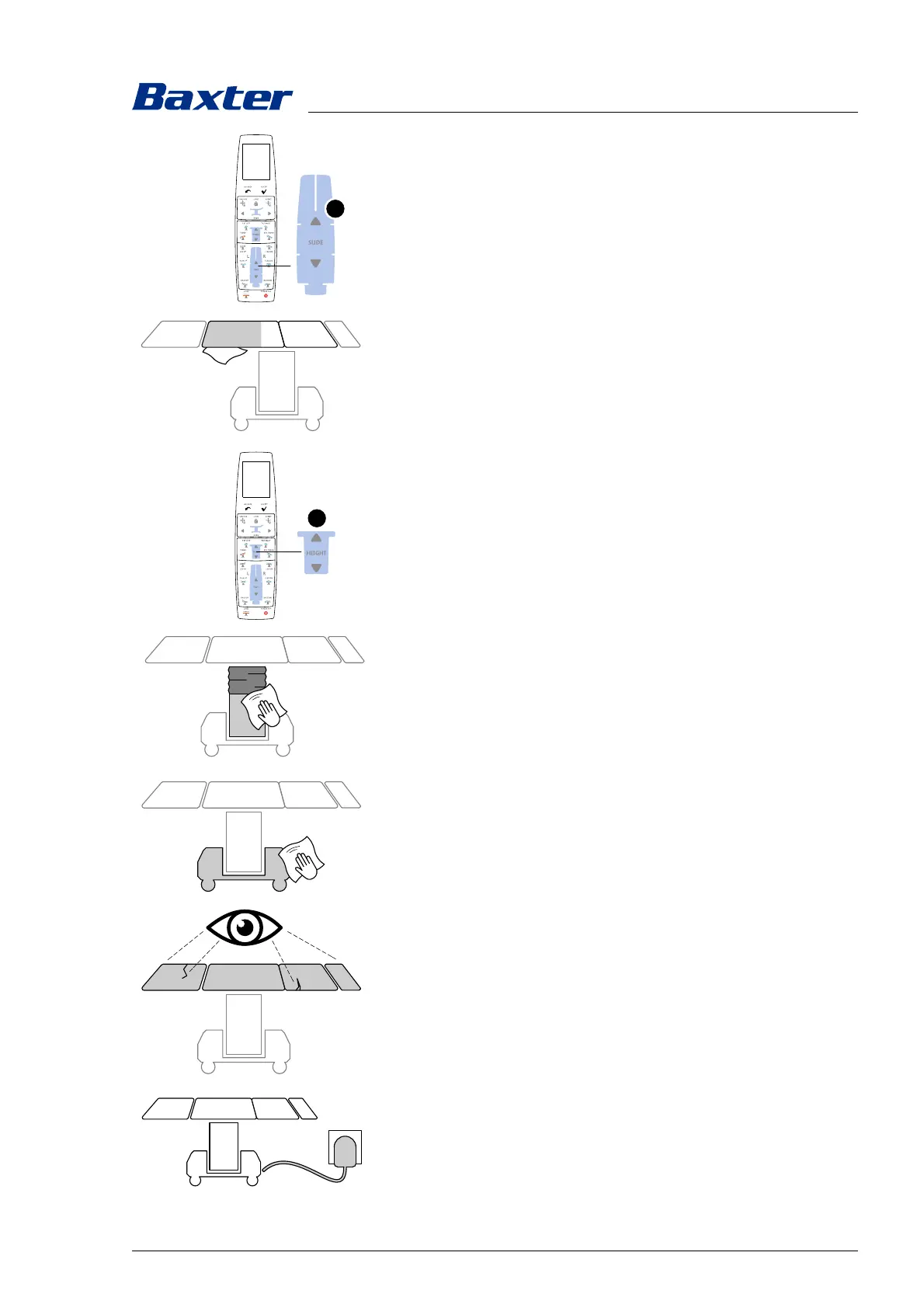Cleaning and disinfection
7990044_030_10 – 2078511 – 2023-01-19 81
15. Extend the operating tabletop with the [i17] key all the way to
the foot end.
16. Disinfect the extended operating tabletop from underneath.
17. Move the operating tabletop with the [i5] key all the way up.
18. Disinfect the bellows and panel cladding from all sides.
19. Disinfect the running gear from above.
20. Check the pad for cracks or other visible damage. Damaged
pads must not be reused.
21. Plug the plug on the mains power cable back in the socket.
22. Reconnect the equipotential bonding line.
