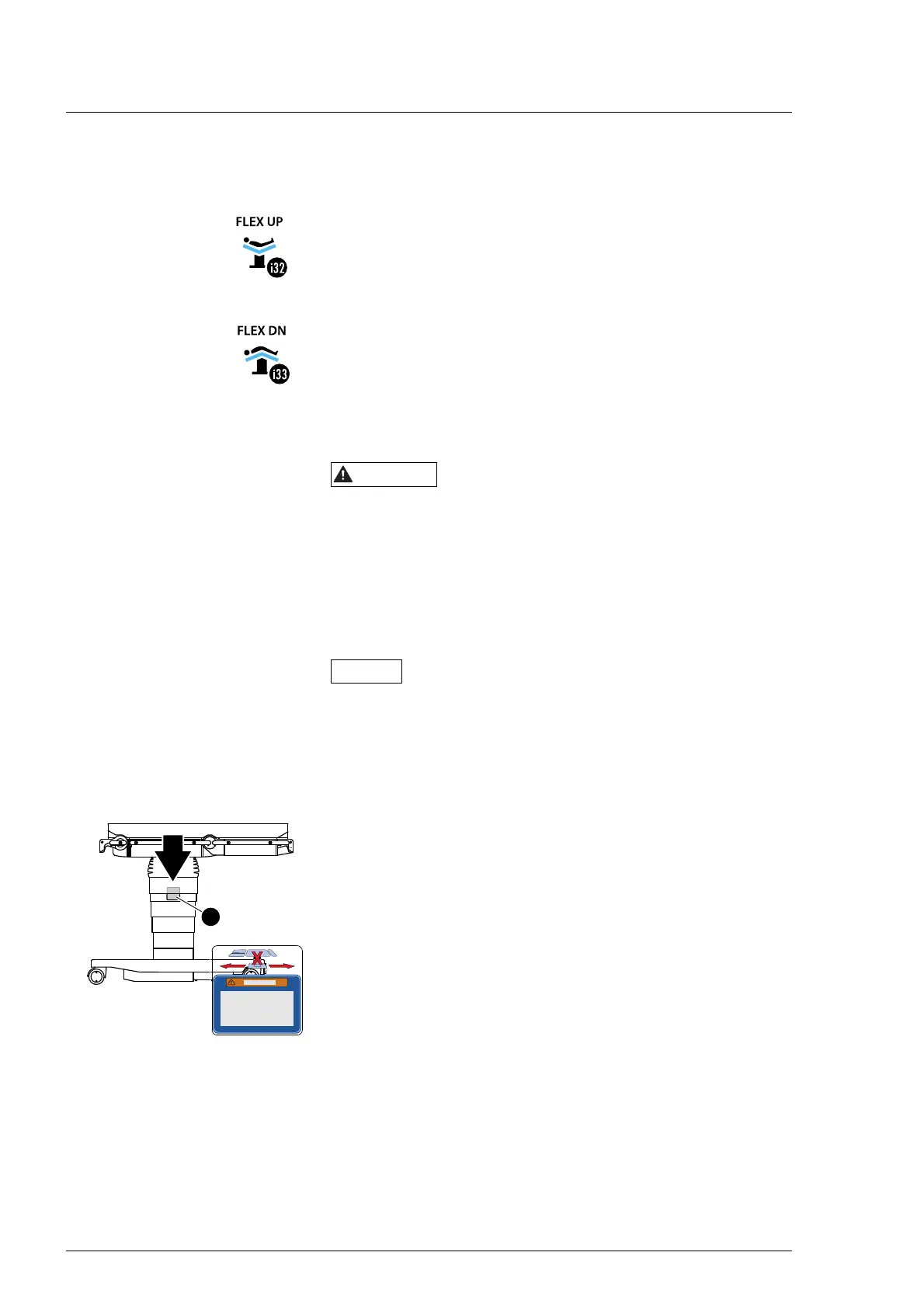Use
68
7990044_030_10 – 2078511 – 2023-01-19
4.10.10 Flex down / flex up
The function can only be selected with the remote control.
Flex up:
Press the [i32] key on the remote control.
Flex down:
Press the [i33] key on the remote control.
4.11 Requirements for unlocking, rotating, and moving the operating table
Risk of personal injury when transporting patients due to tipping
of the operating table!
• Jacking down, turning and moving the operating table with the
incumbent patient is permitted only when the following
conditions are met!
• For longer routes or in the case of an operating table with a
heavier patient and accessory load, move or turn with two
people.
Risk of shearing off the connecting cables
• Before moving the operating table, disconnect the power
supply and equipotential bonding cable from the operating
table!
• When moving the operating table, do not roll over or crush the
power supply cable or equipotential bonding cable.
1. Lower the operating tabletop until the label [F] on the column
cladding is hidden (see Chapter 3.7.2).
2. Set the operating tabletop tilt to horizontal (see Chapter
3.7.3).
When the operating tabletop tilt is greater than +10°/-10°,
lowering of the operating table by the operating table
software is blocked for safety reasons.
3. Move the longitudinal slide adjustment of the operating
tabletop to the level position (see Chapter 3.7.5).
4. Reposition the spreadable leg sections in parallel to the
longitudinal direction of the operating table.
5. Fold accessories onto the operating table or remove them
from the operating table.
