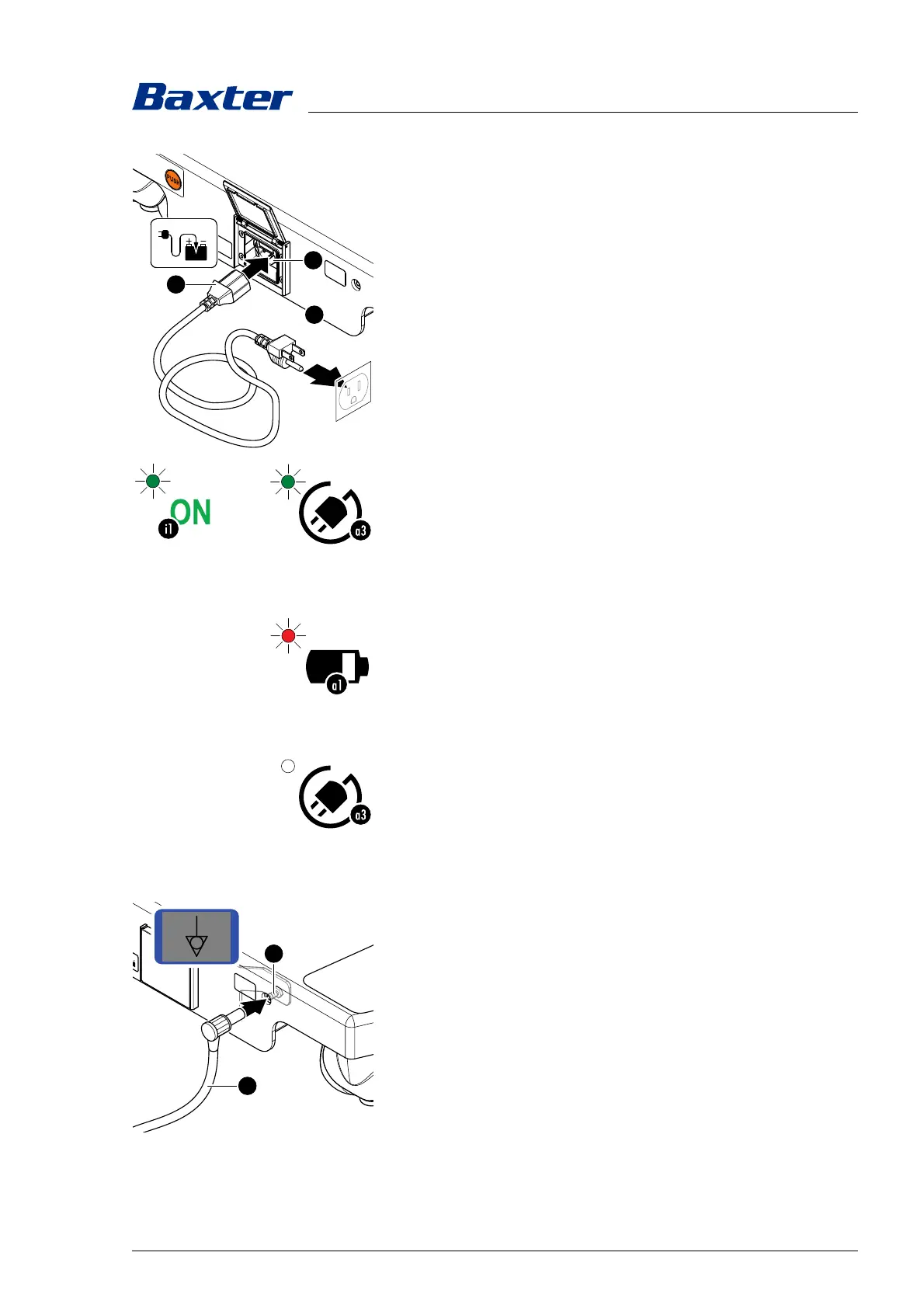Use
7990044_030_10 – 2078511 – 2023-01-19 59
Connecting the cable:
1. Flip up the connector socket cover [15] on the running gear
[13] and insert the power cable plug [19] into the socket as
shown [15]. The connection location is identified by the
symbol for the power supply connection.
2. Route the cable such that no one can trip or fall over it.
Plug the connector of the mains power cable into a grounded
power socket in the room. The grounded power socket must
be outside of an area where there is a risk of explosion.
There is risk of explosion in conjunction with flammable
mixtures of anesthetics and air.
3. The indicator [a3] on the column keypad lights up. Indicator
[a1] on the column keypad flashes green within 1 minute of
plugging in the mains power cable.
After a few seconds, an audible signal sounds. The operating
table is only ready for use once the signal tone has sounded.
If the operating table was switched off, it will switch on
automatically when plugged into the wall outlet.
The battery charge status can be seen on indicator [a1] on the
column keypad. Observe the indicator while using the operating
table. The operating table has to be charged if the indicator lights
up red. In addition, an audible signal sounds that repeats at
intervals of a few minutes.
Disconnecting the cable:
1. Pull the mains power cable plug from the grounded wall
socket. Indicator [a3] on the column keypad goes out and an
audible signal sounds.
2. Pull the power cable plug from the connector socket on the
running gear.
4.5 Connecting / disconnecting the equipotential bonding cable
Connecting the cable:
1. Connect the cable plug [20] to the connecting pin [14] on the
operating table.
2. Plug the other end of the cable into the equipotential
bonding in the operating room.
Disconnecting the cable:
1. Disconnect the cable plug [20] from the connecting pin [14]
on the operating table.
2. Pull the cable plug from the connection point in the operating
room.
