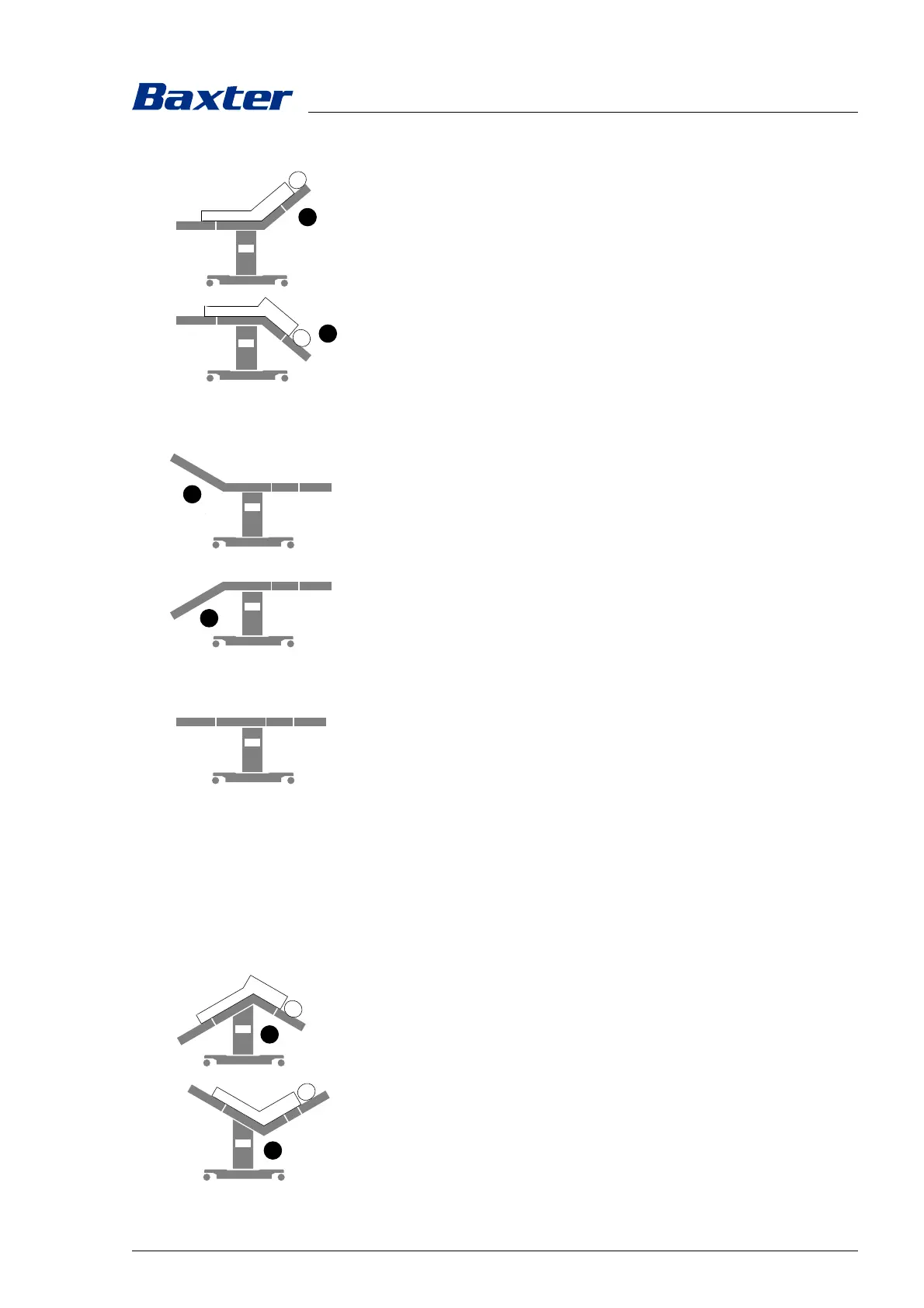Description
7990044_030_10 – 2078511 – 2023-01-19 33
3.7.7 Back section joints (Operating table with one-part operating tabletop)
The joints are inclined electrically upward [A] or downward [B].
3.7.8 Leg section joints
The joints are inclined electrically upward [A] or downward [B]. The
joints can only be moved together with the column keypad.
With the remote control, when the normal patient orientation is
selected, the right and left joints can be moved independently of
each other. The default setting on the remote control is for the
joints to be adjusted together. The joints cannot be adjusted
individually if a single-part tabletop section is attached to both
joints.
3.7.9 Level position
The level position is a defined starting position in which the
operating tabletop is moved to a horizontal position.
Moving to the level position means that the electrically adjustable
movements of the operating table automatically return to defined
starting positions in the following sequence.
1. Combined movement during which the motorized joints of
the operating tabletop, the reverse Trendelenburg or
Trendelenburg setting and the tilt are set to the horizontal
position.
2. The longitudinal slide adjustment of the operating tabletop is
brought to its middle position.
3.7.10 Flex down / flex up
The operating tabletop folds electrically between the seat and
back section.
In the flex down position [A], both ends of the operating tabletop
are moved downward (reverse Trendelenburg function and back
section down).
In the flex up position [B], both ends of the operating tabletop are
moved upward (Trendelenburg function and back section up).
The flex down and flex up function can only be selected with the
remote control.
