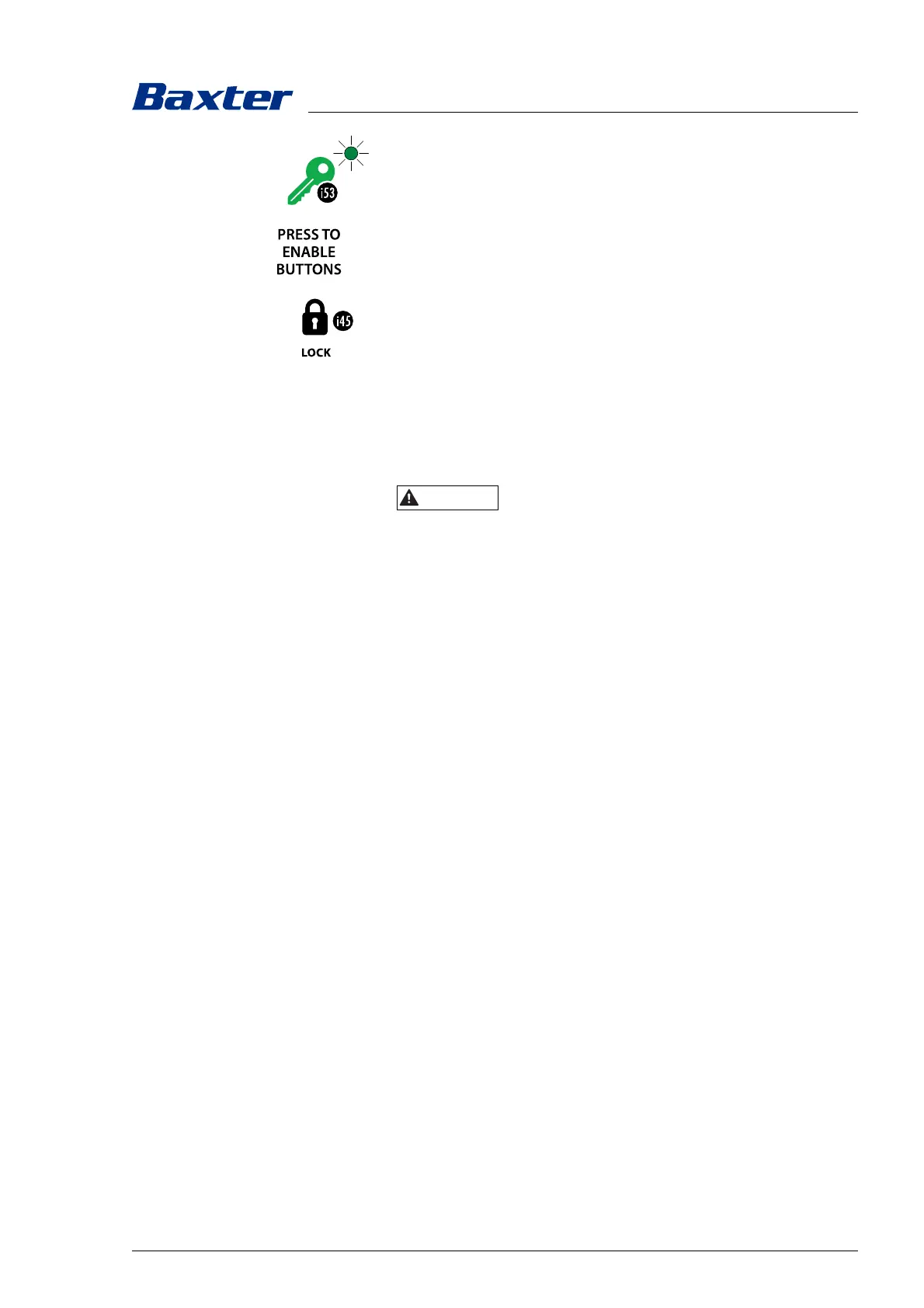Use
7990044_030_10 – 2078511 – 2023-01-19 57
14. Release the key lock. Press key [i53] for this. The release of
the keypad is indicated by an audible signal and the
associated indicator lights up. The keypad is released for
operation for 10 seconds.
15. Operating table lock (jacks extended) Press key [i45] until an
intermittent audible signal is heard. This process is complete
when the audible signal no longer sounds.
16. Dispose of the pallet, ramp, and packing material in an
environmentally responsible manner.
17. Charging the operating table (see Chapter 4.4).
18. Cleaning the operating table (see Chapter 5).
4.3 Selection of functions
Risk to patients due to collision
Risk of crushing for the user
The automatic collision avoidance on the operating table is
defined for specific operating table equipment and prevents
collisions with the floor, the running gear and the operating table
column. The operating table does not detect any objects in the
vicinity.
• Collisions with the furnishings or the devices that are located
below the operating tabletop must be prevented by the user.
Moreover, in case of an operating table with a full set of table
equipment, not all equipment parts are detected by the
operating table electronics. Thus, collisions cannot be
completely ruled out.
• Monitor all motorized movements on the operating table up to
the end position and stop the function before a dangerous
situation arises. Clear the area beneath the operating tabletop.
The operating table must be switched on for the operating table to
be used. If the operating table is unlocked, only the functions for
the driving mode are active, all other functions are locked.
Hold the function key on the column keypad or remote control
down long enough for the desired position to be reached. The
function stops in the following situations:
–The key is released.
– The level position has been reached.
– The intermediate stop has been reached. (see Chapter 3.19).
– The end position has been reached.
The automatic stop and the end position are indicated by an
audible signal. For any further adjustment, briefly release the
function key and then press it again.
The individual functions on the column keypad can be selected
only once it is unlocked, or optionally via the two-key control.
The final position of a function depends on the operating table
configuration and which functions have already been set on the
operating table (current operating table position). The setting
