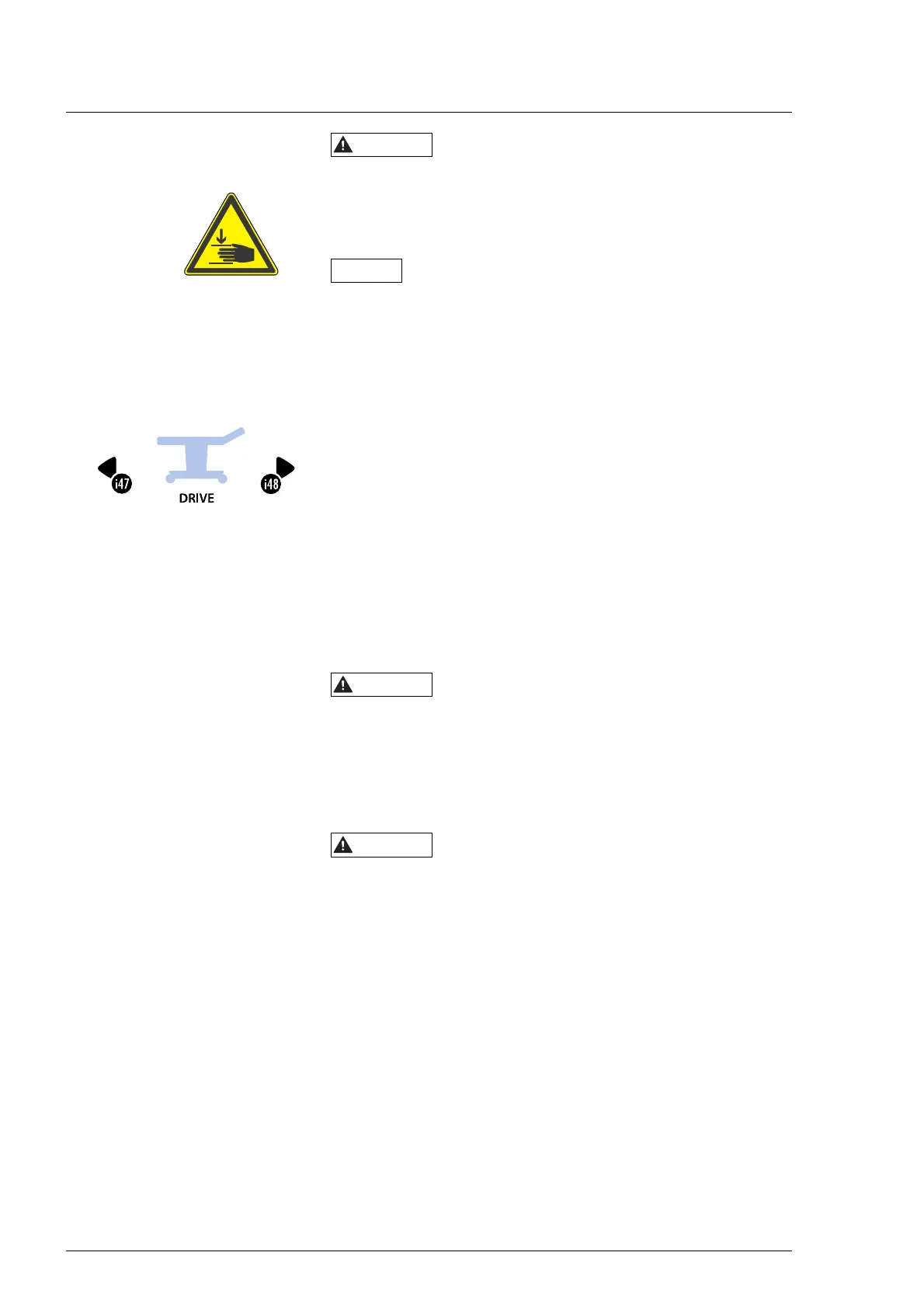Use
72
7990044_030_10 – 2078511 – 2023-01-19
Risk of personal injury due to crushing
• Do not allow the feet to get caught in the running gear recess
when moving the operating table. Note the crush hazard
symbol on the running gear!
Risk of damage to goods due to collisions
• The drive unit only supports directional movement. The
operator must manually ("by hand") steer the operating table to
prevent collisions.
1. Setting the running gear assistance (see Chapter 4.15). The
travel direction keys are visible on the remote control.
2. Press and hold the button [i47] or key [i48] on the remote
control until the operating table reaches the target
destination.
The operating table starts to move slowly in the direction
required. It will achieve its maximum speed after
approximately 2 seconds.
The operating table may not be pushed actively while in the driving
mode. The speed in driving mode will be automatically regulated
by the motor brake. Actively pushing will increase the brake
resistance and can damage the electronics on the operating table.
4.17 Patient positioning
Hazard to the patient
• The patient must lie centered, completely and securely on the
operating tabletop, so that the weight is evenly distributed over
the operating tabletop. The patient's arms or legs must not
extend beyond the end of the operating tabletop in the
longitudinal direction.
Hazard to the patient
Incorrect loading can break the tabletop sections off the
operating tabletop or cause the operating table to tip over.
• Do not climb onto or down from the operating table over the
back sections or attached tabletop sections.
• Patients may only get on or off in the column area via the seat
section.
• Do not sit on the back section or other attached tabletop
sections.
Cover the operating table with a sterile material prior to use.
