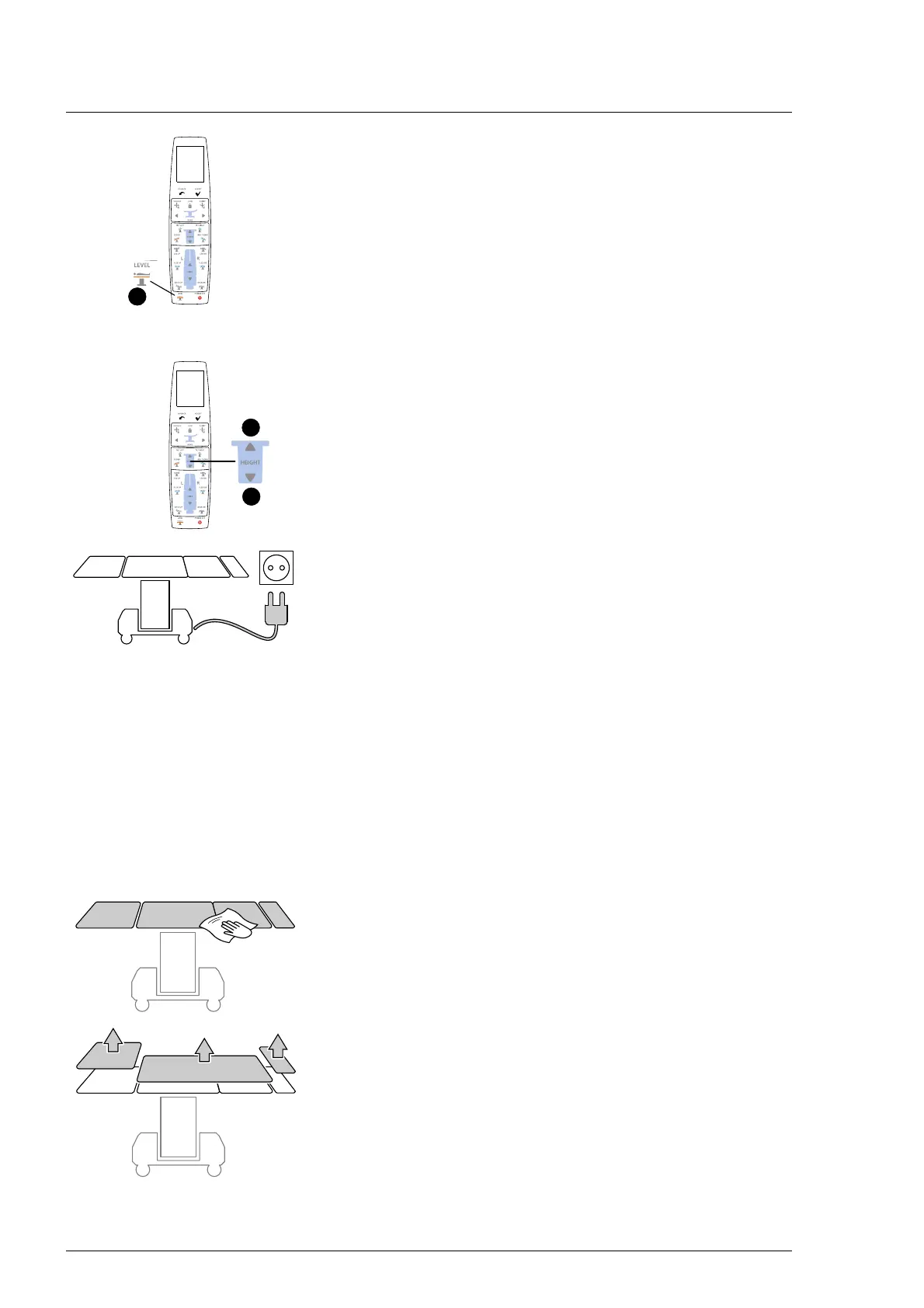Cleaning and disinfection
76
7990044_030_10 – 2078511 – 2023-01-19
4. Move the operating table to the level position with the [i11]
key.
Press the key until the operating table stops automatically. An
audible signal then sounds.
5. Move adjustable tabletop sections to a horizontal position by
hand.
6. Adjust the height of the operating table with the [i5] or [i6]
key so that the work does not strain your back.
7. Pull the mains power cable plug from the socket.
8. Unplug the connector of the equipotential bonding line.
5.4 Cleaning the operating table
1. Prepare the operating table as described in Section 5.3. Wear
the required personal safety equipment.
2. Remove coarse dirt from the operating table using suitable
means.
3. Prepare the cleaning solution. Note the concentration of the
cleaning agent.
4. Prepare a resting surface for the pads and tabletop sections.
Disinfect the resting surface. Note the disinfectant’s dwell
time.
5. Wipe all residues from the pads on the operating tabletop in
sequence. First wipe the top and then the sides of the pads.
The pads must be visibly clean.
6. Once the pads are dry, remove them from the operating
table and place them with the clean side facing downward on
the prepared resting surface.
