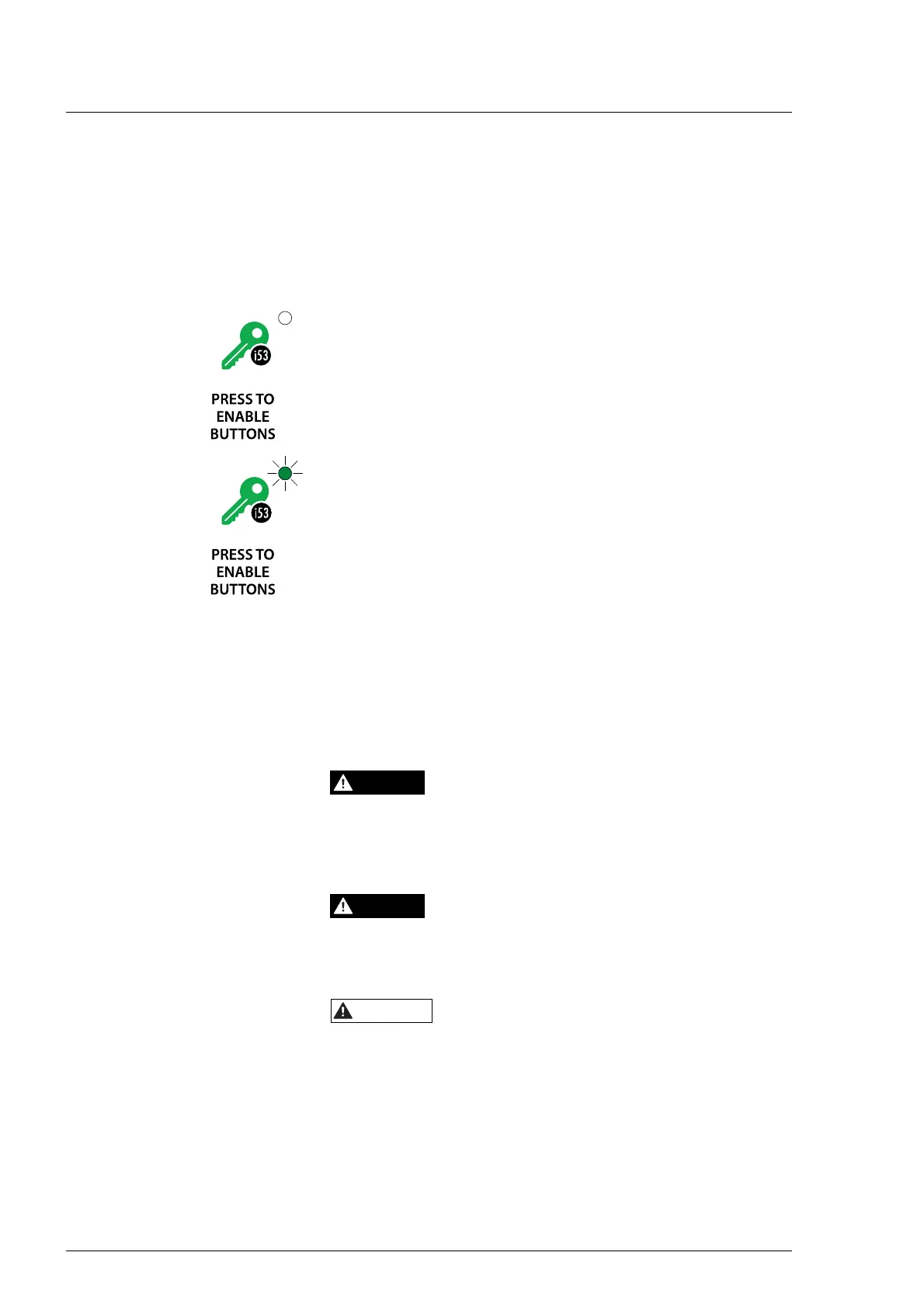Use
58
7990044_030_10 – 2078511 – 2023-01-19
ranges of the functions may be restricted. The speed at which the
function is executed depends on the patient's weight. The speed
may be lower for a heavier patient.
The operating table maintains the position set by the user. A
change in position will only occur by means of a proactive action
by the user.
4.3.1 Blocked keys
The column keypad is locked by default so that the functions on
the operating table cannot be accidentally activated. It is not
possible to control the operating table via the column keypad in
this condition. Indicator [i53] does not light up. The operating table
can be switched off at any time using the OFF key on the column
keypad, regardless of the key release.
To release the key lock:
Press the key [i53] on the column keypad. Indicator [i53] lights up.
The keypad automatically locks again 10 seconds after the last key
operation.
4.3.2 Operating mode
An operating interval of 2 minutes power-on time and 8 minutes
power-off time must be observed during operation. Do not hold
down a function key for longer than 2 minutes.
4.4 Charging the batteries (external power supply)
Electric shock due to missing protective conductor
• To avoid the risk of electric shock, the operating table must
only be connected to a power supply network with a protective
conductor.
Electric shock from damaged mains power cable
• Check the mains power cable before connecting it and do not
use it if it has been crushed or if the insulation is damaged.
Standard requirements
The safety of the operating table is only guaranteed with the
original mains power cable.
• The operating table must be used with the original mains power
cable from Baxter only.
• Do not extend the mains power cable on the operating table.
