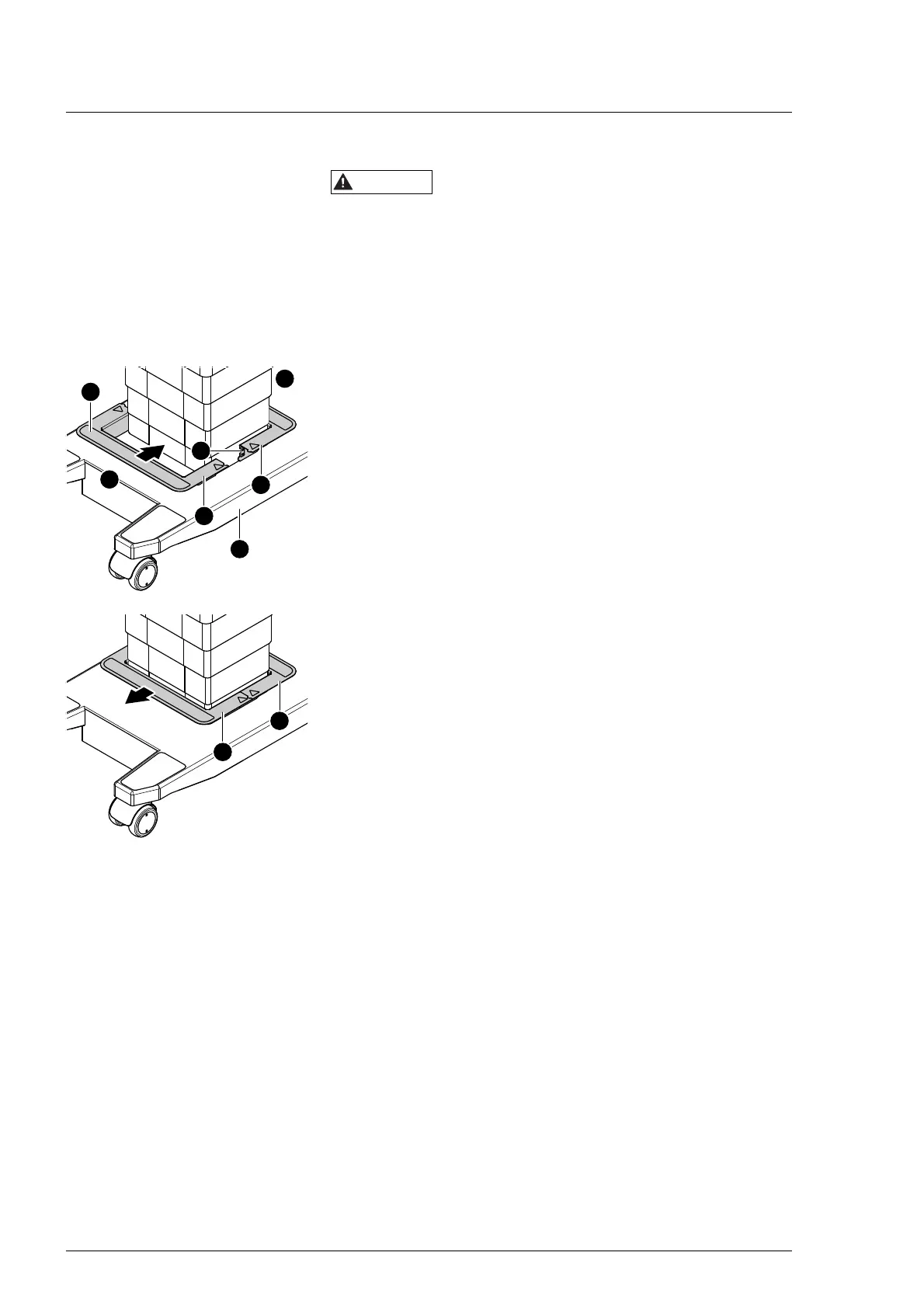Use
60
7990044_030_10 – 2078511 – 2023-01-19
4.6 Attaching/removing the column cladding protection
Danger of crushing fingers between the two cladding protection
parts
• Do not reach between the two cladding protection parts during
transport, storage and assembly of the column protection.
Magnets are located at the ends of the cladding protection
parts for assembly purposes. The power of magnets may cause
both cladding protection parts to come together and crush the
user’s finger.
Attach cladding protection:
1. Apply the operating table brakes. See Chapter 4.12.
2. Pull both parts of the cladding protection [27] apart using
both hands.
3. Place both parts of the cladding protection [27] from the
head [21] end and foot end [22] onto the running gear [13] on
the operating table. Ensure that the label [Q] on the product
is visible.
4. Plug the two parts of the cladding protection [27] together.
The cladding protection is assembled via the magnets [29]
and surrounds the column cladding.
Remove the cladding protection:
1. Apply the operating table brakes. See Chapter 4.12.
2. Remove one part of the cladding protection [27] with both
hands.
3. Remove both cladding protection parts [27] from the
operating table and place next to the OP table.
4. Plug the two parts of the cladding protection [27] together.
Magnets are used to hold the cladding protection together.
5. Transport the cladding protection [27] to a safe place for
storage.
4.7 Fastening/removing tabletop sections to/from the operating tabletop
The following description provides a general summary. The
instructions for use of the tabletop section used must also be
followed.
Attaching the tabletop section:
1. Position the operating tabletop so that it is horizontal.
2. Bring the operating tabletop joints at which the tabletop
section is to be attached to a horizontal position.
