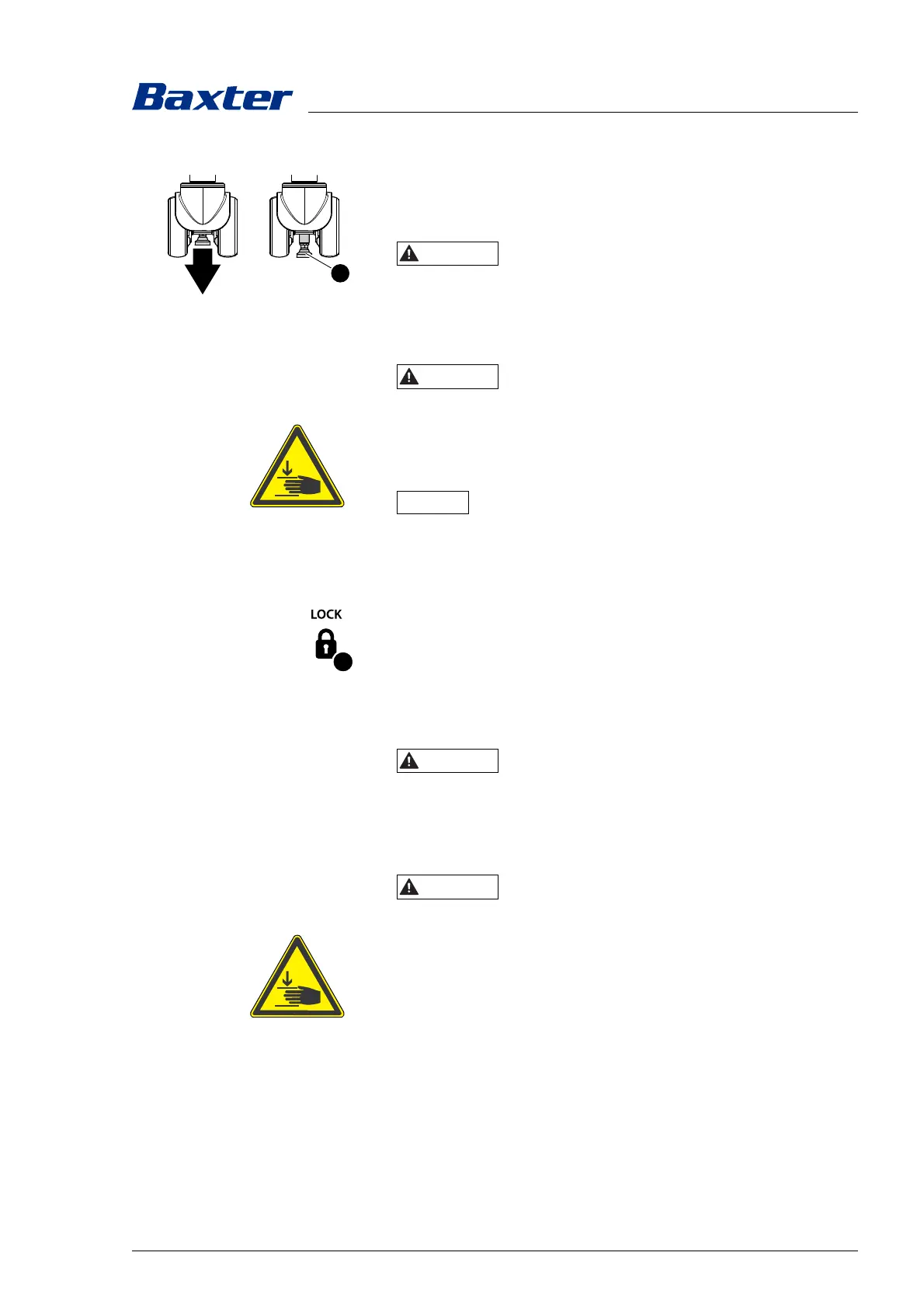Use
7990044_030_10 – 2078511 – 2023-01-19 69
4.12 Locking the operating table (activating the parking brake jacks)
The brake prevents the operating table from rolling away. Feet
[26] automatically extend at all four wheels to ensure the
operating table maintains a stable position.
Hazard to the patient
• Locking the operating table while it is being transported is
prohibited! First bring the operating table to a halt and then
select the jacking up function.
Risk of personal injury due to crushing
• Do not allow the feet to get caught in the running gear recess
when locking the operating table. Note the crush hazard
symbol on the running gear!
Crushing hazard for cables on the floor due to leveling plates on
floor locks
• Do not position the operating table on or above cables.
1. Press key [i45] until an audible signal sounds.
2. The signal will sound intermittently until the operating table is
completely jacked up. The indicator next to key [i45] on the
column keypad lights up.
4.13 Unlocking the operating table (releasing the parking brake jacks)
Hazard to the patient
When jacking down the operating table on an inclined plane,
independent movement of the operating table can occur.
• Securely hold the operating table before releasing the brake.
Risk of personal injury due to crushing
• Do not allow the feet to get caught in the running gear recess
when unlocking the operating table. Note the crush hazard
symbol on the running gear!
Once the Unlock function has been selected, the floor locks [26]
are retracted from all four wheels of the operating table. The
operating table is movable.
