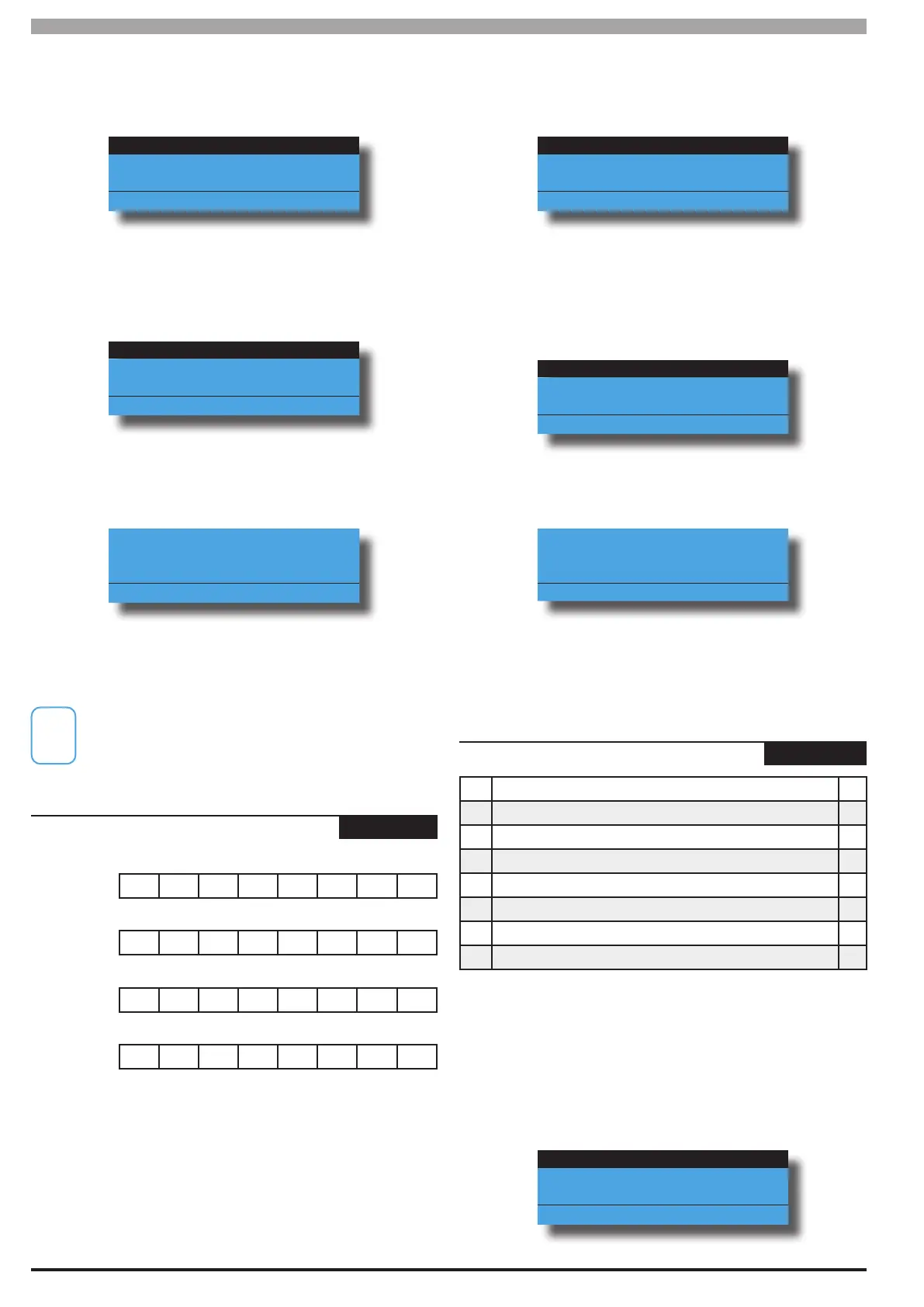Solution 6000-IP
Installation Manual System Programming
11-12
Bosch Security Systems 10/22 BLCC615I
1) Press [MENU] + [7] + [5] + [1] and use the up and
down arrows to highlight the timezone in the list
then press [OK]. Alternatively, you can enter the
timezone number directly and press [OK].
Tz2 TimeZone 2 Name
Tz3 TimeZone 3 Name
Tz4 TimeZone 4 Name
Press OK or MENU
2) Using the arrow keys , select the start/stop period
required, then press [OK] to select. Each timezone
include 4 different start/stop periods that can be
programmed.
Period 1
Period 2
Period 3
Press OK or MENU
3) Enter the start and stop times in 24 hour format.
Each include - Hours (HH), Minutes (MM) and
Seconds (SS).
Time Tz2 Period 1
Start Time Stop Time
00:00:00 23:59:59
Press OK to SAVE
4) Press [OK] to save and exit or press [MENU] to exit
without saving.
If the start time equals the stop time then the time
zone is disabled. A time of --:--:-- is not used.
System > TimeZones >
Day
-
MENU 7-5-2
Sun Mon Tue Wed Thu Fri Sat Hol
Period 1 N N N N N N N N
Sun Mon Tue Wed Thu Fri Sat Hol
Period 2 N N N N N N N N
Sun Mon Tue Wed Thu Fri Sat Hol
Period 3 N N N N N N N N
Sun Mon Tue Wed Thu Fri Sat Hol
Period 4 N N N N N N N
This menu allows you to program which days of the week
each period of the timezone will operate. To program, use
keys [1] to [8] to toggle on or off the days that the time
zone period will operate (e.g. to enable Monday press [2]
and to disable Monday press [2] again).
1) Press [MENU] + [7] + [5] + [2] and use the up and
down arrows to highlight the time zone in the list
then press [OK]. Alternatively, you can enter the
timezone number directly and press [OK].
Tz2 TimeZone 2 Name
Tz3 TimeZone 3 Name
Tz4 TimeZone 4 Name
Press OK or MENU
2) Using the arrow keys , select the start/stop period
required, then press [OK] to select. Each timezone
include 4 seperate start/stop periods that can be
programmed. Each timezone period can have
different days of the week programmed.
Period 1
Period 2
Period 3
Press OK or MENU
3) Use keys [1] to [8] to enable/disable the days of the
week that the timezone period will operate.
Day Tz2 Period 1
S M T W T F S Hol
Y Y Y Y Y Y Y Y
Press 1-8 OK to SAVE
4) Press [OK] to save and exit or press [MENU] to exit
without saving.
System > TimeZones >
TimeZone Options
-
MENU 7-5-3
1 Invert Period Logic N
2 Master Edit Allowed N
3 Reserved N
4 Reserved N
5 Reserved N
6 Reserved N
7 Reserved N
8 Reserved N
This menu allows you to program what function the time
zone will perform. There are a number of options which
are explained in more detail below.
1) Press [MENU] + [7] + [5] + [3] and use the up and
down arrows to highlight the timezone in the list
then press [OK]. Alternatively, you can enter the
timezone number directly and press [OK].
Tz1 24 Hour TimeZone
Tz2 TimeZone 2 Name
Tz3 TimeZone 3 Name
Press OK or MENU
