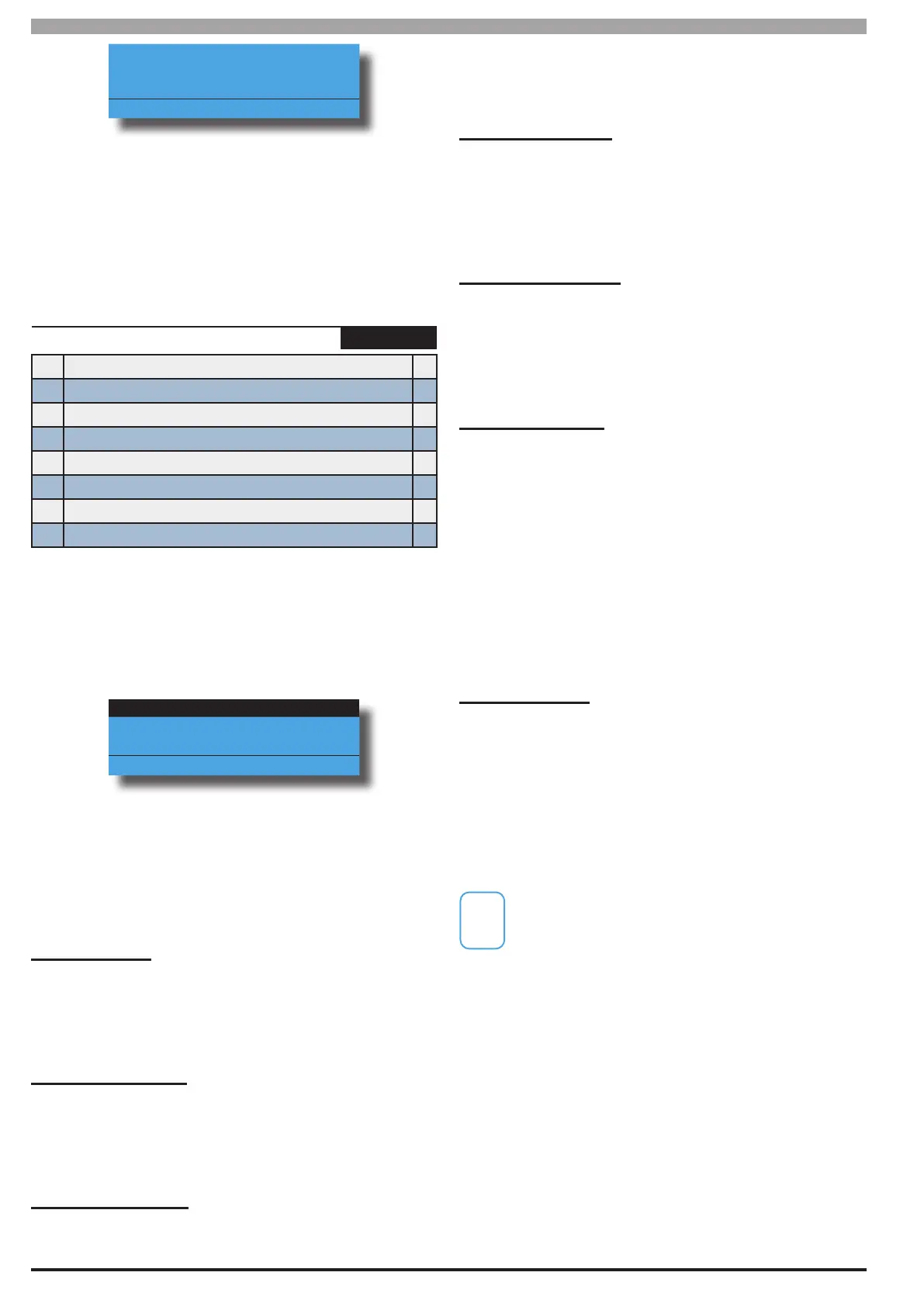Solution 6000-IP
Installation Manual System Programming
11-16
Bosch Security Systems 10/22 BLCC615I
Keypad Hi/Lo Temp
High Temp Low Temp
000 000
Press OK to SAVE
2) Use the up and down arrow keys to program the
High and Low temperatures. Use the left and right
arrow keys to move between the High and Low
temperatures.
Valid range =( 000˚C to 050˚C).
3) Press [OK] to save and exit or press [MENU] to exit
without saving.
System > System Options >
Installer Options
MENU 7-7-4
1 Report Installer N
2 Report Prog Change Y
3 Restrict Installer PIN N
4 Reserved N
5 Auto Exit Install 2hr Y
6 Auto Exit Service 2hr Y
7 Multi Tenant Mode N
8 Allow Defaulting Y
(*** System Wide Parameter ***)
This menu allows you to configure the Installer system
options.
1) Press [MENU] + [7] + [7] + [4]. The keypad will
display the current Installer options.
Report Installer
Report Prog Change
Restrict Installer PIN
Press OK ON OFF MENU
2) Use the up and down arrow keys to highlight the
option then press the [ON] key to enable or the
[OFF] key to disable.
3) Repeat Step 2 until all options are programmed as
required, then press [OK] to save and exit or press
[MENU] to exit without saving.
Report Installer
Setting this option will cause the panel to make a log
entry and to send a report to the base station when the
installer enters and exits Installer programming mode.
The entry/exit reports will follow the System Route.
Report Prog Change
Setting this option will cause the panel to make a log
entry and to send a report to the base station when
the installer has changed programming data. The data
changed reports will follow the System Route.
Restrict Installer PIN
After power up, the installer PIN can turn on or off an
area (or multiple areas if partitioned) until a user PIN is
used to turn an area on or off. If the system is in service
mode, then the installer PIN can always silence and turn
off an area when an alarm even occurs.
Auto Exit Install 2hr
Setting this option will cause the panel to automatically
terminate Installer programming mode after 2 hours of
no activity on the keypad. If this option is not set, the
panel will remain in Installer programming mode until
manually terminated.
Auto Exit Service 2hr
Setting this option will cause the panel to automatically
terminate service mode after 2 hours of no activity
on the keypad keys. If this option is not set, the panel
will remain in the service mode until it is manually
terminated.
Multi Tenant Mode
This options includes additional support for muti tenant
applications such as self storage garages or school
storage lockers etc.
When enabled, the option will lock the first 144 users on
the system to each of the 144 zones on the system. Each
time the users enters their PIN + [OFF], the corresponding
zone is automatically bypassed allowing them to access
the zone area. The zone is again ready to detect intrusion
when the user enters their PIN + [ON].
Users 145 to 255 continue to operate as normal users.
Allow Defaulting
Setting this option will allow the panel to be defaulted
back to the factory setting using the the on board push
button switch. If this option is not set then manual
defaulting will not function and the only way to default
the panel will be by using the current installer PIN. If
the installer PIN is not know then the panel will need to
be returned to Bosch Security for defaulting. A charge
applies for this service.
Defaulting the panel does not erase all events in the
history event log. If this option has been disabled,
the dialler seize relay will pulse or click 4 times during
power up.
