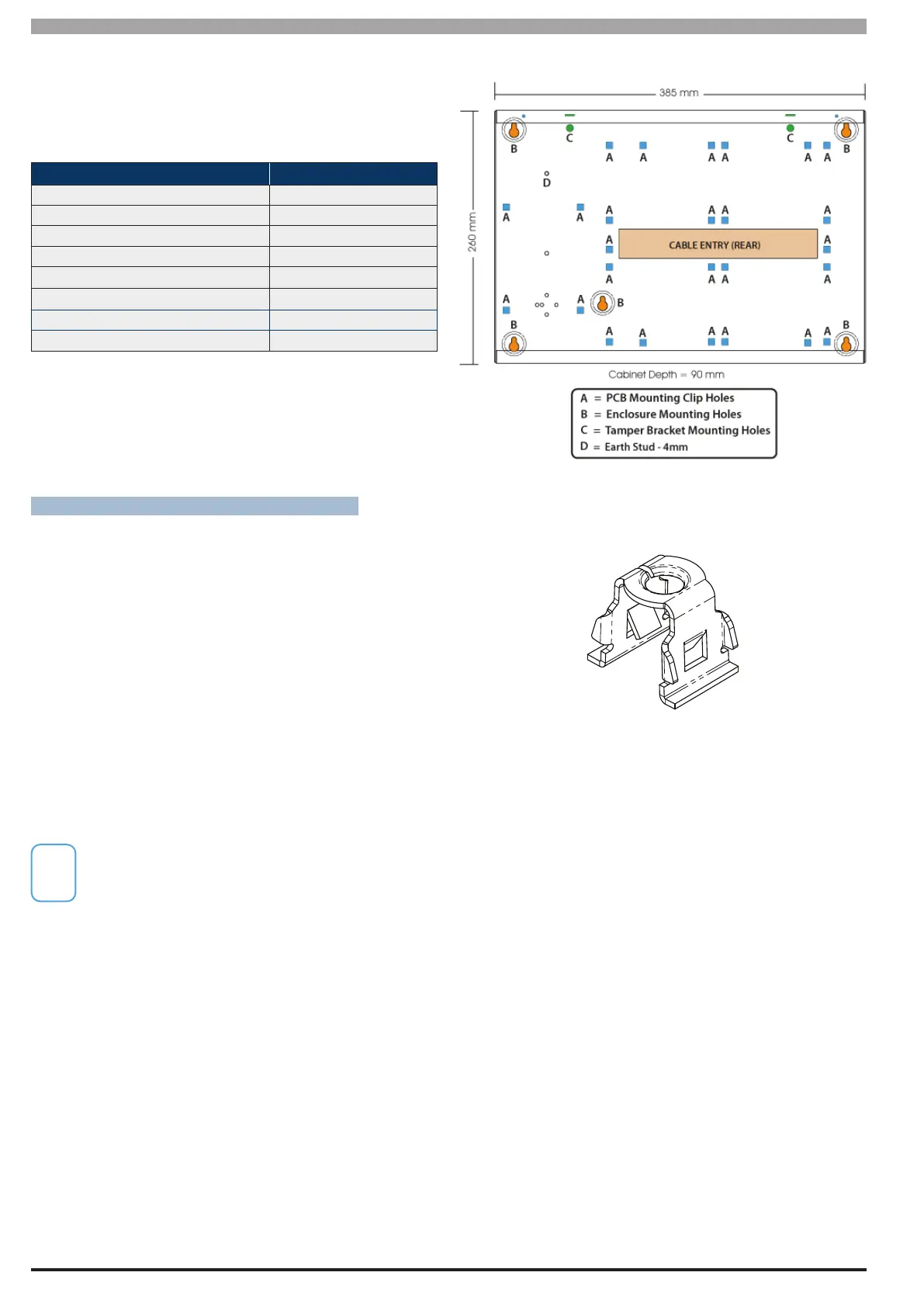Solution 6000-IP
Installation Manual Installing the Hardware
2-2
Bosch Security Systems 10/22 BLCC615I
prevent damage to the standoff. (Standoffs and screws
are supplied with each module).
All compatible add on modules will mount on these
spaces. See below for list if modules which can be added
to the control panel.
Module Space Occupied
Solution 6000-IP Control Panel 2 Module Spaces
CM704B Zone Expander 1 Module Space
CM705B Universal Expander 2 Module Spaces
CM710B Output Expander 1 Module Space
CM720B LAN Power Supply 1 Module Space
CM760B Real Time Clock 1 Module Space
CM797B LAN Isolator Module 1 Module Space
CM195B RF Receiver Expander 1 Module Space
Table 1: Expansion Options
Use the above table to help determine which size cabinet
you will require for the job.
On some export models, one module space will not be
available as the mains transformer mounts in this location.
INSTALLING PANELS AND MODULES
Once the enclosure is secured in place, install the panels
and modules onto the mounting clip using the supplied
3mm screws. Do not over tighten the screws.
When fitting panels or large modules, you should use 5
mounting clips, one in each corner of the PCB and one
in the middle of the PCB underneath the main terminal
blocks. When mounting small modules, only 4 clips are
required, 1 in each corner.
Both enclosures are supplied with tamper switches,
tamper leads, tamper brackets and a quantity of
mounting clips and screws. If required, additional
mounting clips and screws may be purchased in bags of
50 clips (10 packs x 5pcs). (P/N: MW890)
The supplied mounting clips are designed to use the
3mm machine screws supplied with the enclosure.
The use of self tapping screws will damage the clips.
Figure 3: MW720B - Small Enclosure Details
Figure 4: PCB Mounting Clip
The following example shows the MW720B -Small
enclosure configured using 4 small modules.
