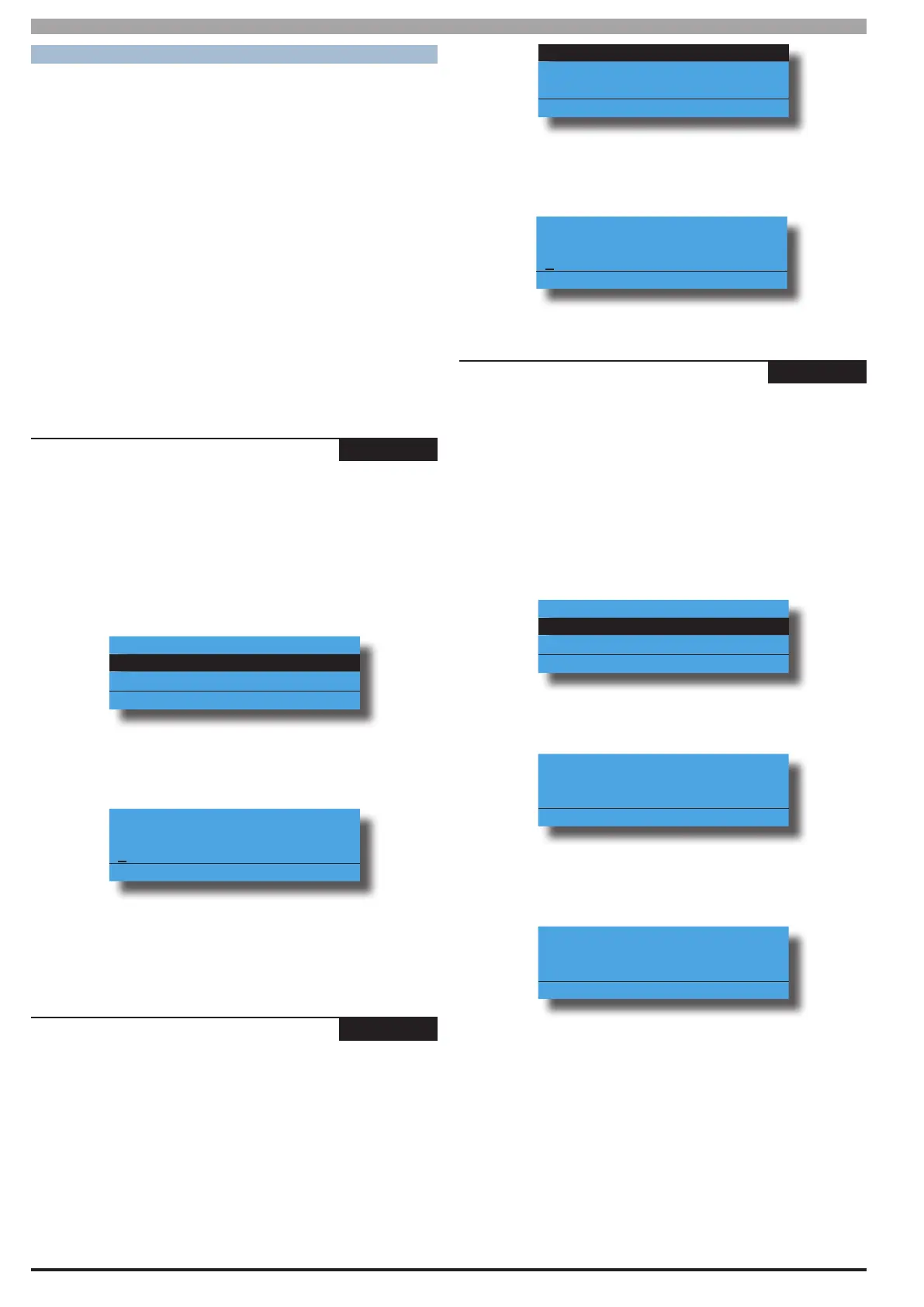Solution 6000-IP
Installation Manual Access Programming
5-6
Bosch Security Systems 10/22 BLCC615I
RF KEYFOBS
This section outlines how to add and delete RF keyfobs.
RF keyfobs provide an alternate method for users to turn
the system on and off. Each user can have one RF keyfob
assigned.
The RF keyfob must be compatible with the RF Receiver
that has been programmed in MENU 3-5-0 — Input Type.
Refer to MENU 6-2-2 — RF Device Options to configure
the following preferences for RF keyfobs.
Audible RF Keyfob Panic,
Report RF Keyfob Panic and
RF Keyfob ‘Part On’ Arming Allowed.
RF keyfobs will follow all user settings.
Access > RF Keyfob >
Add Keyfob
-
MENU 1-3-0
This menu allows the installer or a master user to assign an
RF keyfob to a user.
1) Enter [MENU] + [1] + [3] + [0] and use the up and
down arrows to highlight the user in the list then
press [OK]. The keypad will only list users that dont
already have an RF Keyfob assigned.
Ur1 John Smith
Ur2 Debbie Smith
Ur3 User 3 Name
Press OK or MENU
2) Enter the RF Keyfob ID number, or transmit the
keyfob ID by pressing a button on the keyfob.
Enter Keyfob ID Ur2
Debbie Smith
000000000
Press OK or MENU
3) Press [OK] to save and exit or press [MENU] to exit
without saving.
Access > RF Keyfob >
Delete Keyfob
-
MENU 1-3-1
This menu allows the installer or a master user to delete an
RF Keyfob ID that has been assigned to a user.
1) Enter [MENU] + [1] + [3] + [1] and use the up and
down arrows to highlight the user in the list then
press [OK]. The keypad will only list users that have
an RF Keyfob assigned.
Ur1 John Smith
Ur2 Debbie Smith
Ur3 Mary Smith
Press OK or MENU
2) Press [OK] to delete the RF Keyfob ID number and
exit or press [MENU] to exit without saving.
Press OK To Delete
Keyfob For Ur1
009553507
Press OK or MENU
.
Access > RF Keyfob >
Test Keyfob
MENU 1-3-2
This menu allows the installer to test the RF keyfob
operation. Key the transmitter a number of times and the
display will show the number of transmissions received
and a signal level of Good, Poor, Relocate or Average.
1) Enter [MENU] + [1] + [3] + [2] and use the up and
down arrows to highlight the user in the list then
press [OK]. The keypad will only list users that
have an RF Keyfob assigned.
Ur1 John Smith
Ur2 Debbie Smith
Ur3 User 3 Name
Press OK or MENU
2) Press any key on the transmitter you wish to test.
Ur2 Debbie Smith
Waiting for Trigger!
Press OK or MENU
If the system receives the signal the following screen
will appear.
Ur2 Debbie Smith
Transmissions = 001
Signal = Average
Press OK or MENU
3) Repeat step 2 as required and then press [OK] to
exit.
